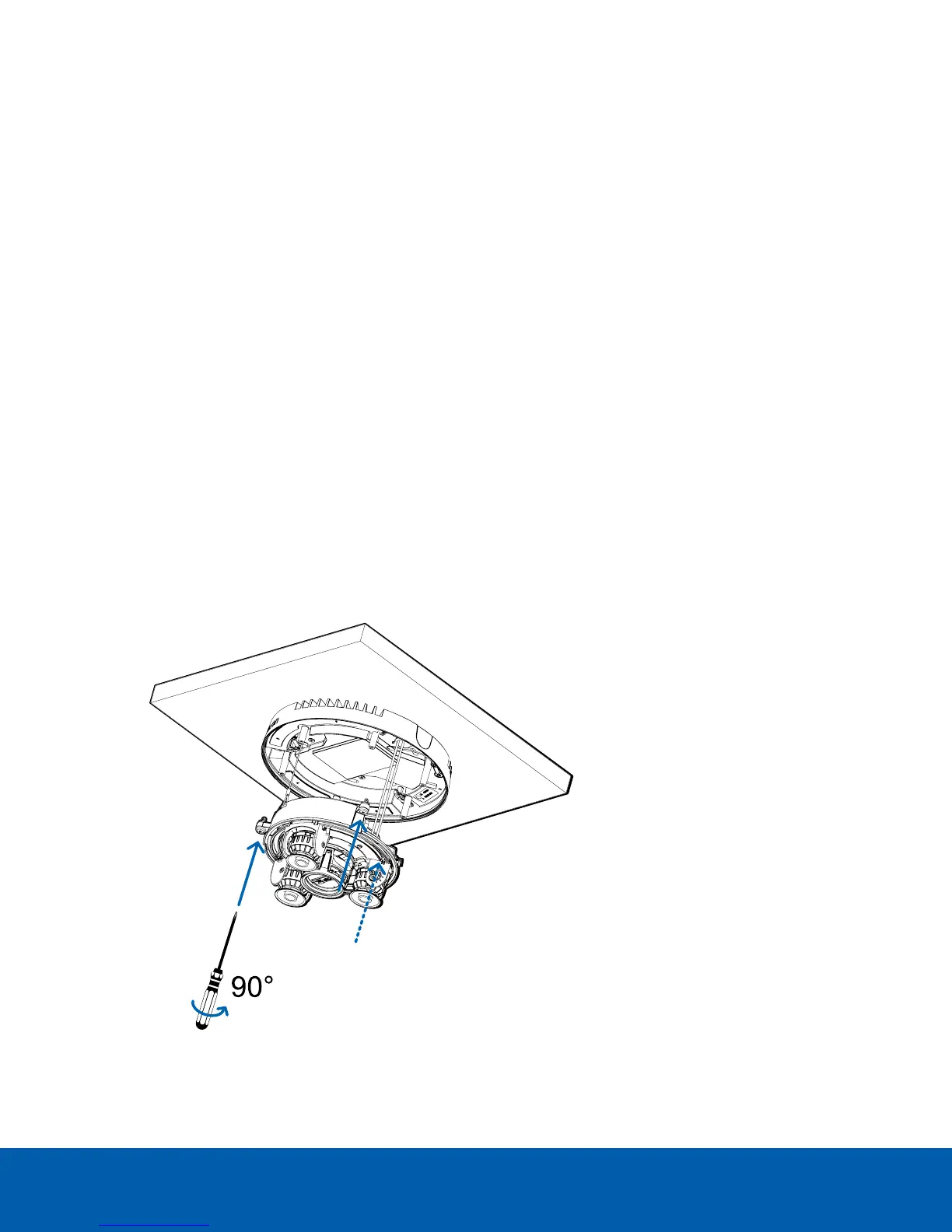Accessing the Live VideoStream
Live video stream can be viewed using one of the following methods:
l The mobile web interface using the USB Wifi Adapter. For more information, see (Optional) Using the USB
Wi-Fi Adapter on page54.
l Web browser interface: http://< camera IP address>/.
l Network Video Management software application (for example, the AvigilonControl Center software).
NOTE: The default device username is administrator with no password.
NOTE: You will be unable to connect an H4 Multisensor camera to ACC software version 6.12 or older if any of
the H4 Multisensor heads have their Format set to H.265 on the Compression and Image Rate page of the
camera's web interface. To connect an H4 Multisensor camera to an ACC system, be sure to set the Format to
H.264 or to upgrade the ACC software to v6.12.2 or later.
Installing the H4 Multisensor Camera Base to a Surface Mount
After the cable connections have been made, mount the H4 Multisensor camera base into the surface mount
adapter.
1. (Recommended) Attach a safety lanyard from the surface mount adapter to the lanyard anchor on the
camera base to prevent the camera from falling. See Connecting Cables on page36.
2. Push the camera base into the surface mount adapter so that the 3 setscrews in the camera base align
with the screw holes in the surface mount adapter.
3. Use a screwdriver to turn the 3 setscrews clockwise by 90° and secure the camera to the surface mount
adapter.
Accessing the Live VideoStream 41
