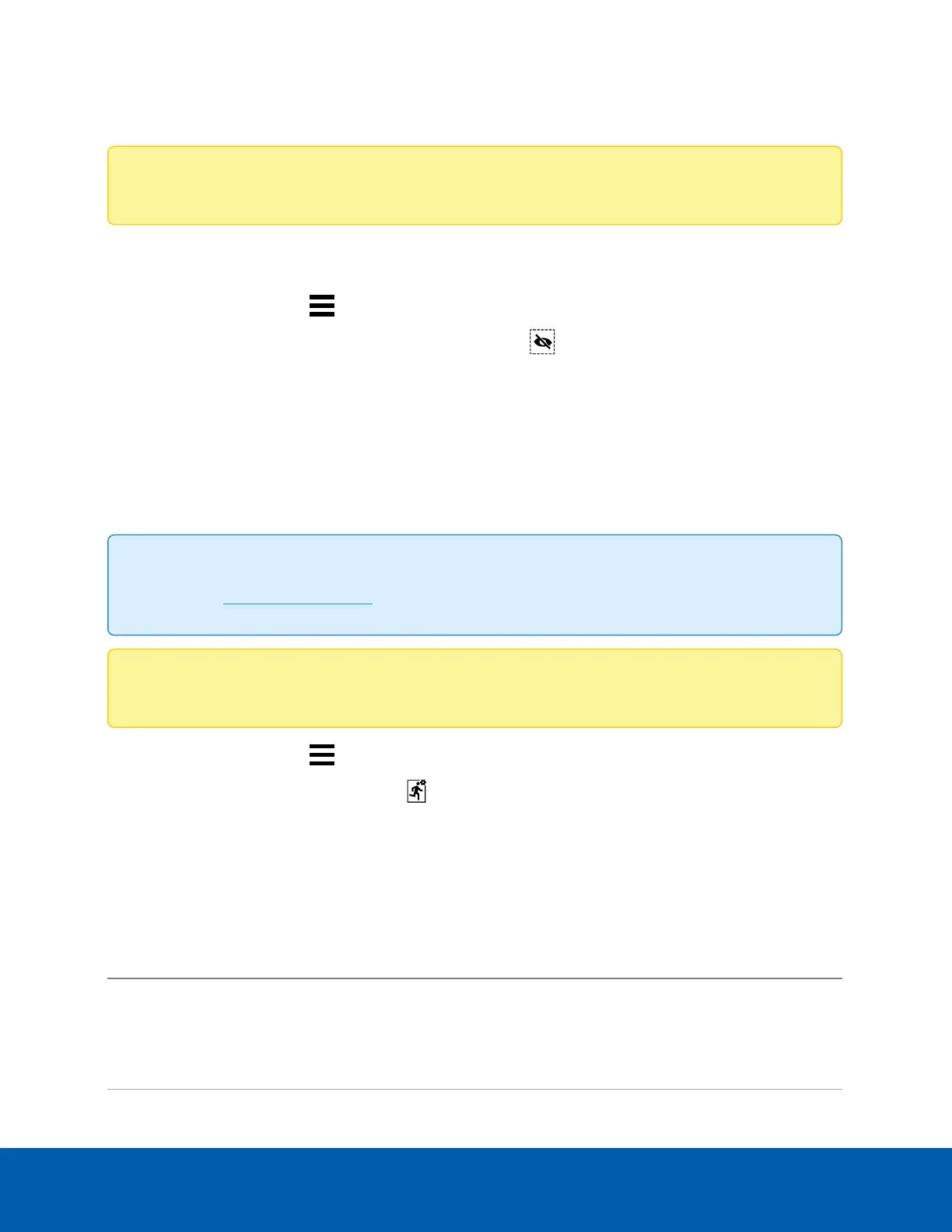Identity Data Retention
FOR ENTERPRISE EDITION
Note: These settings override protected bookmarks and video retention settings.
Depending on your privacy policy or regional regulations, you may only be able to retain identifying data for
a specific amount of time.
1.
In the New Task menu , click Site Setup.
2.
Click the site name, then click Identity Data Retention .
3. Select the checkbox next to each available feature and enter the maximum number of days to retain
data.
4. Click OK.
Configuring Camera Analytics
Cameras with Classified Object Detection video analytics and cameras connected to Avigilonanalytics
appliances can be configured to improve classified object detection accuracy.
Tip: You can configure these settings for multiple cameras using the Camera Configuration Tool
available on avigilon.com/support.
Note: Certain options are only available if supported by the device.
1.
In the New Task menu , click Site Setup.
2.
Select a camera, then click Settings .
3. Edit the analytics settings. Each setting is described below.
4. Click Apply.
Next, you can enable self-learning and configure analytics events.
Analytic Settings
Setting Description
Camera Type:
Select the type of camera that has been connected.
l Day and Night — select this option if the camera can stream video in
color or black and white. This type of camera typically displays color
video during the day and black and white video at night to capture as
Identity Data Retention 18
