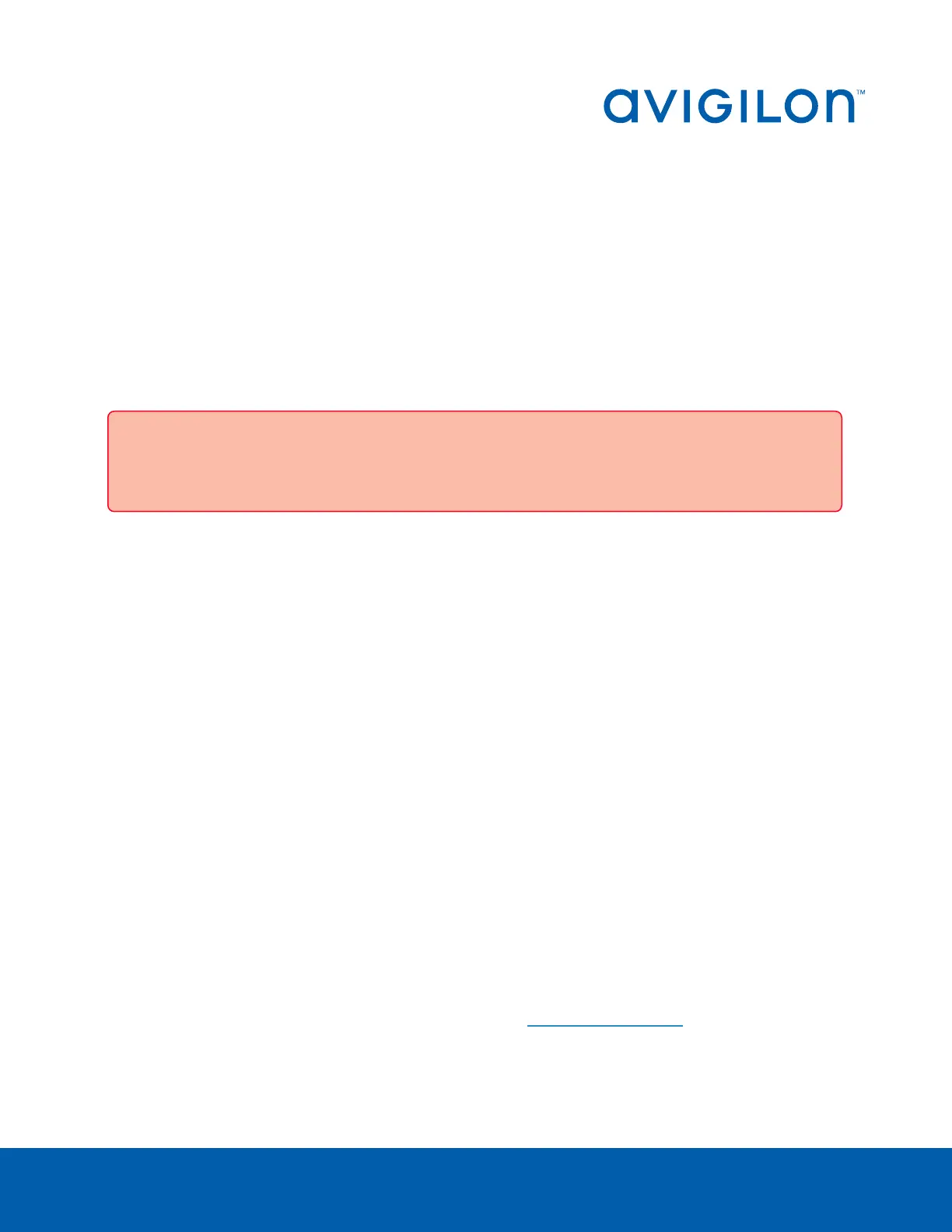System Setup Checklist
Installer:_____________________________________
Project Name:_____________________________________
Install and configure the ACC system as follows:
Important: Always follow system design documentation and criteria for all device and server
settings.
1. ☐ Install cameras and devices.
Test and configure a camera before installing it in a high location (for example, a 20-foot pole). Ensure
you have the correct tools and mounting accessories, including a complete set of screws.
For more information, see Install Hardware and Software on page3.
a. ☐ Connect devices to network.
b. ☐ Aim and focus cameras.
c. ☐ Assign a name and location for the camera or device.
d. ☐ Assign a dynamic or static IPaddress to the camera or device. This should be on a private
subnet range (for example, 10.x.x.x or 192.168.x.x), different from the customer's IP subnet.
2. ☐ Install the video recorder.
l Windows NVR or HD Video Appliance
a. ☐ Complete initial Windows setup.
b. ☐ Set date and time.
c. ☐ Set a unique hostname.
d. ☐ Set new password for local administrator account.
e. ☐ Create a back-up administrator account. Set the password.
f. ☐ Add a trusted CA-signed certificate to the ACC Server. See Managing Certificates on
the ACC Server on page5.
g. ☐ Connect server to a UPS. Refer to your server documentation for details.
System Setup Checklist C