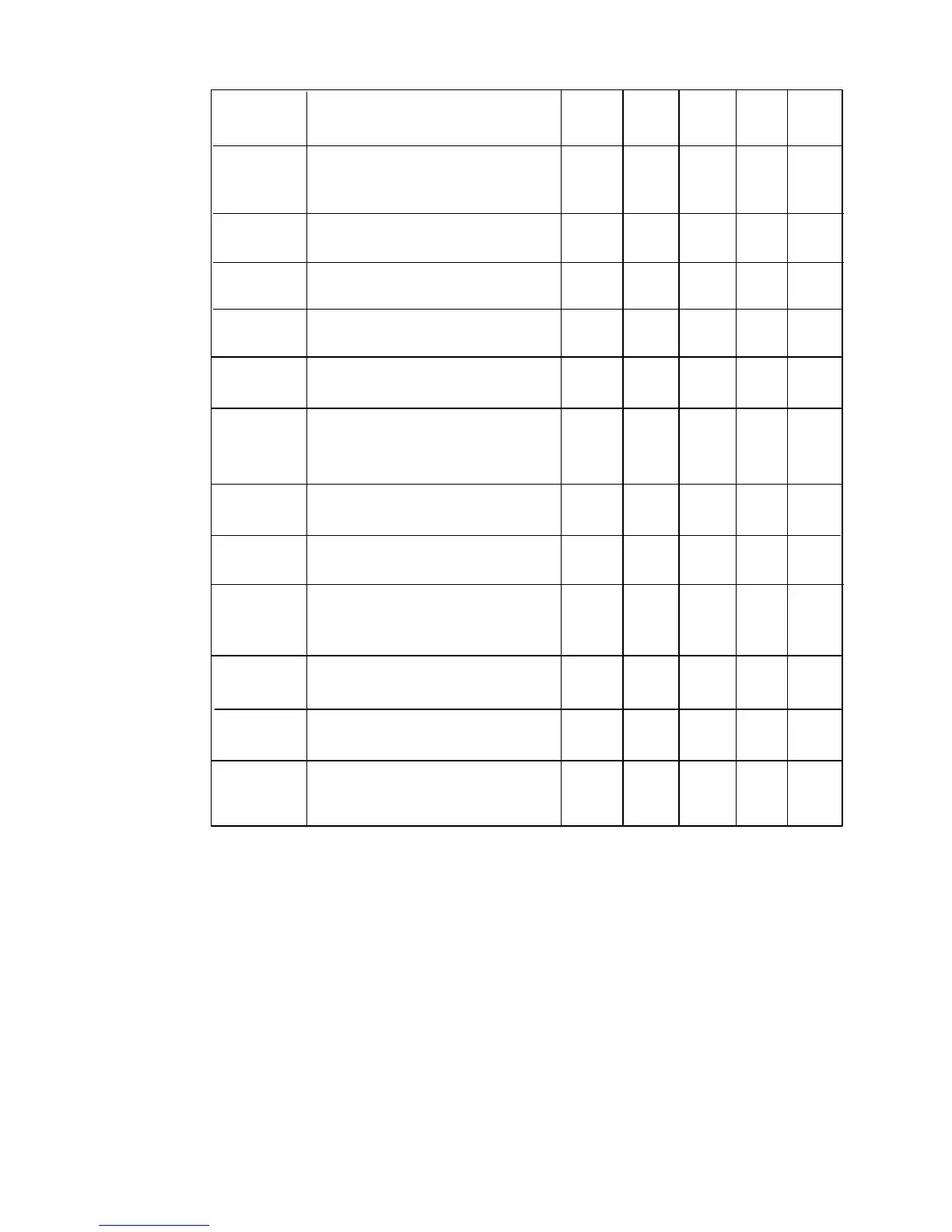47
CODE FUNCTION 9120 9130 9140 9180 9181
ALL Enables Ca
++
during autom. X
blood/serum measurement
CDC Clears all Service Codes X X X X X
DEC Additional display resolution X X X X X
ECO Economy Mode X X X X X
FIF Cal voltages on display X X X X
LEM Last 20 error messages X X
printed
MGL Display mg/dL X X X
NOB No beep X X
QCC QC values direct X X X X X
ISE measurement
SFC SnapPak Counter input X X
SLC Set "Leasing Counter" X X
SSC Small Sample Cups X
ANALYZER RESET Press YES and NO keys simultaneously and turn power
off and back on to provide a total reset of the instrument
software.
CAUTION! All QC Data and Instrument Programming will
be lost.
WARM-UP BYPASS Press YES and NO keys simultaneously during instrument
warm-up.
