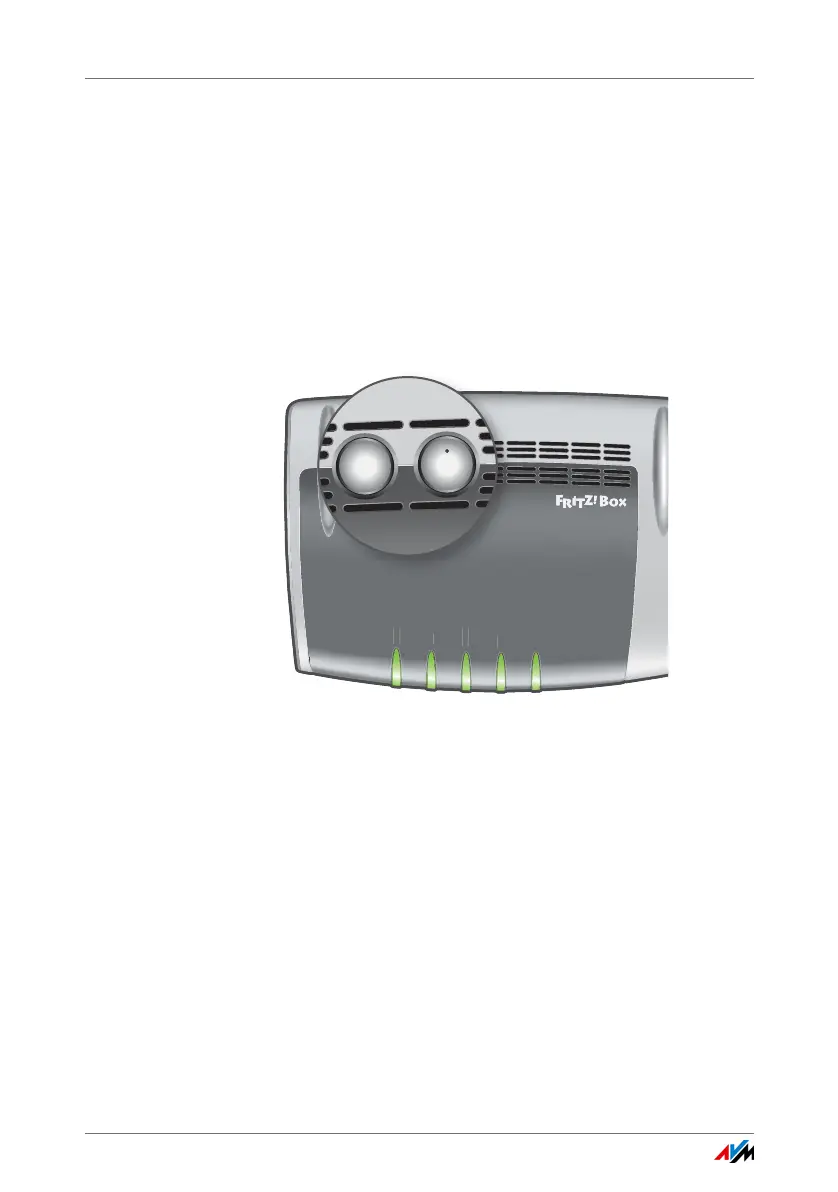FRITZ!Box 3490 12
Buttons
• Wireless access point
Integrated wireless access point for connecting to wire-
less LAN devices that use the radio standard
IEEE 802.11a, IEEE 802.11b, IEEE 802.11g or
IEEE 802.11n (in the 2.4- or 5-GHz frequency band) or
IEEE 802-11ac
2.2 Buttons
The FRITZ!Box has two buttons on the top of the housing.
FRITZ!Box buttons
Button Functions
“WLAN” Button
With the “WLAN” button on the FRITZ!Box you can switch the
wireless network on and off.
“WPS” Button
With the “WPS” button you can establish a wireless LAN con-
nection via WPS; see Establishing a Wireless LAN Connection
Using WPS from page 21.
Power
LAN
WLAN
DSL
Info
WLAN
WPS
we
LAN
D
Inf
WP
