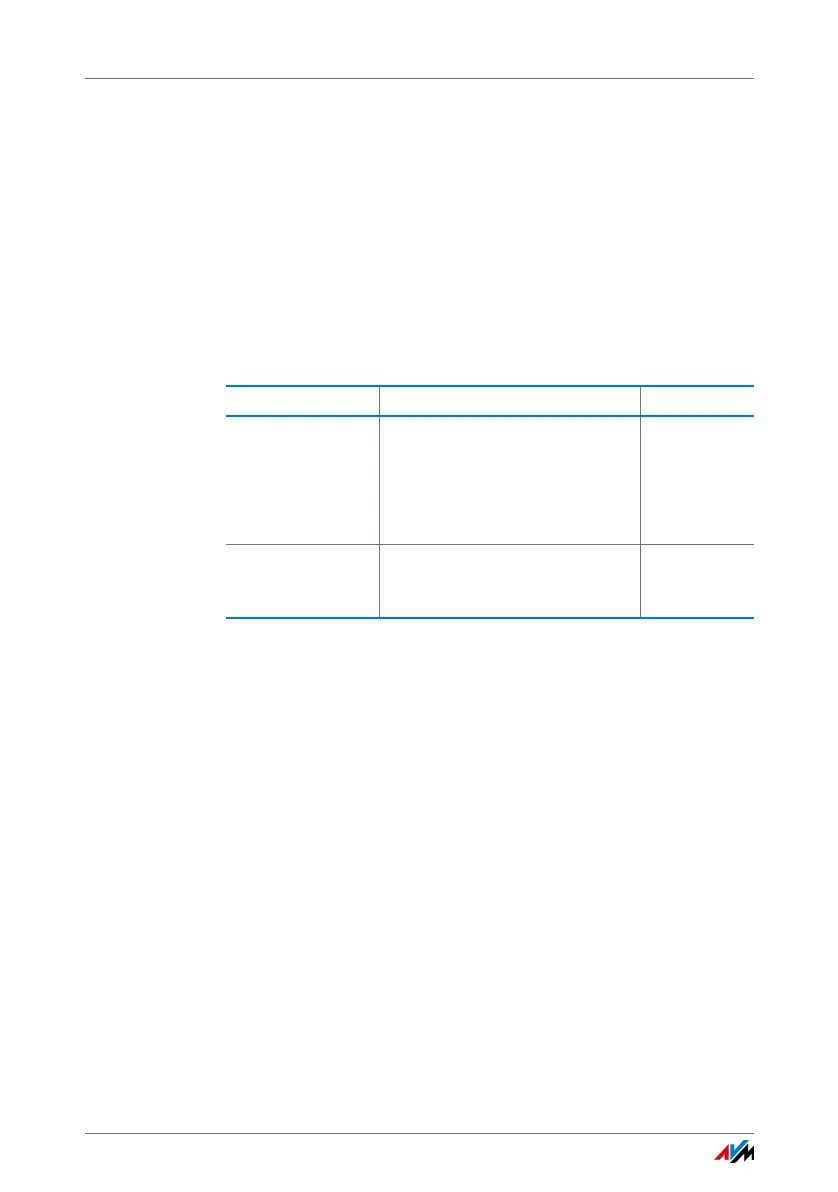Connecting Computers with the FRITZ!Box over Wireless LAN
FRITZ!Box 3490 21
6 Connecting Computers with the FRITZ!Box over
Wireless LAN
Computers and other devices with wireless LAN, for instance smart-
phones and network printers, can be connected wirelessly with the
FRITZ!Box.
6.1 Procedure for Establishing Secure Wireless LAN Connections
With the following procedure you can establish a secure wire-
less LAN connection to the FRITZ!Box on a wireless device:
6.2 Establishing a Wireless LAN Connection Using WPS
With WPS, connecting a wireless device with the FRITZ!Box is
quick and easy.
Requirements
The wireless device must support WPS.
Establishing a Connection in Windows 8.1, 8, 7, Vista or XP
Here is how to establish a wireless connection with WPS on a
computer with Windows 8.1, 8, 7, Vista or XP:
1. If the “WLAN” LED on the FRITZ!Box is off, press the
“WLAN” button briefly.
The wireless radio network of the FRITZ!Box will be
switched on.
Procedure Description Instructions
WPS The network key of the FRITZ!Box
is transmitted to the wireless de-
vice automatically.
WPS stands for “Wi-Fi Protected
Setup”.
page 21
Entering a network
key
Enter the network key of the
FRITZ!Box on the wireless device
by hand.
page 24
