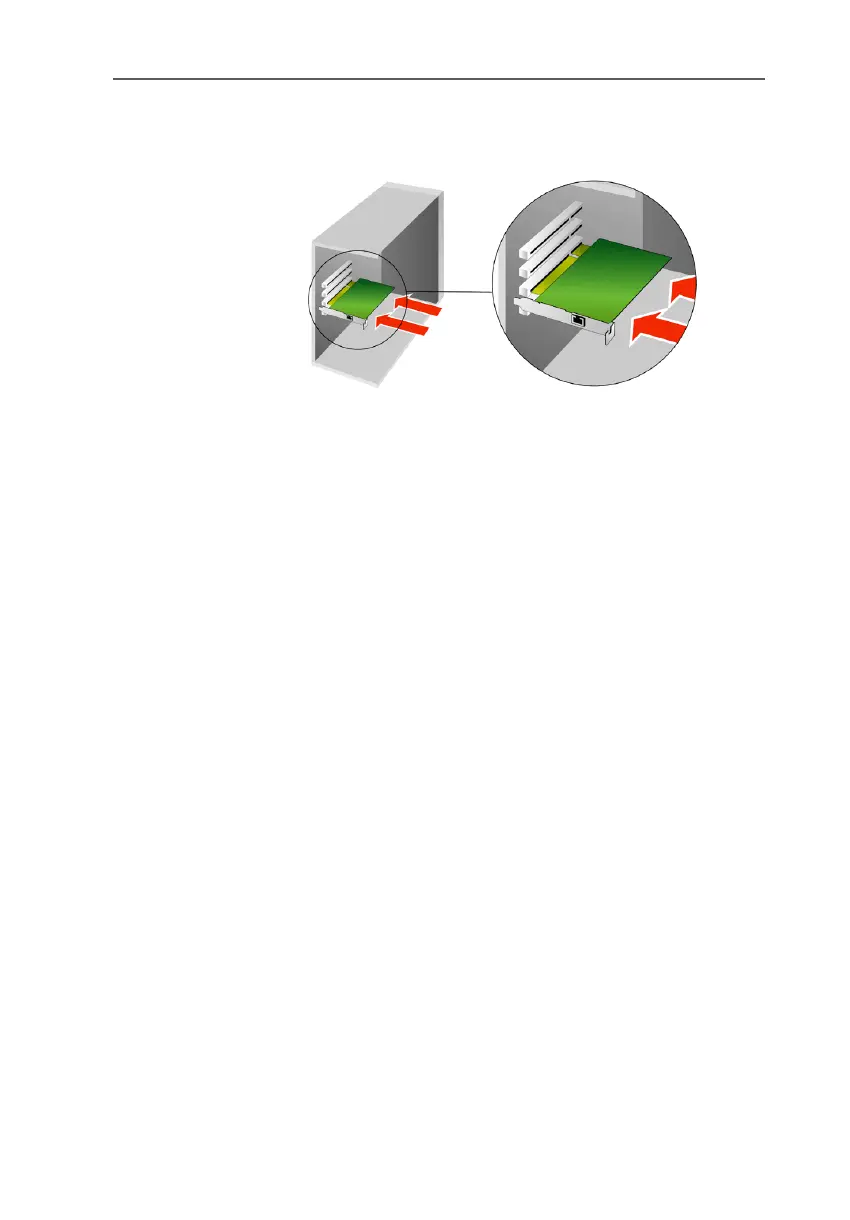FRITZ!Card PCI Hardware Installation and Connection to ISDN
10 FRITZ!Card PCI – 2 Installation
How to insert the FRITZ!Card PCI is illustrated in the
figure below:
Inserting the FRITZ!Card PCI into the PCI slot
5. Screw the ISDN-Controller tightly to the top end of the
slot.
6. Close the computer, screw the housing back together,
and plug the power cable back into the socket.
7. Remove the enclosed ISDN cable from the package. The
ISDN cable has identical plugs fitted to both ends. In-
sert one plug into the socket of the ISDN-Controller.
8. Plug the other end of the ISDN cable into the ISDN out-
let.
Now the software components of FRITZ!Card PCI can be in-
stalled. Read the following sections for instructions.