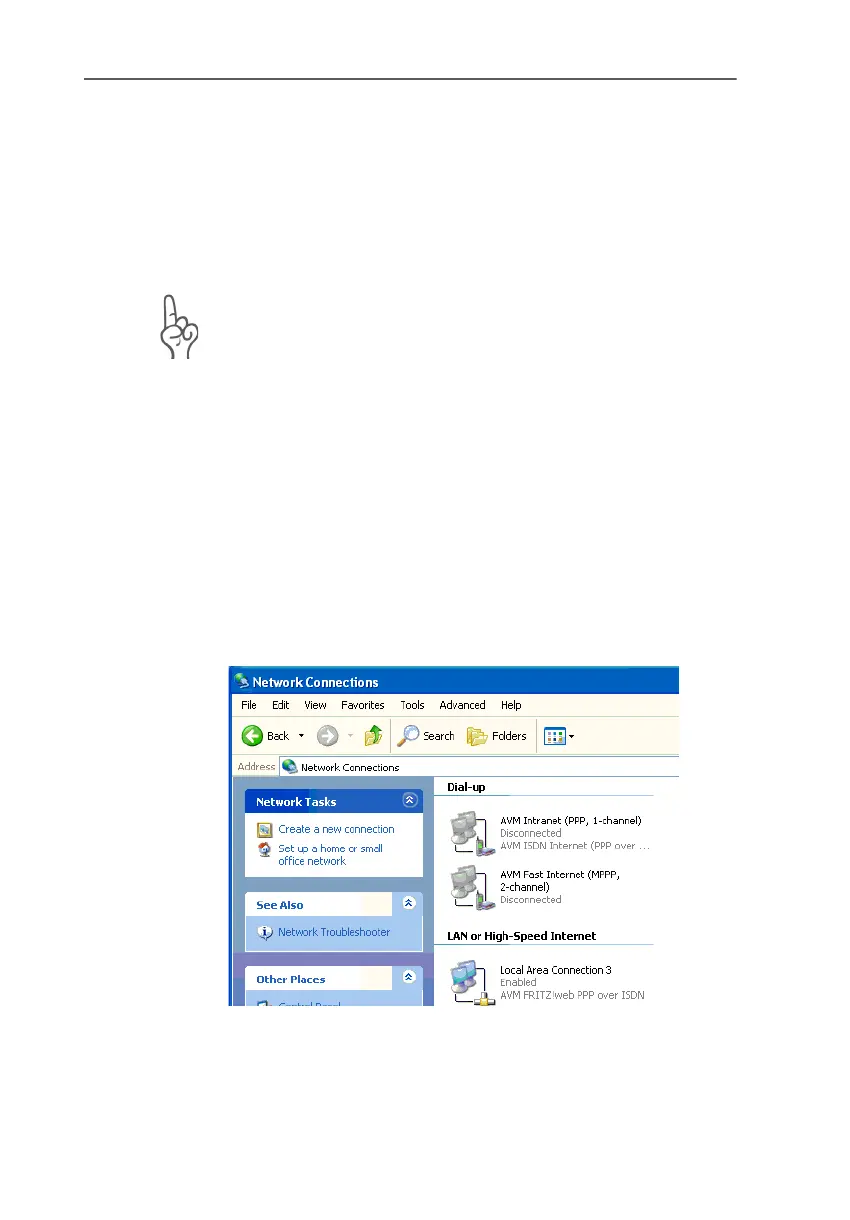ISDN and the Internet with Windows System Services
FRITZ!Card – 4 FRITZ!: Internet and ISDN Software 33
4.6 ISDN and the Internet with Windows
System Services
As an alternative to FRITZ!, you can use Windows Systems Ser-
vices for Internet access and faxing. For this you need the AVM
system drivers ISDN NDIS WAN CAPI Driver, ISDN CAPI Port
Driver and ISDN TAPI Services for CAPI.
During the FRITZ! installation you can specify whether you
want to add FRITZ!web to the Startup group. If you select this
option, FRITZ!web is used for every connection to the Internet.
If you want to the Windows system drivers to connect to the In-
ternet, you must first exit FRITZ!web or remove it from the Star-
tup group.
Internet Connections Using the AVM NDIS WAN
CAPI Driver
The AVM NDIS WAN CAPI Driver is automatically installed along
with the operating system in Windows XP and 2000. The Dial-
Up Networking connection for the NDIS WAN CAPI Driver is lo-
cated in the “Network Connections” area of the Windows Con-
trol Panel.
Dial-Up Networking via the AVM ISDN NDIS WAN CAPI Driver in the
Network Connections
