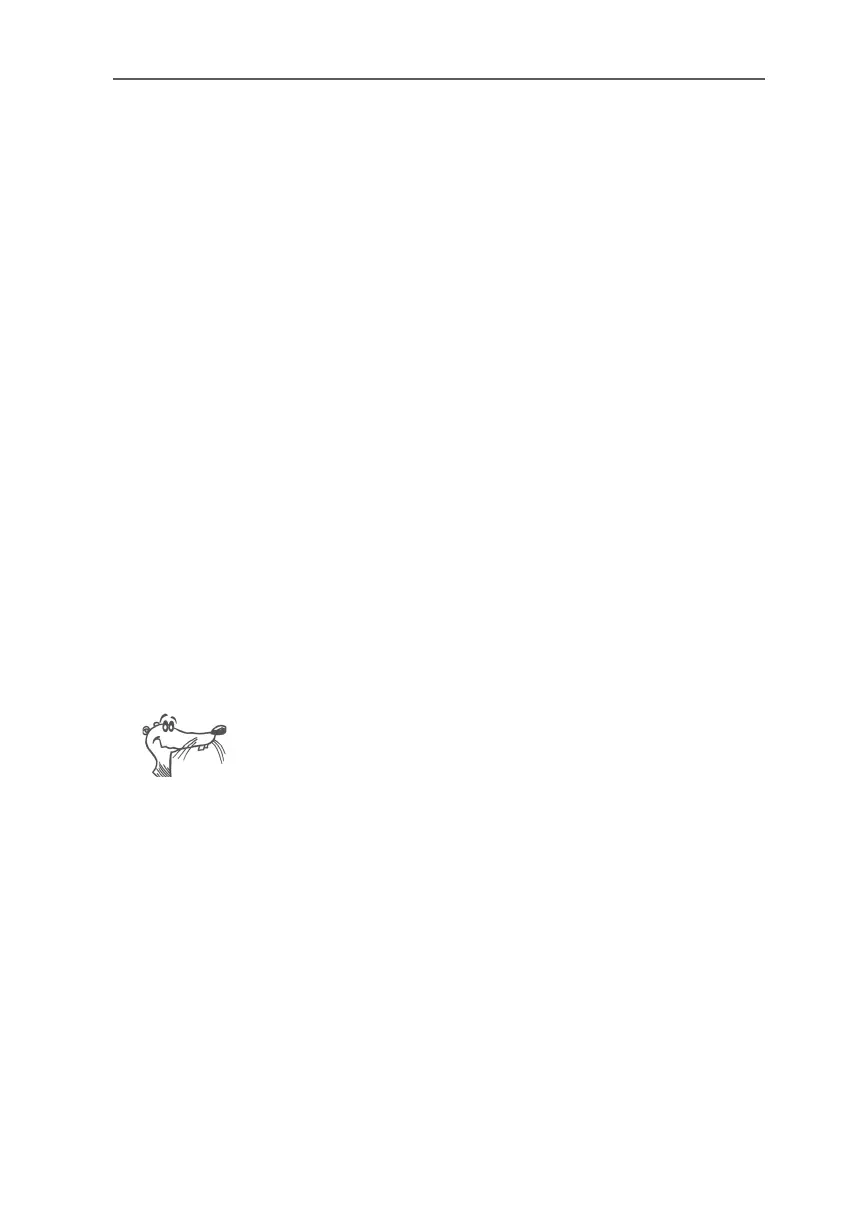The TAPI Application Windows XP Fax Service
34 FRITZ!Card – 4 FRITZ!: Internet and ISDN Software
To establish an Internet connection using the AVM NDIS WAN
CAPI Driver, double-click the entry.
The TAPI Application Windows XP Fax Service
TAPI (Telephony Application Programming Interface) is a tele-
phony interface by Microsoft which allows telephony programs
to be controlled from within the Windows operating system.
Using AVM ISDN TAPI Services for CAPI you can make tele-
phone calls, control voice mail systems and use Windows XP
fax service.
To use the Windows XP Fax service, make sure to follow the se-
quence below: Install Windows XP fax service first, and then
AVM ISDN TAPI Services for CAPI.
FRITZ!Card PCI as a Virtual Modem
The AVM ISDN CAPI Port Driver allows you to use an ISDN-Con-
troller as if it were a modem.
The ISDN CAPI Port Driver generates a number of virtual mo-
dems in your system. The virtual modems are pre-configured
so that they can be used immediately in most conventional im-
plementations without any further configuration required.
The modem settings can be customized using AT commands.
For detailed information about configuration and operation of
the AVM system drivers, see the Help files for the system driv-
ers on the FRITZ!Card PCI CD.
