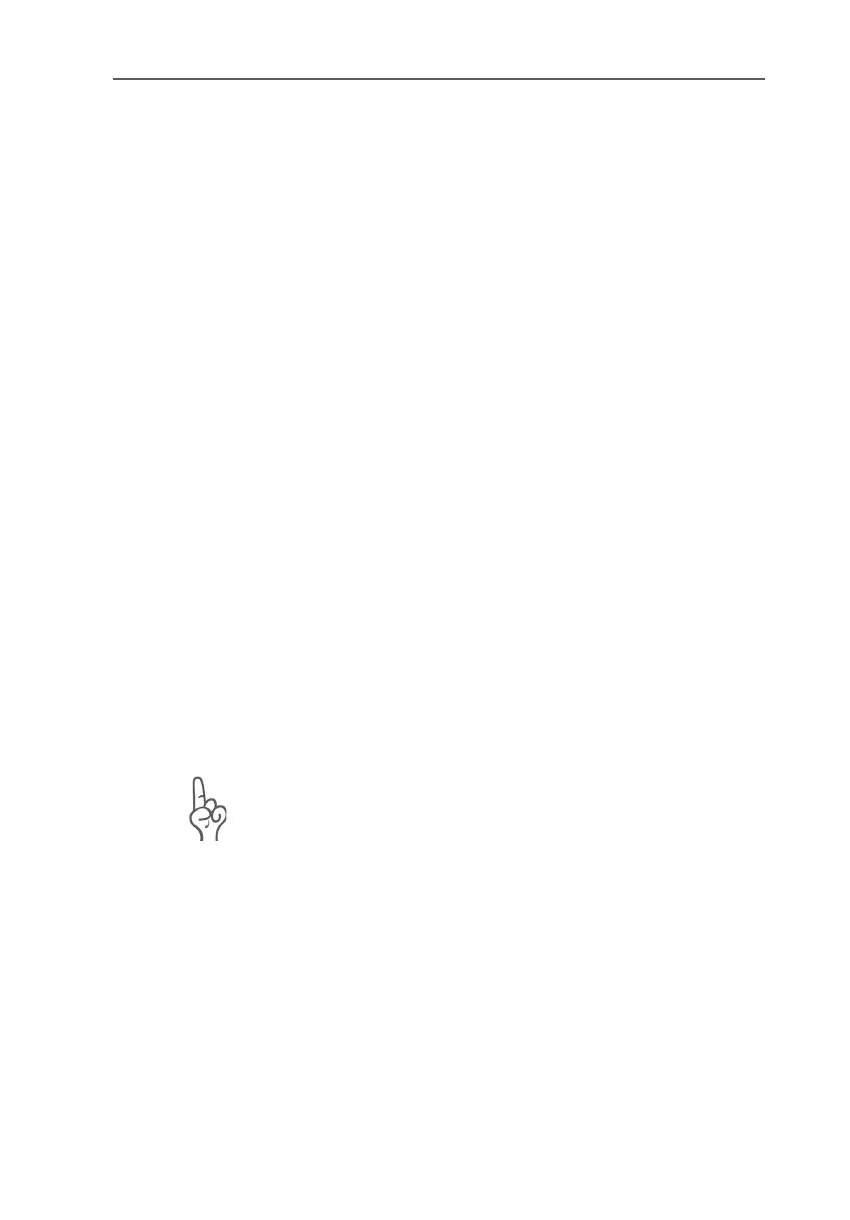Installation Requirements
8 FRITZ!Card PCI – 1 Welcome
1.3 Installation Requirements
In order to operate FRITZ!Card PCI, you must have the
following:
z 1 ISDN access
z 1 computer with an Intel Pentium II processor (or a com-
parable AMD processor), 64 MB RAM and a hardware
configuration suitable for the operating system.
z Your computer must have a free PCI slot and a free inter-
rupt for this slot.
z The operating system Microsoft Windows XP, Me, 2000
or Windows 98 must be installed.
z To operate FRITZ!fon or other telephony software, you
must have a sound card and driver with full-duplex ca-
pability, and suitable sound input/output equipment
(such as a headset).
z The “Stand-by” and “Remote Wake Up” functions are
available with the operating systems Windows XP, Me
and Windows 2000 if your computer is ACPI-capable
and the CAPI driver is installed. For more information
about the requirements for ACPI, see the section “Does
the Computer Support ACPI?” on page 40.
You can install FRITZ!Card PCI if your computer meets all of
these requirements.
FRITZ!Card PCI and the software supplied with it is designed
as a solution for stand-alone PCs, not for network operation.
They are designed to connect only one single PC to the ISDN
line.