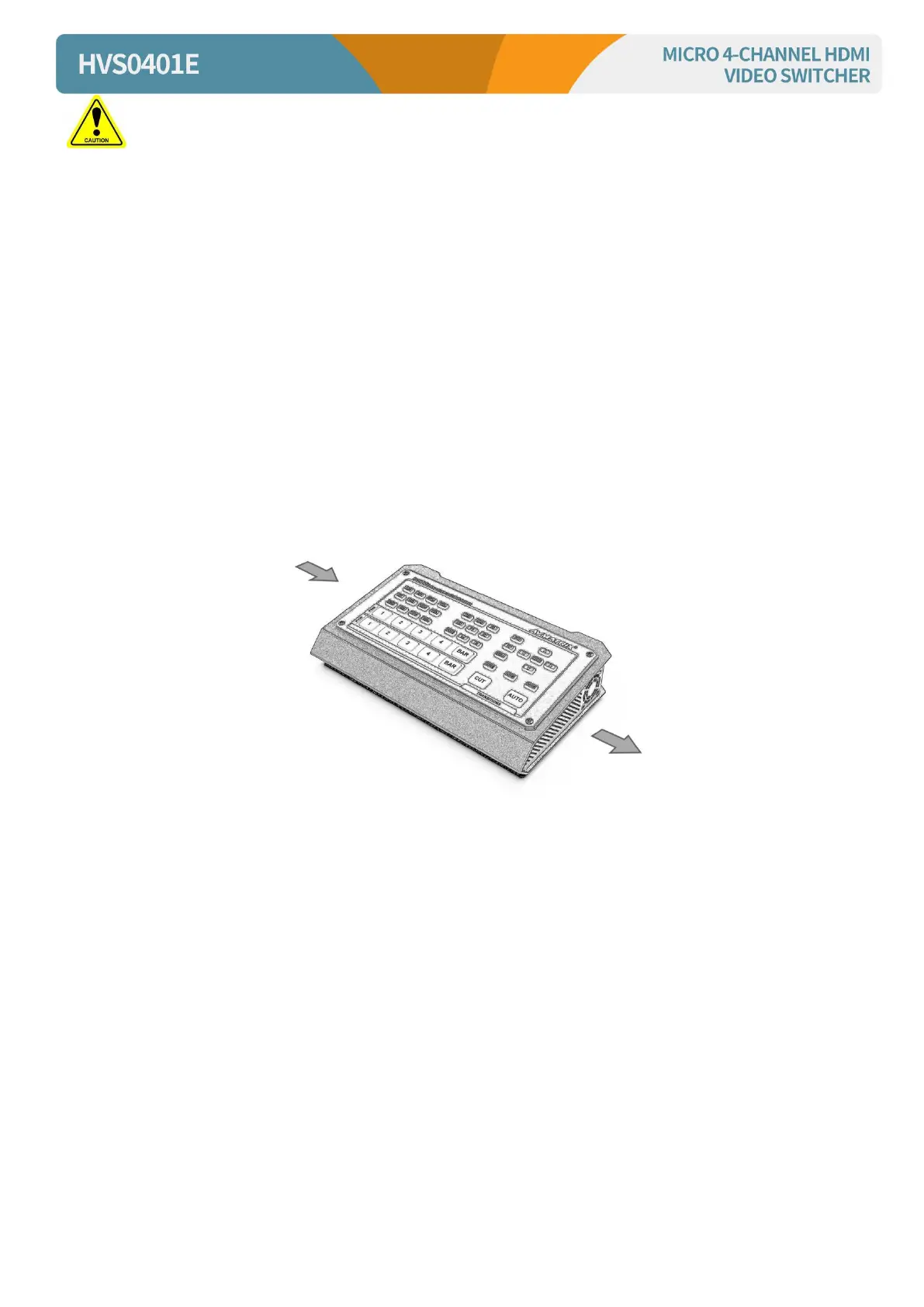Please select the best installation position
※ Do not cover the air inlet and outlet of the unit, make sure that there is sufficient space around the
ventilation holes on both sides to avoid blockage of ventilation.
※ To avoid falling or damage, please do not place this unit on an unstable cart, stand, or table. Make
sure install this unit on a very stable horizontal surface for use.
※ Do not use this unit in a humid, dusty location or near water. Avoid liquids, metal pieces or other
foreign materials to enter the unit.
※ Do not use this unit in an environment where the temperature is too cold or too hot.
※ Avoid placing this unit in direct sunlight or in a place where hot air from other products can blow.
Note: due to constant effort to improve products and product features, specifications may change without
notice.