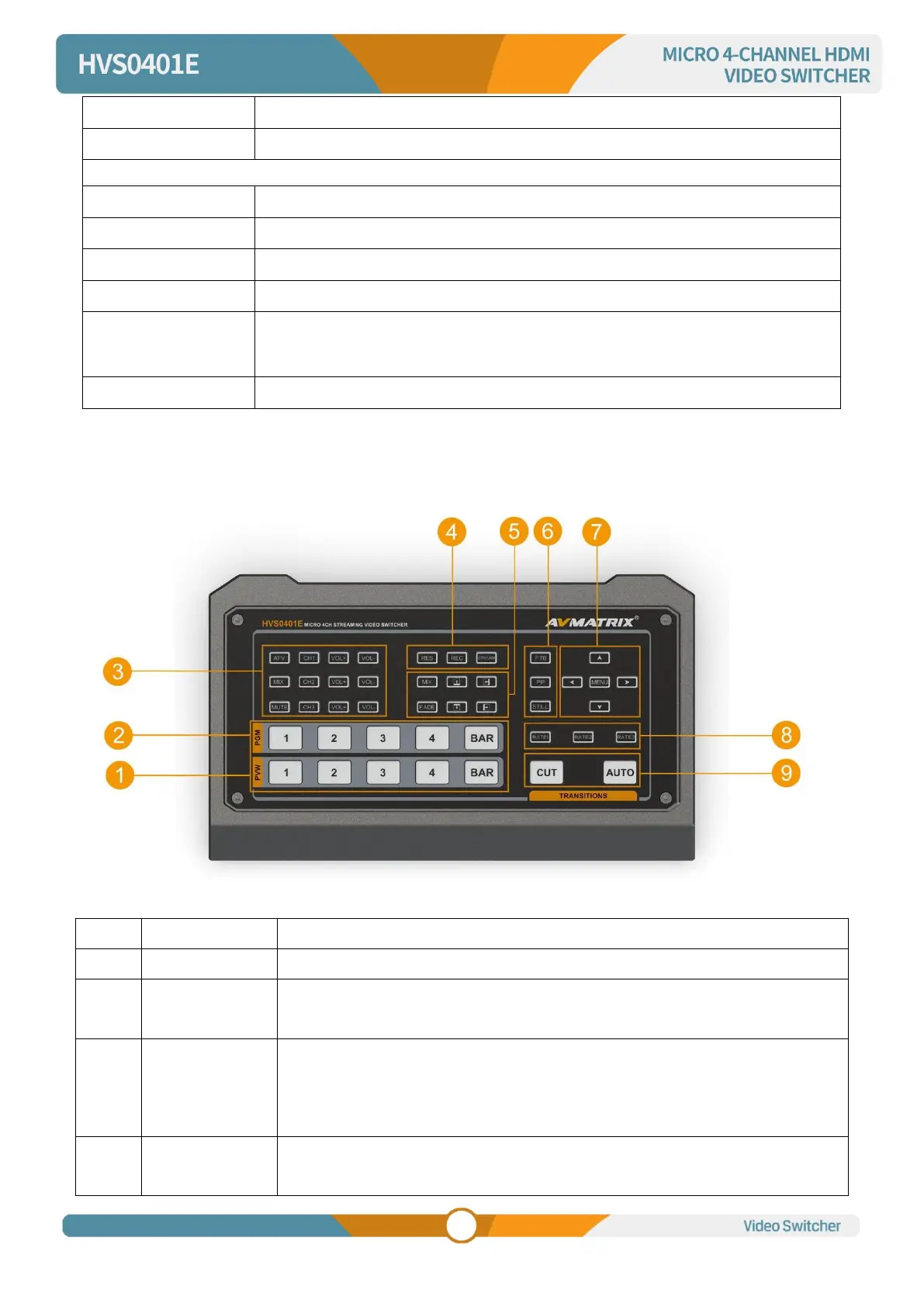MJPG/ H.265/ H.264 , Up to 1080p60
Net: 968.3g; Gross: 1365.8g
Working: -20℃~60℃, Storage: -30℃~70℃
Power supply(12V 2A ) ×1, USB cable(type A-C) ×1,
Tally connector(DB-15) ×1
Handbag ×1, Tally cable ×1
4.FRONT CONTROL PANEL
Selecting the signal source for Preview
Selecting the signal source for Program
User can configure the audio of each channel in this area, including AFV or
audio mix mode, audio source selecting, adjust volume + & volume -
RES: Adjust the resolution of the PGM output
REC: Start recording
STREAM: Start live streaming
MIX, FADE & WIPE transition effects
MIX: Selects a basic A/B dissolve for the next transition