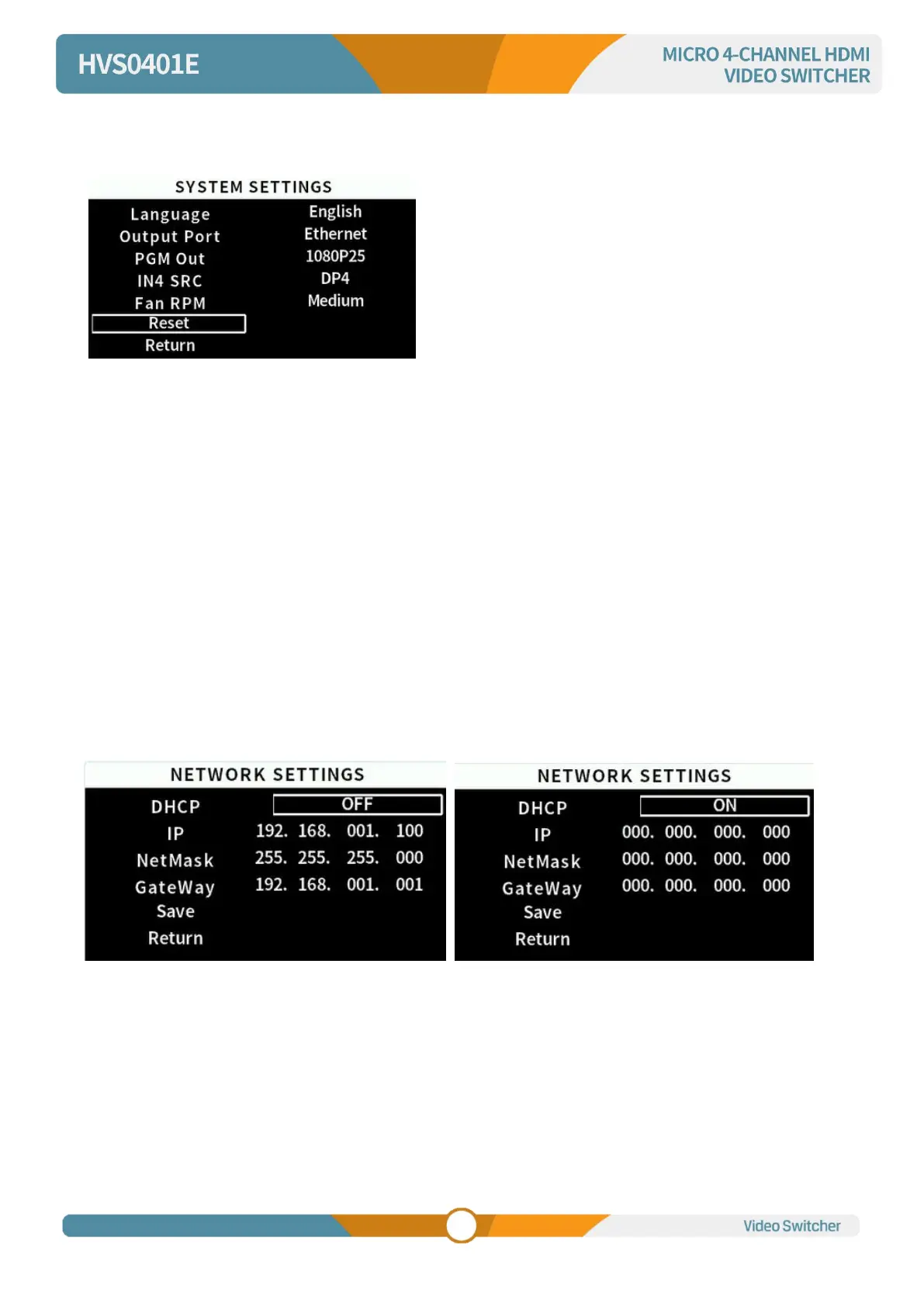Reset
Restore all settings to default Factory Settings.
10.3 Network Settings
Network
There are two methods to acquire the IP: Dynamic (IP configured by router) and Static (set IP freely by
yourself). Select the method you need by menu. The default setting is Dynamic.
Dynamic: Connecting the video switcher with a router with DHCP features, then it will auto obtain an IP
address automatically. Make sure that the video switcher and PC are in the same local area network.
Static: Select static IP acquire method when the PC is without DHCP. Connect the video switcher with PC
via network cable, set the PC’s IP address to the same IP range as video switcher (the video switcher’s
default IP address 192.168.1.100), or set the switcher’s IP address to the same range as PC’s IP
address.
NetMask
Set the NetMask. The default setting is 255.255.255.000.
GateWay
Set the GateWay according to current IP address.
Save the configuration when network setting finish.
