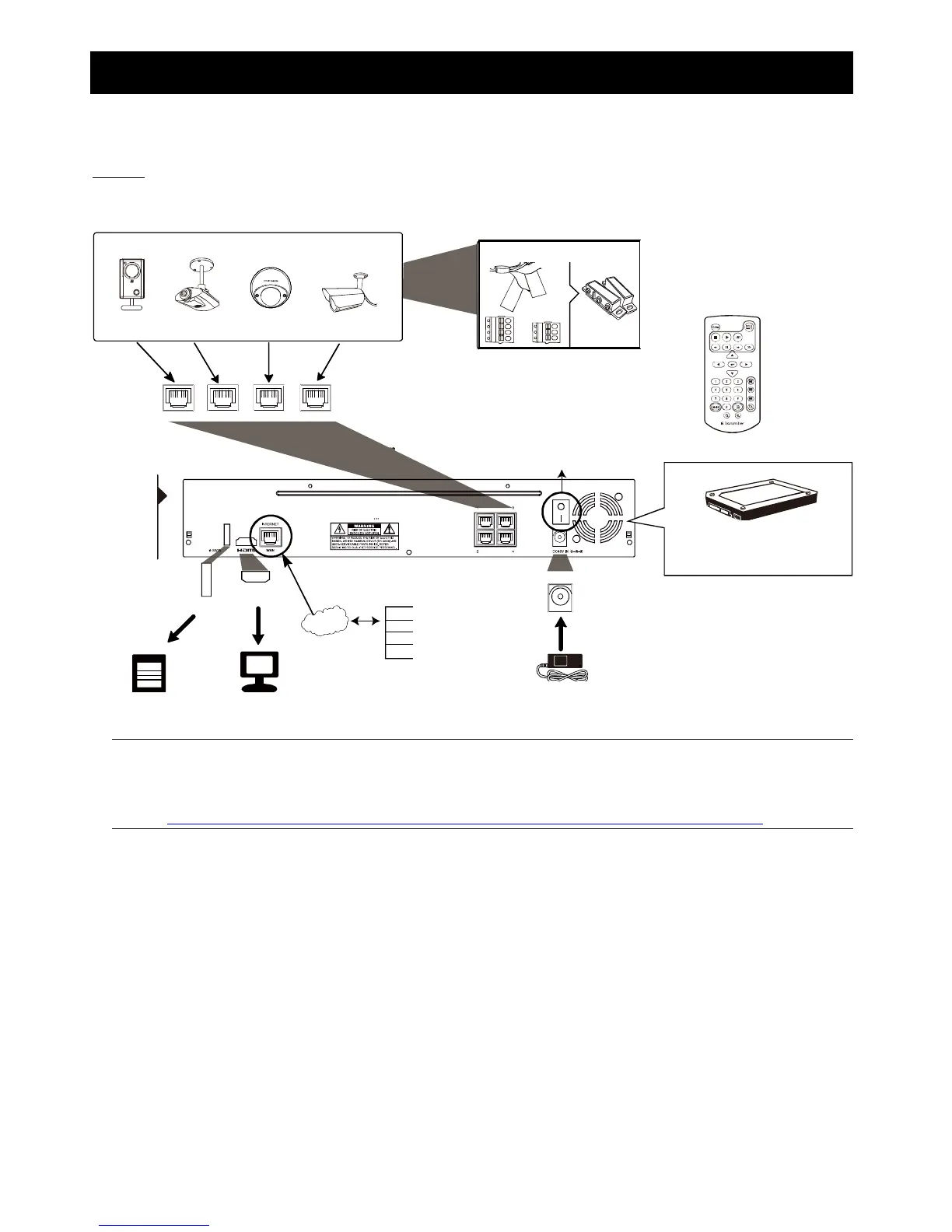CONNEXION DES CAMERAS
3
2. CONNEXION DES CAMERAS
2.1 Schéma de connexion matérielle
Type 1
Monitor
which supports HD image display
Connect up to 4 IP devices:
Rear
Panel
LAN
High Definition
Display Interface
RJ45
network cable
RJ45
network cable
Alarm I/O+Magnetic Contact
a
l
a
m
i
n
G
r
o
u
n
d
Or
Magnetic ContactAlarm I/O
Please refer to the IP camera
user manual for connection
Power Switch
IP camera
Laptop
iPhone
iPad
Android Devices
......
Internet
Remote
Controller
DC48VAdapter
DC48V IN
LAN LANLAN
eSATA port
Please install a HDD into this
recorder before connecting it to
IP cameras for video recording.
DiskArray
Note: Pour un accès à distance via un ordinateur ou un mobile, l’enregistreur doit être connecté à
Internet, comme expliqué dans le manuel utilisateur contenu dans le CD fourni avec le produit ou
téléchargeable depuis Internet
www.surveillance-download.com/user/network_setup/network_setup_recorder.pdf.
Connexion réseau privé 4 caméras
E/S Externe
Module E/S
