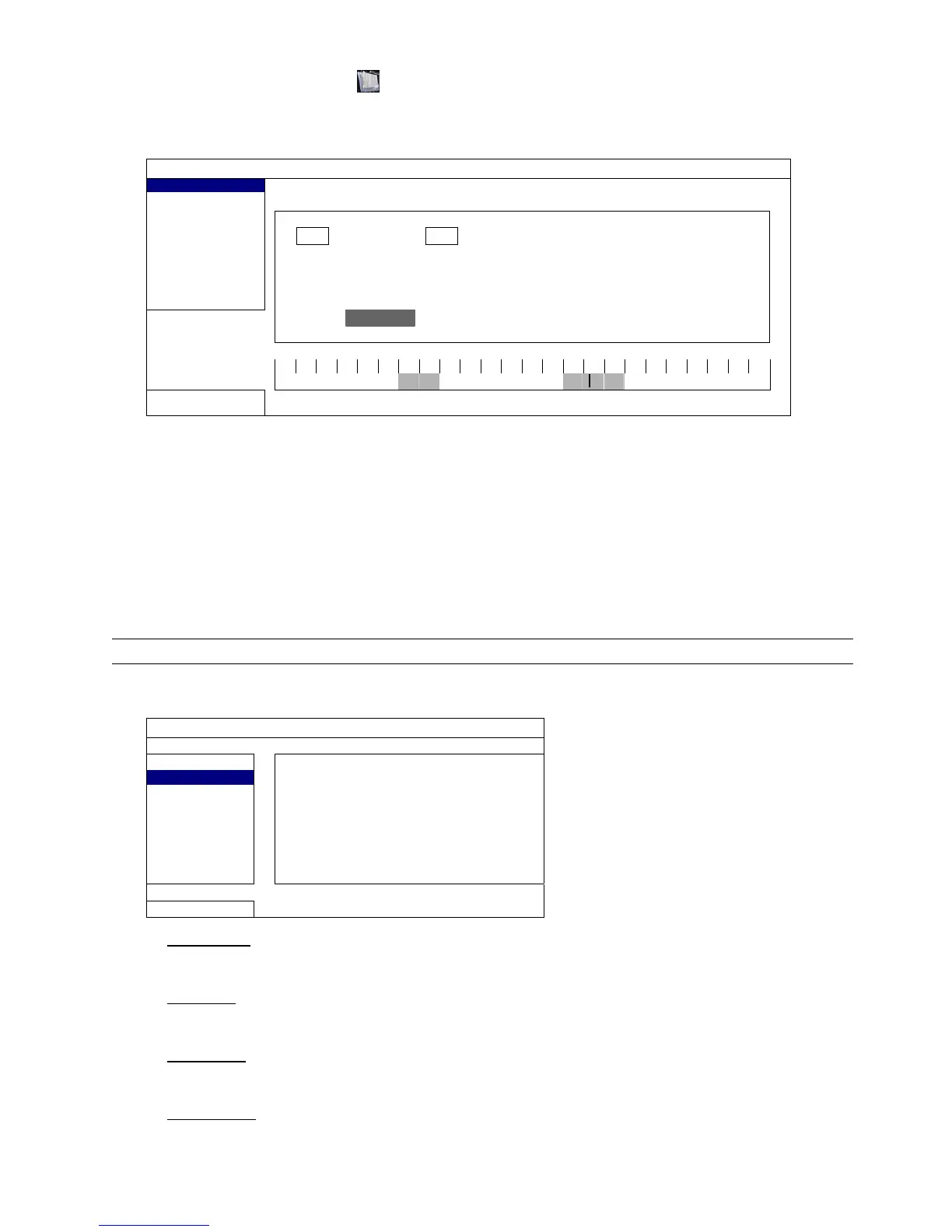24
EXIT
15 : 20 SUBMIT
Step1: Select the hard disk and channel including the video data you want to search.
Step2: Select the month including the video data you want to search from the calendar, and the date with
recorded data will be highlighted.
Step3: Select the date you want from the calendar, and the time with recorded data will be highlighted from the
time scale bar.
Step4: To immediately play the video clip, click “SUBMIT”.
To choose the start time for video playback, move your mouse cursor to the highlighted time, and click to
confirm the time when the time display below is the time you want. The video playback is activated right
away when you confirm the time.
Note: For video playback operations, please refer to “4.1.5 Playback Panel” at page 13.
7.3.2 EVENT SEARCH
EVENT INFORMATION
QUICK SEARCH
DATE 2009/NOV/19
EVENT SEARCH
TIME 16:13:16
HDD INFO
CHANNEL 1
EVENT LOG
HARD DISK ALL HDD
EVENT TYPE MOTION
SEARCH START
EXIT
1) DATE / TIME
Select the specific time period that you want to search.
2) CHANNEL
Select the video channel you want to search.
3) HARD DISK
Select the hard disk including the video data you want to search, or select “ALL HDD”.
4) EVENT TYPE
Select the event type you want to search: MOTION / ALARM / HUMAN DETECTION.
