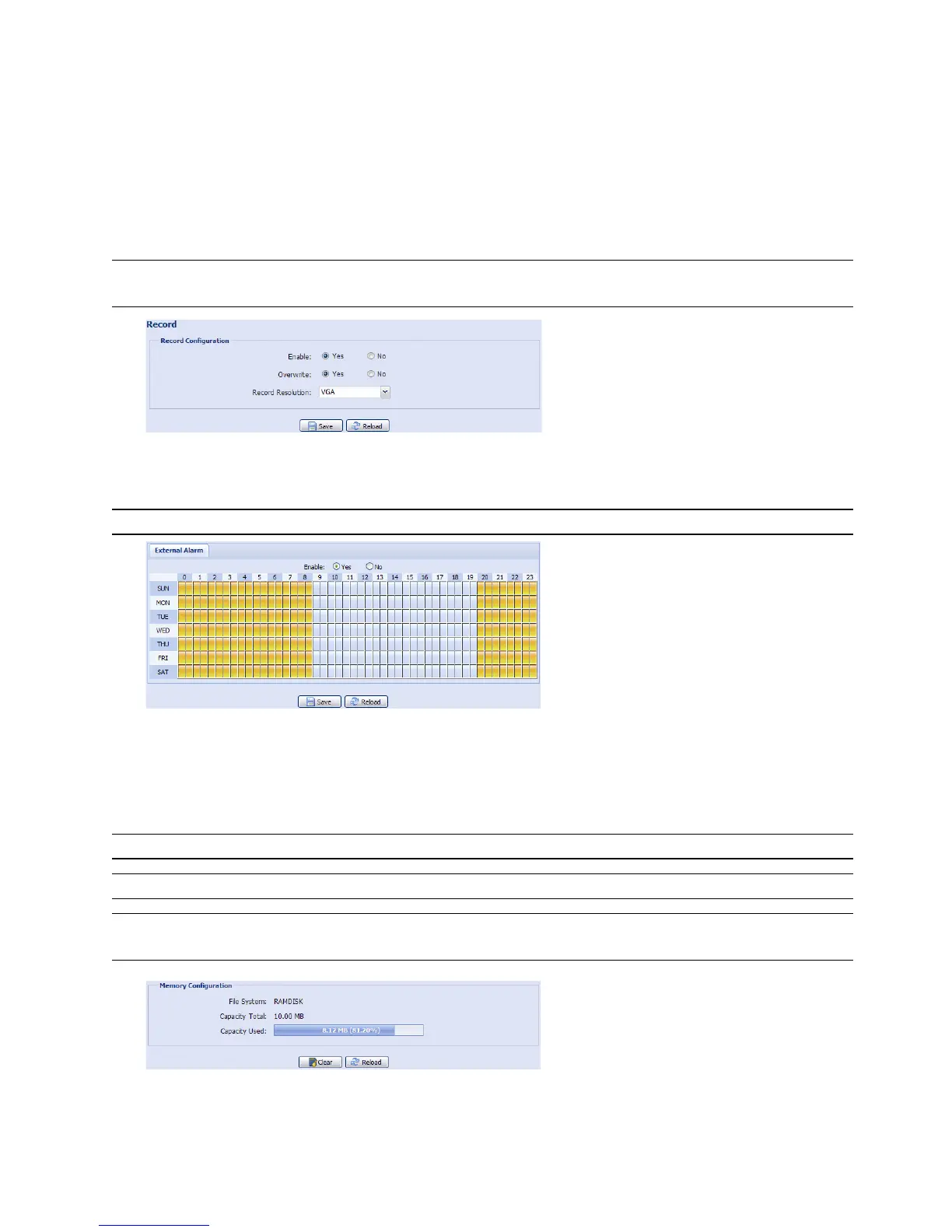14
3.4 Record
3.4.1 Record
In Record Configuration, you can:
Enable or disable the alarm record function. When Enable is set to No, the alarm record function is
disabled even if you enable it in other configuration pages.
Select if the data should be overwritten when the memory storage is full.
Select the video resolution for event recording.
Note: The higher resolution you choose, the more accuracy and higher image quality the recording will
be, but the faster the memory storage is consumed and become full.
3.4.2 Record Timer
To schedule alarm recording, enable it, and select the day and time for recording.
Note: The timer must be enabled for the record function to work properly.
3.5 Storage
3.5.1 Memory
In Memory, you can check the remaining capacity for recording, or clear all recorded data saved if needed.
Note: The recorded data will be removed also when you reset or reboot this camera.
Note: To save more recorded data, its recommended to use this camera with the compatible NVR.
Note: To know the total recording time per recording resolution, please refer to APPENDIX 6
RECORDING TIME TABLE at page 28.
The total capacity for recording may vary depending on different models. Please check the actual display of your
model.