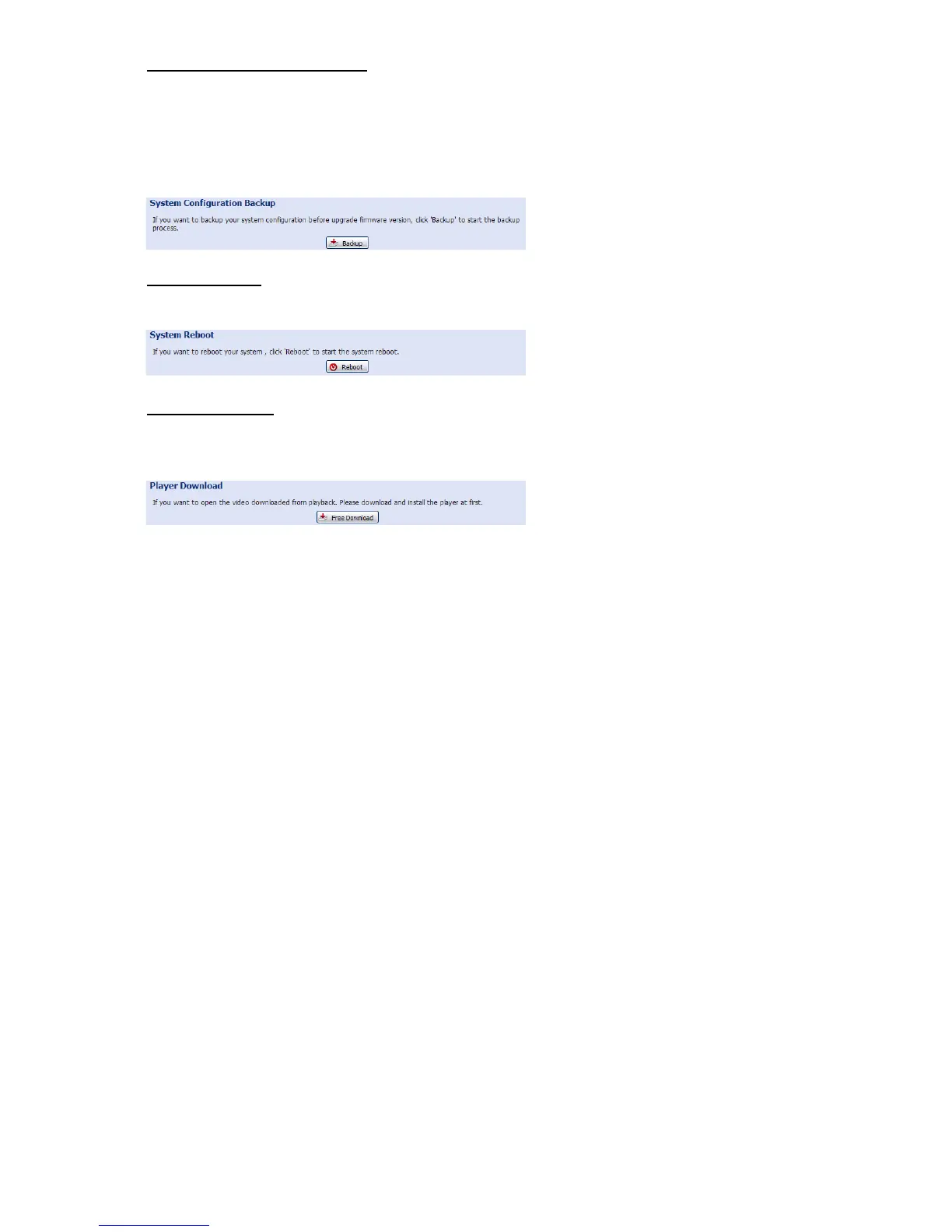20
System Configuration Backup
This function is used to copy your system configuration to a System.bin file.
You may import the same system configuration to another camera, or restore your system configuration when
the camera is reset to default values.
Select System.bin in Firmware Upgrade, and select Upgrade to import the system configuration.
System Reboot
Select Reboot to restart your camera if needed.
Player Download
To see the event video clips downloaded to your PC, you need to first install our own video player in your PC.
Select Free Download to download the video player, and double click the file to install it.