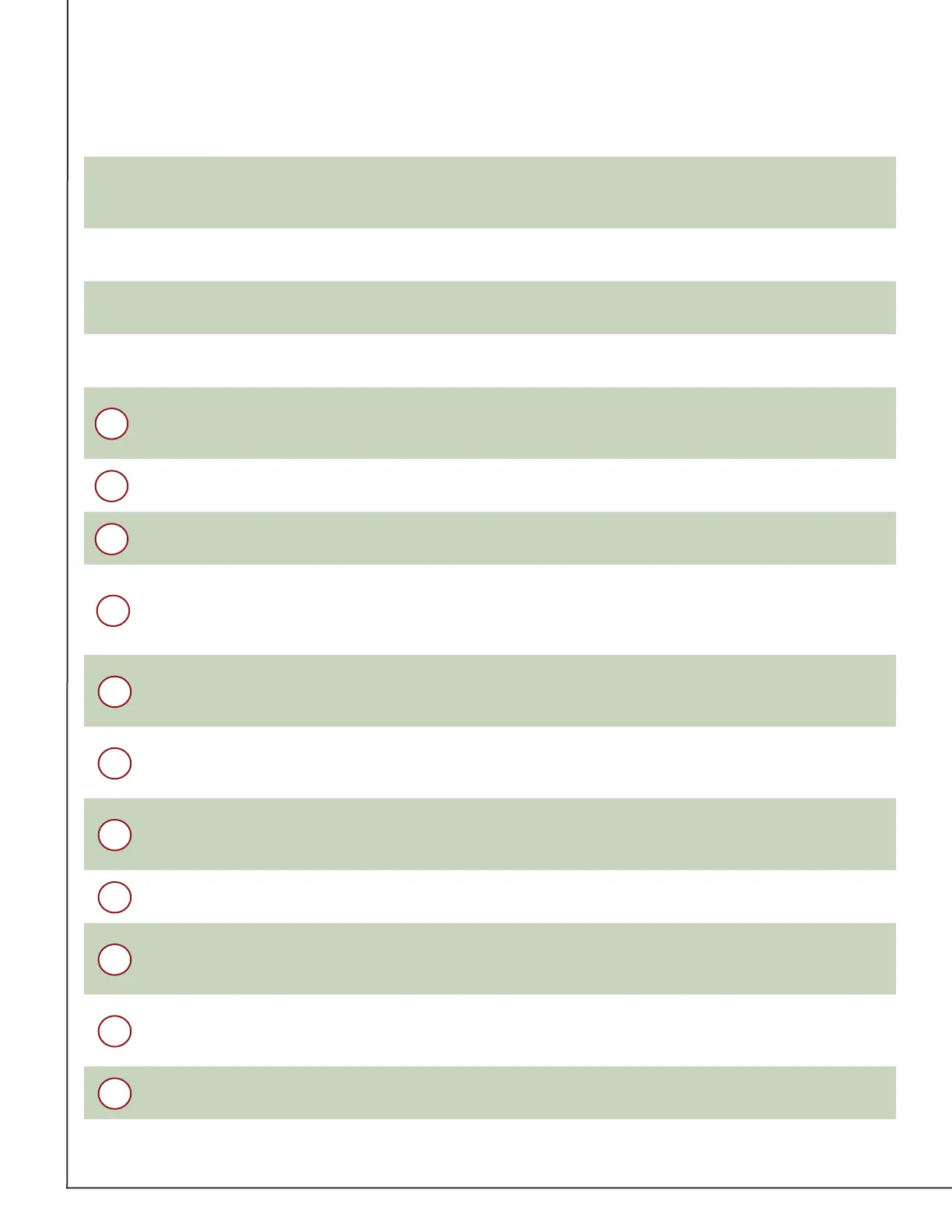AVTECH Software, Inc. Page 4 AVTECH.com
Room Alert 32S (RA32S-DAP-RAS)
Internal Temperature Sensor
An internal digital sensor monitors ambient
temperature with a range of -40° to 185° F (-40°
to 85° C).
Internal Humidity Sensor
An internal digital sensor monitors relative
humidity with a range of 5% to 95% RH.
Internal Power Sensor
An internal sensor monitors the power state (main
power or battery-back up power).
Internal Battery Back-up
An internal battery back-up can power Room Alert
32S for up to 15 minutes.
Power Port
A standard power port connects Room Alert to an
electrical outlet with any AVTECH 5V 1A Power
Adapter. Models are available for all countries.
Ethernet Port
An RJ-45 port connects Room Alert to your network
via an RJ-45 Ethernet cable.
Reset Button
A small push button resets Room Alert to factory
default settings. (Please push softly.)
Switch Sensor Ports
Dry contacts connect Room Alert to any AVTECH
switch sensor or dry contact on a device (e.g.,
HVAC, generator, pump, fan, etc.) via standard
speaker wire or low-voltage 2-wire cable.
Digital Ports
Standard RJ-11 jacks connects any AVTECH digital
sensor to Room Alert via a standard RJ-11 (straight
through) telephone cord.
Light Tower & Relay Adapter Ports
A standard RJ-11 jack connects a Light Tower &
Relay Adapter to Room Alert via a standard RJ11
(straight through) telephone cord.
Analog Input Ports
Sets of contacts connect any low-voltage analog
sensor to your Room Alert via standard speaker
wire.
Relay Output Ports
Sets of contacts connect any low-voltage device to
your Room Alert via standard speaker wire.
Power Status LED
An LED indicates the power status of Room Alert
32S (Green = Main or PoE, Red = Internal UPS
power).
Alarm LEDs
LEDs light red or green to indicate alarm or clear
status of Digital or Switch sensors (Green = Clear,
Red = Alarm).
Battery Back-up On / O Button
A push button turns the Room Alert’s internal
battery back-up on and o.
1
2
3
4
5
6
7
8
9
10
11
Room Alert 32S Hardware Features
