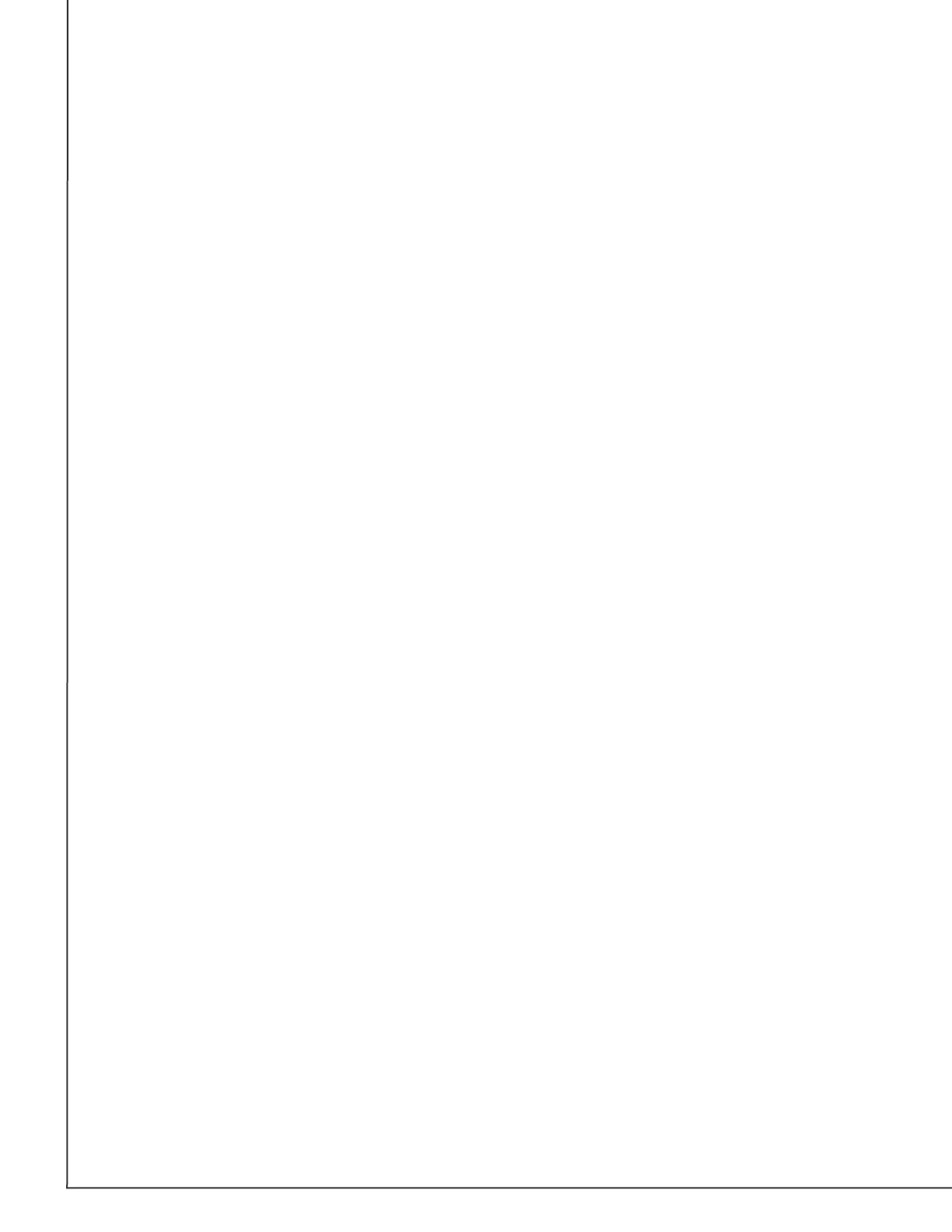AVTECH Software, Inc. Page 5 AVTECH.com
Room Alert 32S (RA32S-DAP-RAS)
Standard Room Alert 32S Package
The standard package includes:
• One (1) Room Alert 32S ID Box
• One (1) External Digital Active Power Sensor
• One (1) AVTECH 5V 1A Power Adapter
• One (1) Ethernet Cable (10’)
AVT-200325-1.0.0