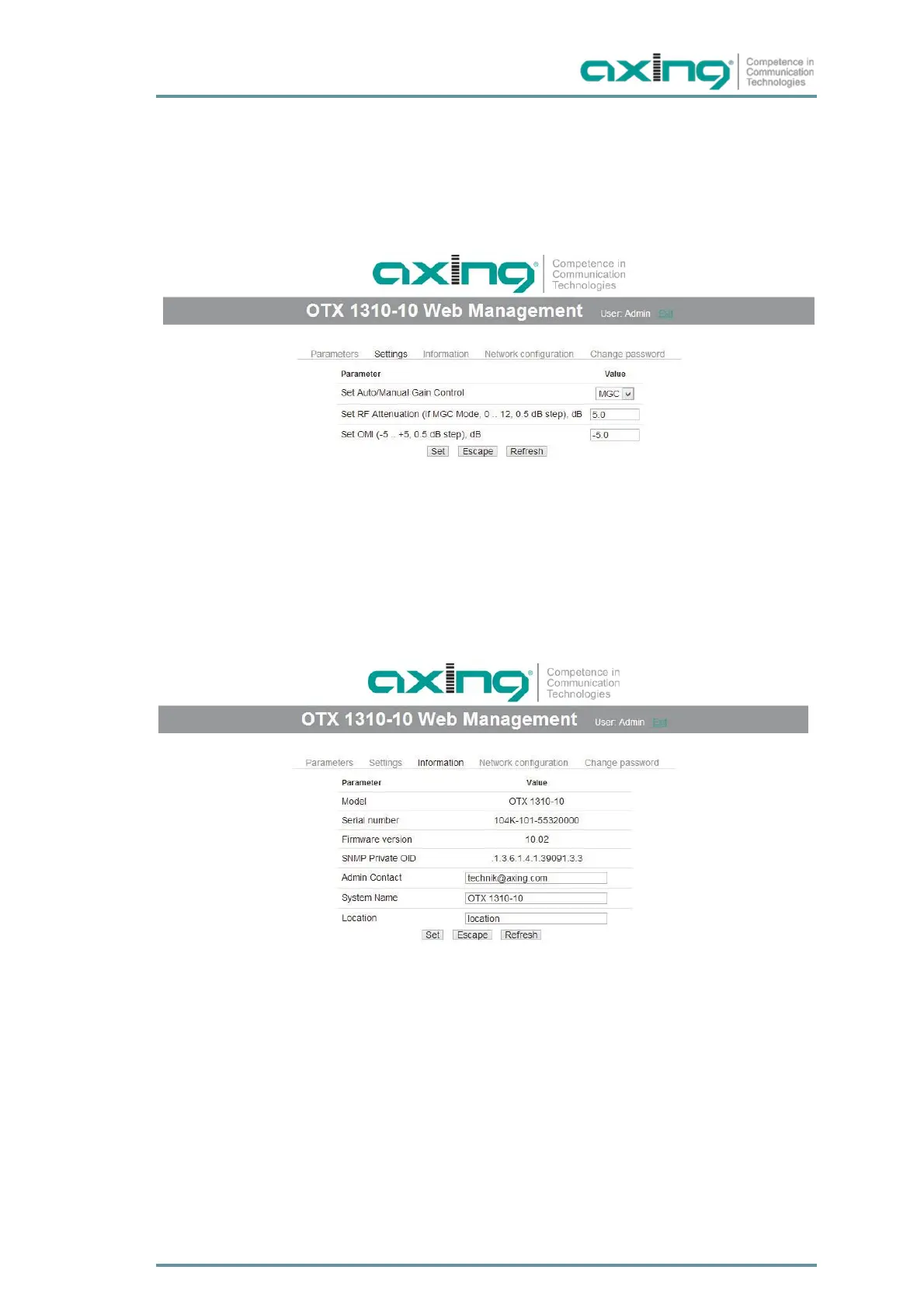2017-10-03 | Technical improvements, changes in design, printing- and other errors expected. 11
4.2.
Settings
The parameters, which are displayed here can be changed:
AGC and MGC mode can be selected.
RF Attenuation from 0~12dB can be set , when MGC mode is activated
OMI can be set from -5~5dB
4.3.
Information
Here general information about the model, serial number, firmware version, SNMP private OID, admin contact,
system name and location are displayed.
