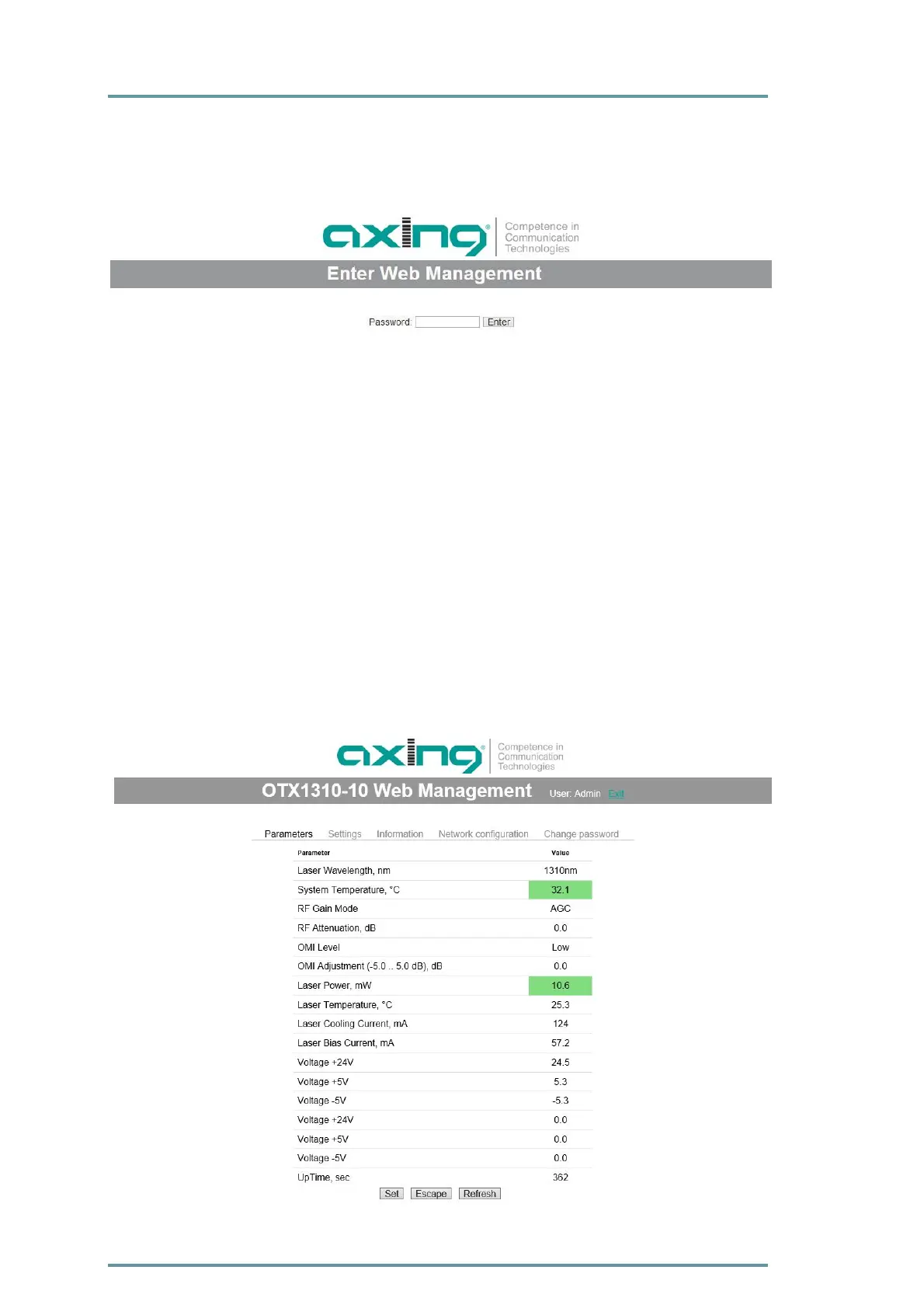Operation Instructions | OTX 1310-10 | Optical Transmitter
10 2017-10-03 | Technical improvements, changes in design, printing- and other errors expected.
4. WEB Management
Enter 192.168.1.1 into your web browser to get the following web interface.
The default password is admin
After the login, 5 items are displayed on the web interface:
∂ “Parameters”
∂ “Settings”
∂ “Information”
∂ “Network configuration”
∂ “Change password”
4.1.
Parameters
Here all parameters you get from the optical transmitter with their different working status are shown.