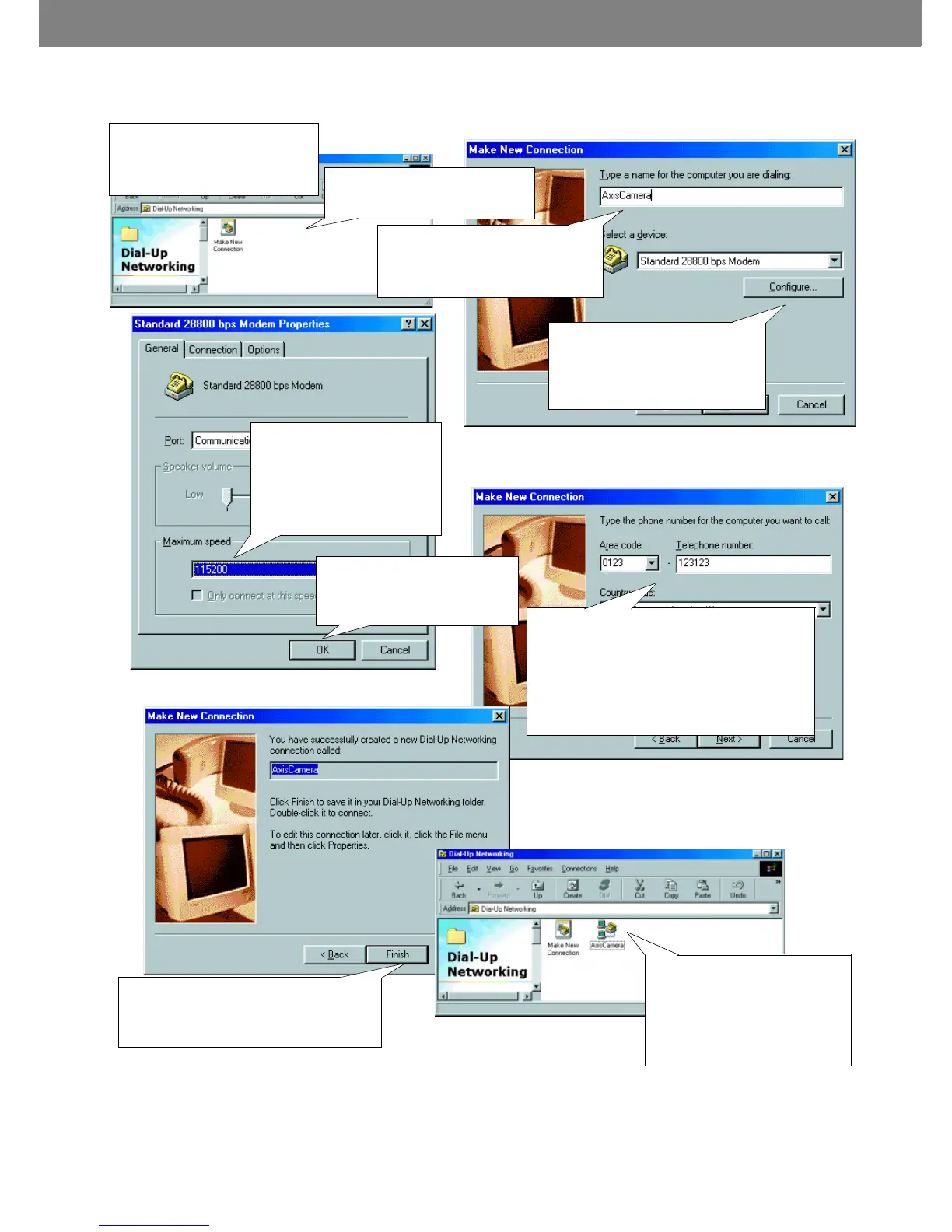AXIS 2100 Installation Guide - English Page 3 of 5
Creating a Dial-Up Networking Connection...
Follow the steps below to create a dedicated Dial-Up networking connection to your AXIS 2100:
❶ Double-click My Computer and
then double-click the Dial-Up
Networking icon.
❷ Double-click the Make New
Connection icon.
❹ From the drop down list, select
the Standard Modem previously
created for the AXIS 2100. Click
Configure...
❺ To significantly improve the
performance of your AXIS
2100 when using the Null-
Modem cable, set the Maxi-
mum Speed to 115200.
❽ You have now successfully created a
dedicated Dial Up Networking connection
for your AXIS 2100. Click Finish.
❼ The telephone numbers requested in this
dialog are not required for use in the logical
connection to your AXIS 2100. To bypass the
wizard error correction, simply enter any
dummy number into the Area code, Telephone
number and Country code fields. Click Next>.
❻ Click OK to return to the
Make New Connection dialog.
Click Next>.
The Dial-Up Network connection
is now displayed. You are now
ready to refine the Dial-Up net-
working properties, as described
in the next section.
❸ Provide the connection with a
name (AxisCamera is the name
used in the subsequent examples).