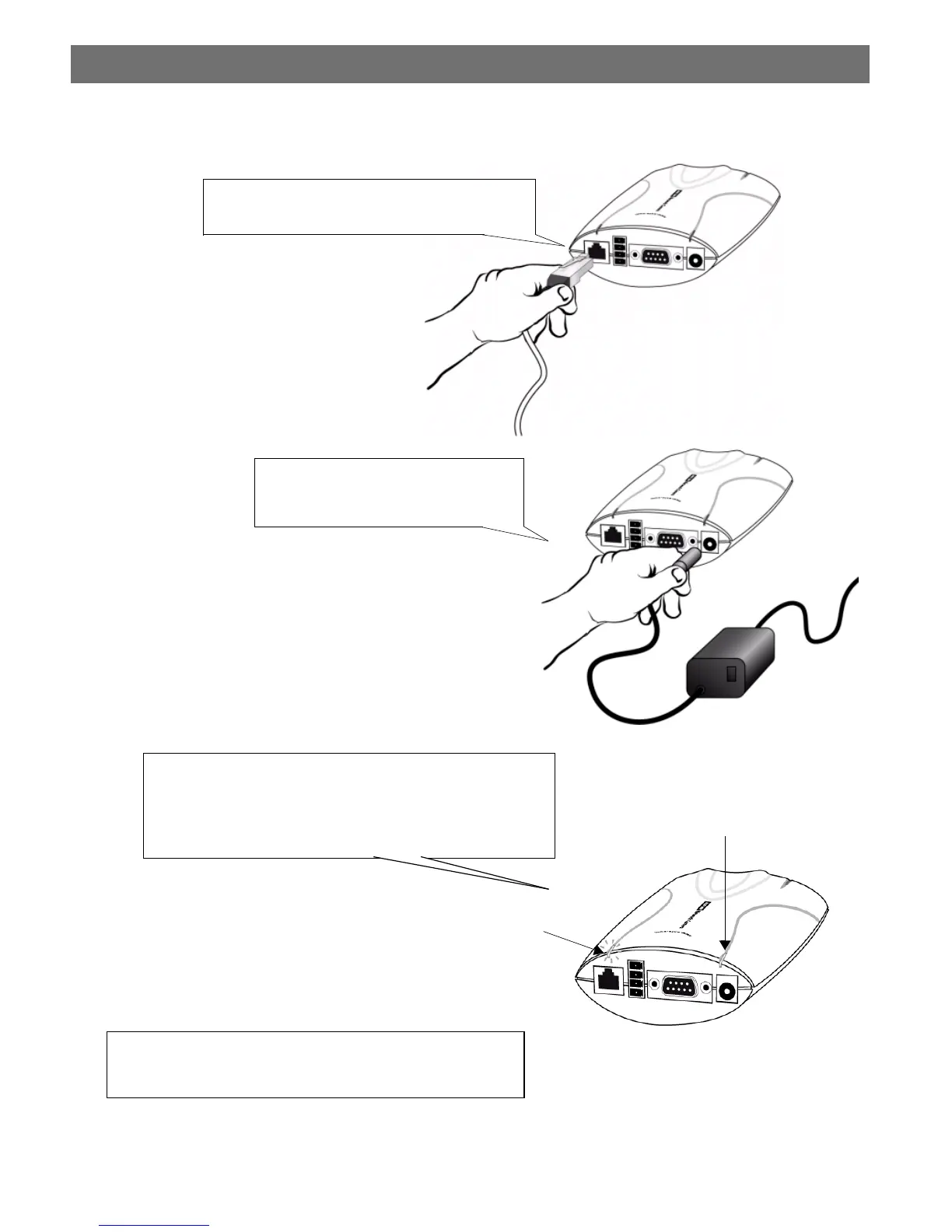Installing Your Camera on a Network AXIS 2100 User’s Guide
12
Network Indicator
Power Indicator
❸ Connect an Ethernet cable to your AXIS 2100
and attach it to the network.
❺ Approximately 10-15 seconds after connecting the power sup-
ply, the message ‘Reply from 172.21.1.200...’ - or
similar, is returned in the Command Prompt. Ensure that the
Power Indicator is permanently lit and that the Network Indicator
flashes intermittently.
❹ Attach the external Power Supply to
the unit and connect it to your local
mains supply.
❻ Exit ping. The installation is complete, and you are now ready to
access the AXIS 2100 from your browser, as described in the next
section.