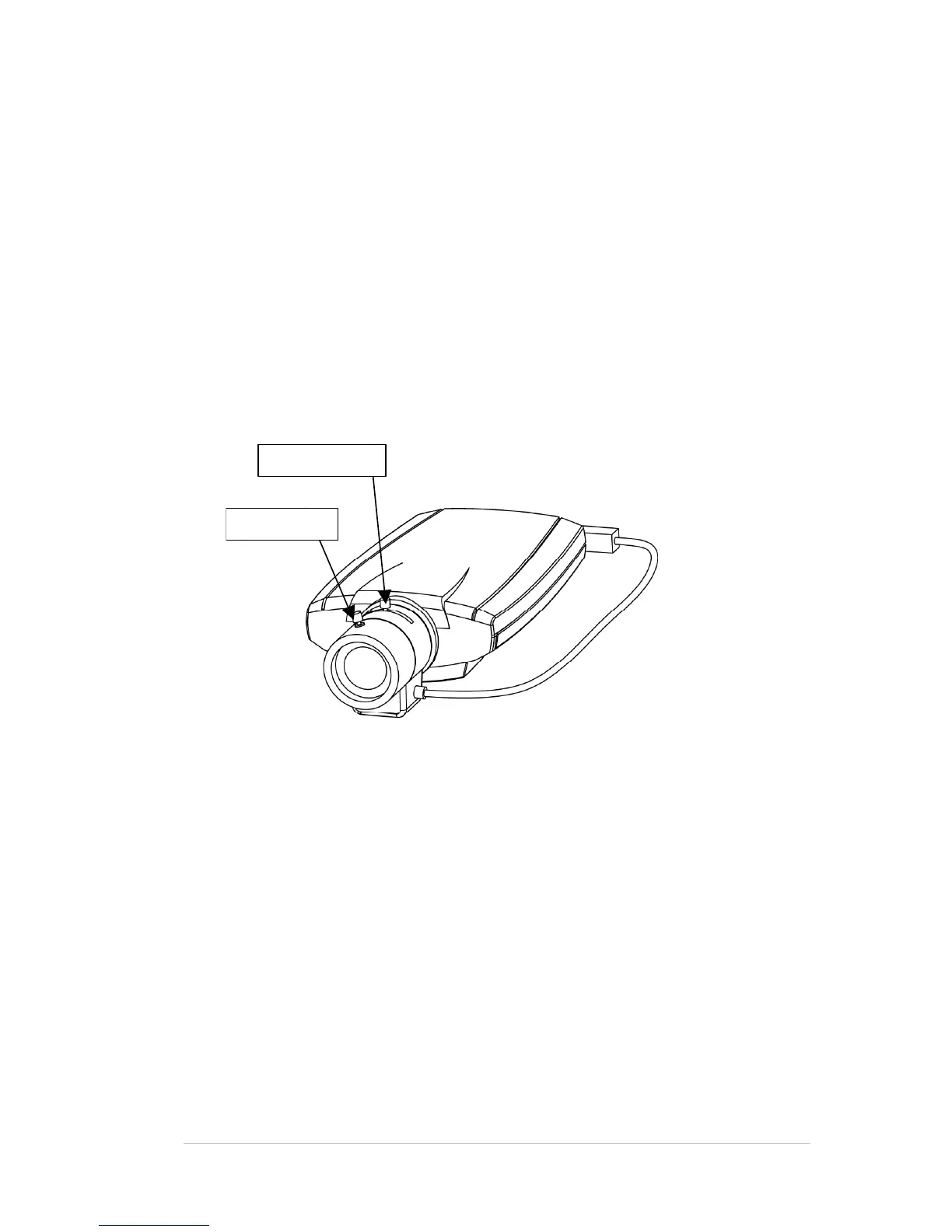PRODUCT REVIEW GUIDE AXIS 211A Network Camera
3.5 Focusing the AXIS 211A
1. From the Basic Configuration page in the setup tools, open the Focus adjustment
page.
2. Set the DC-Iris to Disabled and click Save.
3. Unscrew the zoom puller on the lens by turning it counter-clockwise. Adjust the
zoom as required. Re-tighten the zoom puller.
4. Unscrew the focus puller on the lens. Adjust the focus as required. Re-tighten the
focus puller.
5. From the Focus adjustment page, set the DC-Iris to Enabled and click Save.
Note: The DC-Iris should always be disabled while focusing the camera. This opens the
iris to its maximum, which gives the smallest depth of field and thus the best conditions
for correct focusing. When the focus is set with this method it will then be maintained in
any light conditions.