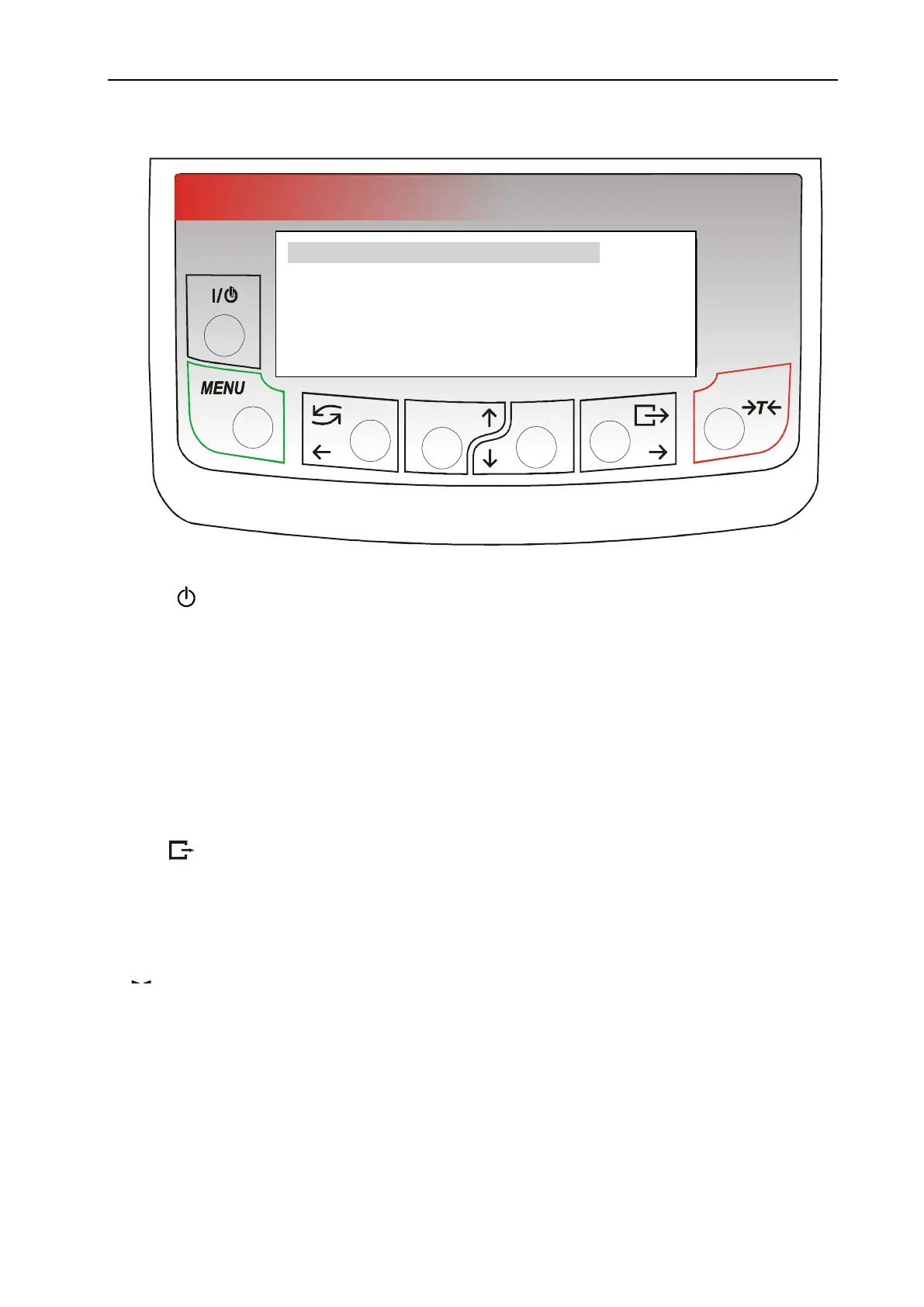8 USER MANUAL
7. Keys and indicators
- enter to menu,
- deleting operation,
- switching modes drying/ weighing,
- navigation key,
- measurement start (drying),
- navigation key,
- natychmiastowe zakończenie suszenia,
- navigation key,
- printout (transmission) of the result,
- navigation key,
- confirmation / option choice,
- tare (zeroing) scale,
- signalling stabilization of measurement result,
- signaling closed/open drying chamber
CLRCLR
STARTSTART STOPSTOP
ENTERENTER
m0-m/m0*100% Td=105C ts= 10s
T = 32.23C
t =0:00:00s
m= 0.000g
m0= 0.000g
______________________________________________________________________________________________________________________________________________________________________________________________________________________________________________________________________________________
CSD 00:02:00s
CSD 00:02:00s