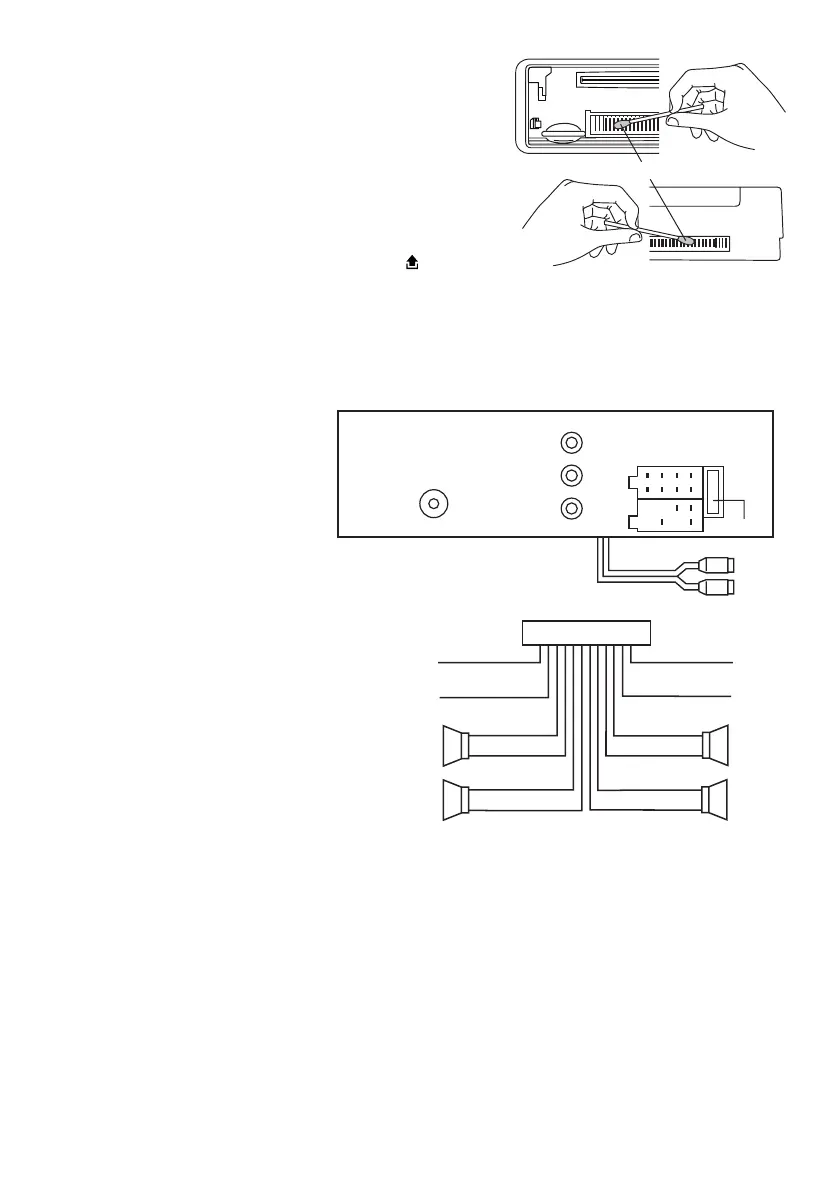EN-3
Cotton Swab
Rear of front panel
Main unit
Notes:
• Donotpressthefrontpanelhardagainsttheunitwhenattachingit.
It can be easily attached by pressing it lightly against the unit.
• Whenyoucarrythefrontpanelwithyou,putitinthesuppliedfront
panel case.
• Donotpresshardorgiveexcessivepressuretothedisplaywindow
of the front panel when attaching it to the unit.
CLEANING THE CONNECTOR
The unit may not function properly if the connectors between the unit
and the front panel are contaminated with dirt. In order to prevent this
fromhappening,detachthefrontpanelbypressingthe button and
clean the connector from time to time.
Clean the connector with a cotton swab together with contact cleaner as illustrated. Be sure to clean them carefully pin
by pin and make sure not to damage the connecting points.
WIRE CONNECTION
RCA Jack Line Out:
Red (right) White (left)
RCA Jack Line In: (Black)
Red (right) White (left)
Subwoofer: (Orange)
Note: Red Wire must be connected by car
ignition key in order to avoid that car bat-
tery being drained when the car will be not
used for long period.
Maintenance
FUSE REPLACEMENT
Ifthefuseblows,checkthepowerconnectionandreplacethefuse.Ifthefuseblowsagainafterthereplacement,
theremaybeaninternalmalfunction.Inthiscase,consultyournearestrepaircenter.
Warning
Usethespeciedfuseamperesforeachlead.Useofahigherfuseamperesmaycauseseriousdamage.
GREY +
GREY/BLACK –
FRONT
RIGHT
SPEAKER
VIOLET +
VIOLET/BLACK –
REAR
RIGHT
SPEAKER
FRONT
LEFT
SPEAKER
REAR
LEFT
SPEAKER
+ WHITE
– WHITE/BLACK
+ GREEN
– GREEN/BLACK
ISO A/B PLUG
POWER
ANTENNA
BLUE
IGNITION SWITCH (B+)
RED
MEMORY
YELLOW
BACK UP
BLACK
GROUND (–)
FUSE 10A
A
B
R(RED)
LINE OUT
L(WHITE)
SUBWOOFER
ORANGE
ANTENNA
CONNECTOR
ISO CONNECTOR
RED (R)
WHITE (L)
LINE IN
BLACK
GREY +
GREY/BLACK –
FRONT
RIGHT
SPEAKER
VIOLET +
VIOLET/BLACK –
REAR
RIGHT
SPEAKER
FRONT
LEFT
SPEAKER
REAR
LEFT
SPEAKER
+ WHITE
– WHITE/BLACK
+ GREEN
– GREEN/BLACK
ISO A/B PLUG
POWER
ANTENNA
BLUE
IGNITION SWITCH (B+)
RED
MEMORY
YELLOW
BACK UP
BLACK
GROUND (–)
FUSE 10A
A
B
R(RED)
LINE OUT
L(WHITE)
SUBWOOFER
ORANGE
ANTENNA
CONNECTOR
ISO CONNECTOR
RED (R)
WHITE (L)
LINE IN
BLACK