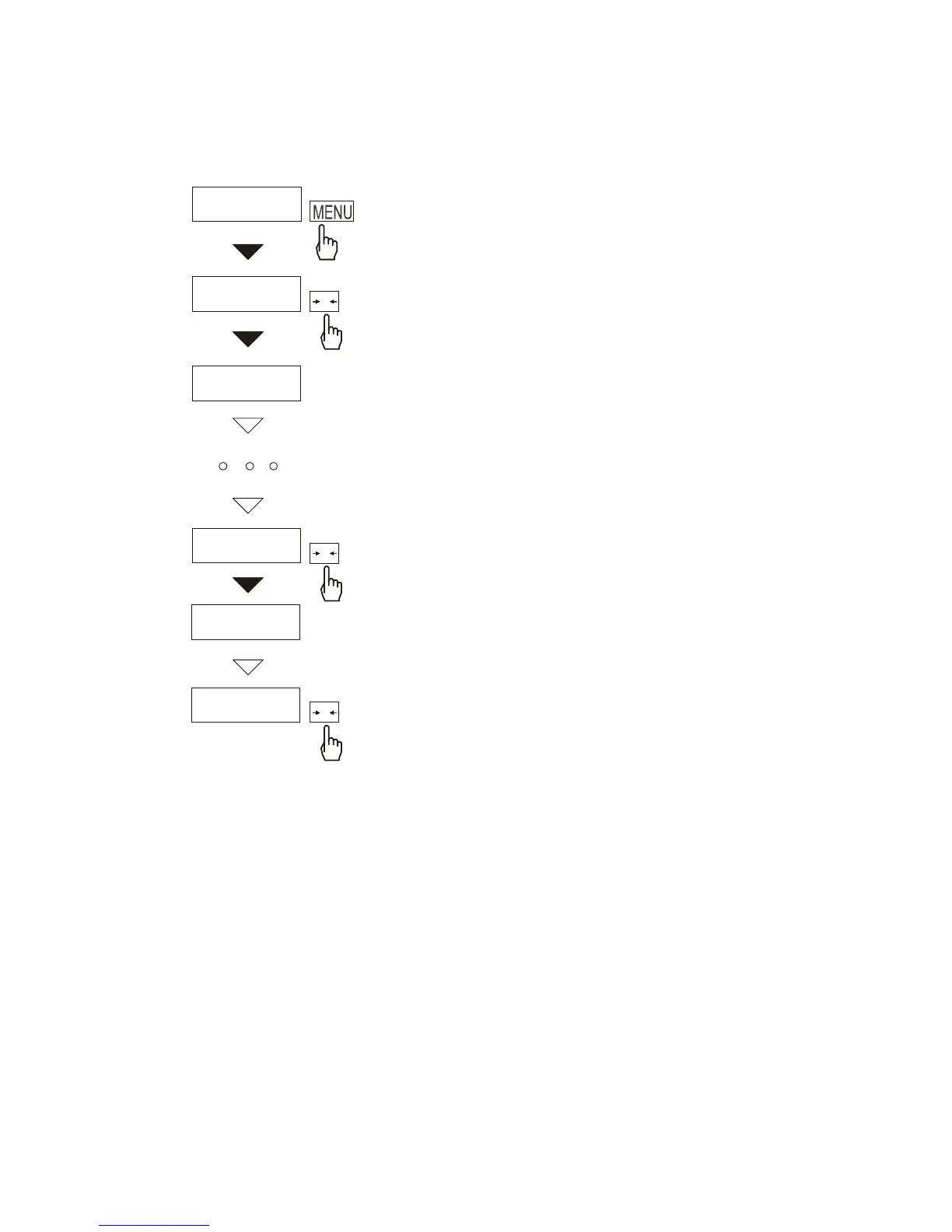22
USER MANUAL
_____________________________________________________________________________________________________________________
22. Function Menu customisation (F..-ACt)
This function enables to select special
functions that will be displayed after
pressing MENU key. Easy access to the
most useful functions will shorten
operation time and make work more
comfortable.
Operation sequence shown on the
picture, presents how to add RS232C
parameters setting function (F..-rS) to
the Function Menu.
To remove a function from the Function
Menu choose F..-0 in the last operation.