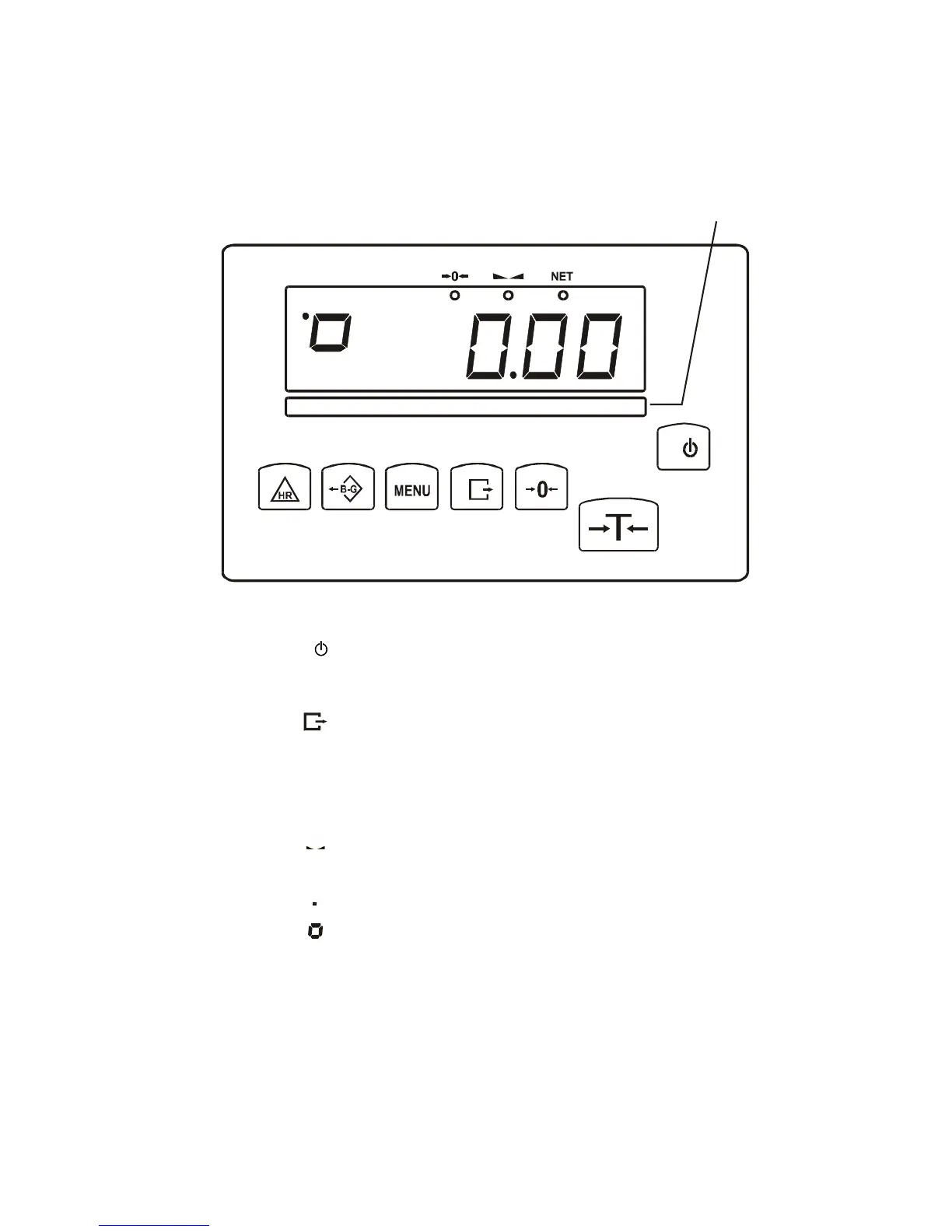USER MANUAL
5
_____________________________________________________________________________________________________________________
4. Keys and indicators
key I/ - switch-on / switch-off (standby),
key
→
T
←
- tare (subtract package weight from weighed mass),
key
→
0
←
- zeroing (when the platform is empty),
key
- result printout,
key MENU - special function menu,
key B/G - gross,
key HR - high resolution,
indicator
→
→→
→0←
←←
←
- zero indicator,
indicator
- result stabilization indicator,
indicator NET - net weight indicator (indication with subtracted tare)
indicator
- gross mass (after use of B/G key),
indicator
- indicator of pieces counting (indications in pieces)
LCD option:
indicator
MODE - special function setting,
bar indicator
- total load indicator (graduated 0-100%)
indicator OFF - standby,
indicator B/G - gross mass (key B/G),
indicator pcs - pieces counting
Max, Min, d, e, III - metrological parameters and accuracy class.