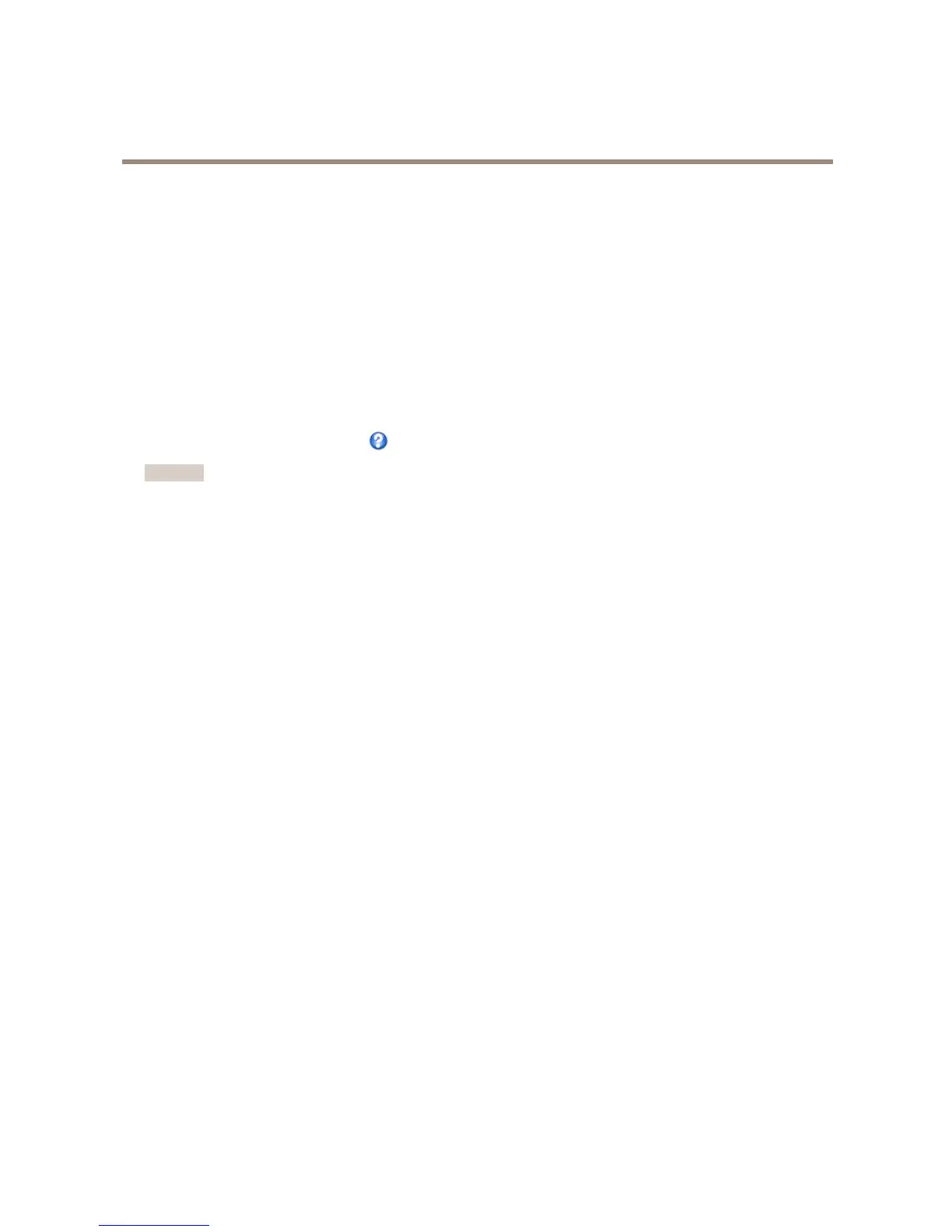AXISM1033-WNetworkCamera
VideoandAudio
Example
Todisplaythetext“Motiondetected”whenmotionisdetected,enter#DintheIncludetexteldandenter“Motiondetected”in
theTexteldwhensettinguptheactionrule.
PrivacyMask
Aprivacymaskisauser-denedareathatpreventusersfromviewingpartsofthemonitoredarea.Privacymasksappearasblocks
ofsolidcolorandareappliedonthevideostream.PrivacymaskscannotbebypassedusingtheVAPIX®applicationprogramming
interface(API).
ThePrivacyMaskList(Video&Audio>PrivacyMask)showsallthemasksthatarecurrentlyconguredintheAxisproductand
indicatesiftheyareenabled.
Youcanaddanewmask,re-sizethemaskwiththemouse,chooseacolorforthemask,andgivethemaskaname.
Formoreinformation,seetheonlinehelp
Important
Addingmanyprivacymasksmayaffecttheproduct’sperformance.
SetUpAudio
Tochangetheproduct’saudiosettings,gotoVideo&Audio>AudioSettings.
Toincludetheaudiostreaminavideostream,gotoVideo&Audio>VideoStream.UndertheAudiotab,selectEnableaudio.
Eachstreamproleisaseparatevideostream.Toincludetheaudiostreaminallstreamproles,gototheaudiotabineachstream
prolesettingspageandenableaudio.Formoreinformation,seeStreamProlesonpage21.
AudioModes
TheAxisproductsupportsthefollowingaudiomodes:
Fullduplex-Simultaneoustwo-wayaudioallowingtheAxisproducttotransmitandreceiveaudioatthesametime.Thereisno
echocancellation;iffeedbackloopsappear,trymovingthemicrophoneorthespeaker.
Half-duplex-AudiocanbetransmittedtoandfromtheAxisproductbutonlyinonedirectionatatime.Totransmitaudiousingthe
LiveViewpage,usetheTalkandListenbuttons,seeAMCAudioControlsonpage14.
Simplex—NetworkCameraspeakeronly-AudioistransmittedfromaclienttotheAxisproductandcanbeplayedbyaspeaker
connectedtotheproduct.TotransmitaudiousingtheLiveViewpage,theTalkandMicrophoneMicrophoneonbuttonsmustboth
beactive,seeAMCAudioControlsonpage14.
Simplex—NetworkCameramicrophoneonly-AudiocapturedbytheproductmicrophoneistransmittedfromtheAxisproductto
oneormoreclients.
Tosettheaudiomode,gotoVideo&Audio>AudioSettingsandselectthedesiredmodefromtheAudiomodedrop-downlist.
AudioInput
UsetheInputgaintocontrolthevolume(dBFullScale)oftheaudioinput.Ifthesoundistoolow,chooseahigherdB,toamplify
thesound.Ifthesoundistoohigh,choosealowerdB.TheLevelbargivesavisualrepresentationoftheaudiosignallevelindB
relativetothefull-scaleinputlevel.
•Green—thesignalisatagoodlevel.
•Yellow—thesignalisbecomingdistorted.
•Red—thesignalisdistorted.
25
