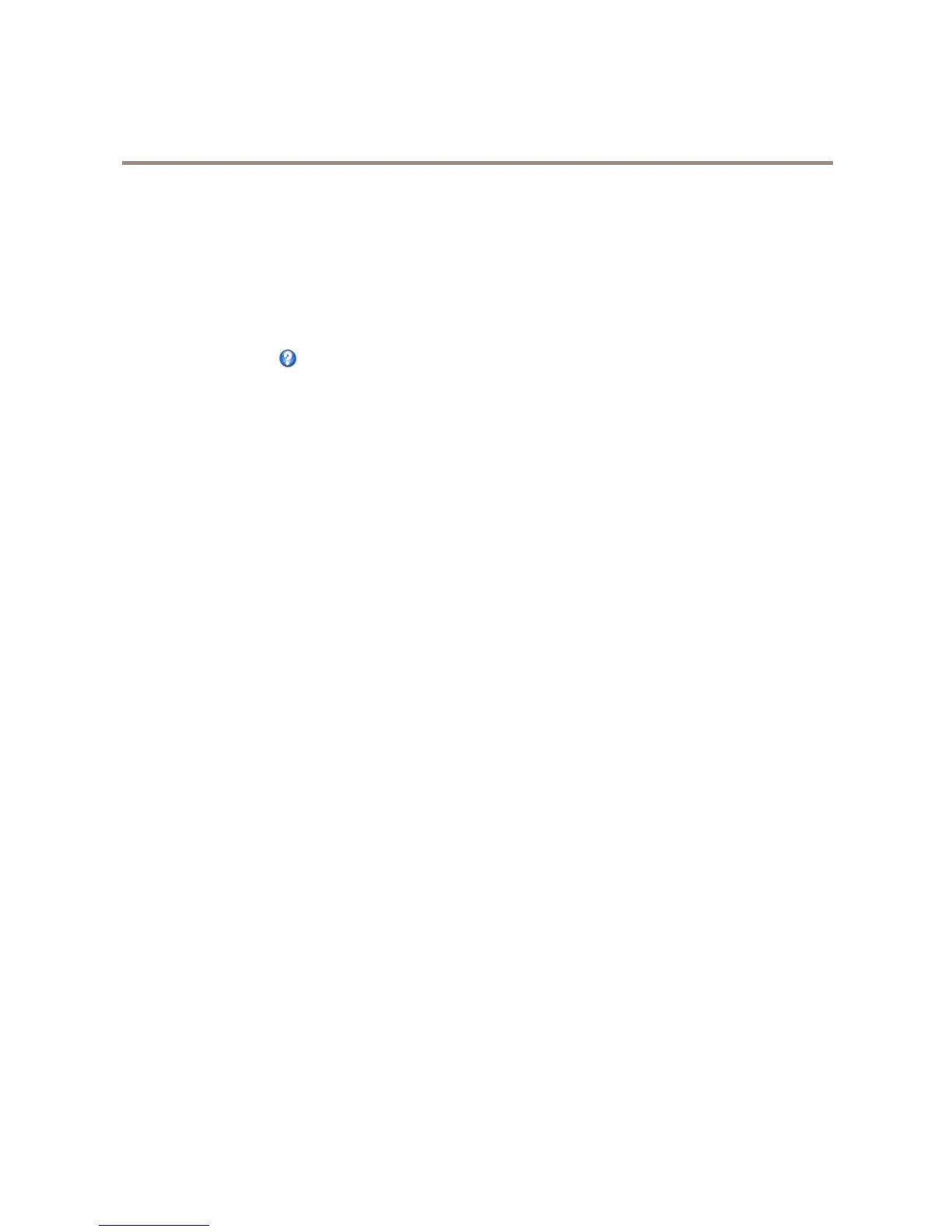AXISM1103
SetUptheProduct
SetUptheProduct
TheAxisproductcanbeconguredbyuserswithadministratororoperatorrights.Toopentheproduct’sSetuppages,clickSetupin
thetopright-handcorneroftheLiveViewpage.
•Administratorshaveunrestrictedaccesstoallsettings.
•OperatorshaveaccesstoallsettingsexceptSystemOptions
Seealsotheonlinehelp
.
BasicSetup
BasicSetupprovidesshortcutstothesettingsthatshouldbemadebeforeusingtheAxisproduct:
1.Users.Seepage38.
2.TCP/IP.Seepage40.
3.Date&Time.Seepage40.
4.VideoStream.Seepage16.
5.Focus.See
TheBasicSetupmenucanbedisabledfromSystemOptions>Security>Users.
FocusAdjustment
TofocusyourAxisproduct:
1.OpentheLiveViewpageinawebbrowser.
2.Unscrewthefocuspulleronthelensbyturningitcounterclockwise.Adjustfocusasrequired.Re-tightenthefocuspuller.
BackFocusAdjustment
Ifthelensischangedtoanon-standardlensorwhenthefocusachievedisnotsatisfactory,adjustthebackfocusasfollows:
1.LoosenthescrewthatholdstheCS-ring.SeeHardwareOverviewonpage6
2.Directthecameratowardsanobjectatleast7metersawayandcheckthatitispossibletofocusthecamera.
3.Directthecameratowardsacloseobject,about30cmawayandcheckthatitispossibletofocusthecamera.
4.Ifitisnotpossibletofocusthecamerainstep2or3,adjusttheCS-ringandgobacktostep2.
5.GentlytightenthescrewtosecuretheCS-ring’sposition.
6.Adjustthefocuspositionforthedesiredview.
15
