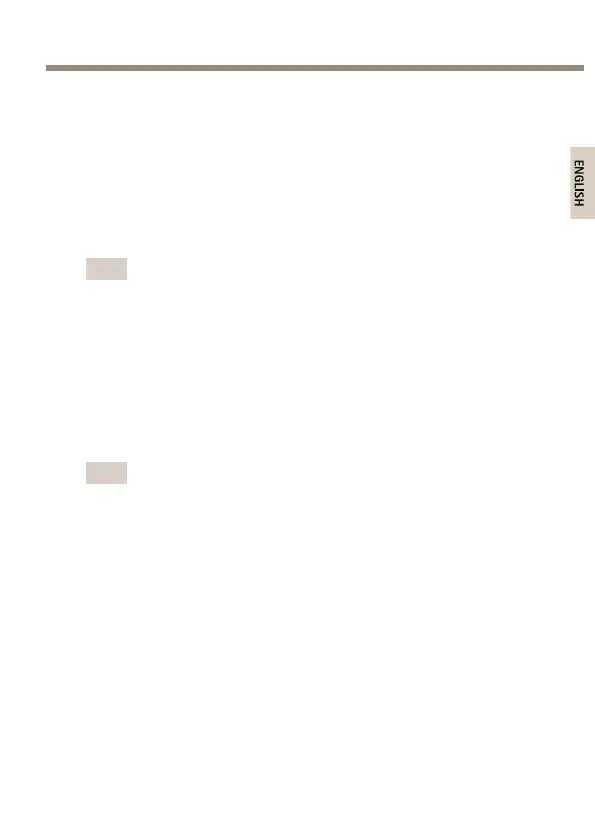AXISM1145Series
InstalltheHardware
1.Attachthestandtothecamerabyscrewingiton.Forwall
mounting,attachthestandtowallrst,using3appropriate
screws.
2.Attachthenetworkcabletothenetworkconnectoronthe
cameraunit.
3.CheckthattheindicatorLEDsindicatethecorrectconditions.
SeeLEDIndicatorsonpage11.
Note
Makesurethelightsensorisnotcovered.Thiscouldaffectits
performanceandleadtofalseday/nightshifts.
Setfocusandzoom
1.GotoVideo>Focus&Zoom.
2.OntheBasictab,setthezoomlevelusingtheslider.
Clickthe<or>buttontomovethezoompositiononestep.
Clickthe<<or>>buttontomovethezoompositionin
multiplesteps.
Note
Movementsinfrontofthecamerashouldbeavoidedwhen
performingautofocus.
3.ClickPerformautofocus.
4.Iftheautofocuswasnotsatisfying,gototheAdvancedtab.
OntheAdvancedtab,focuscanbeadjustedmanually:
1.ClickOpeniristoopentheiristoitsmaximumposition.
Thisgivesthesmallestdepthofeldandprovidesthebest
conditionsforfocusing.
2.FocusissetintheFocuswindow.Usethemousetomove
andresizethefocuswindow.
3.ClickintheFocuspositionbartofocusonadesiredlocation.
17
