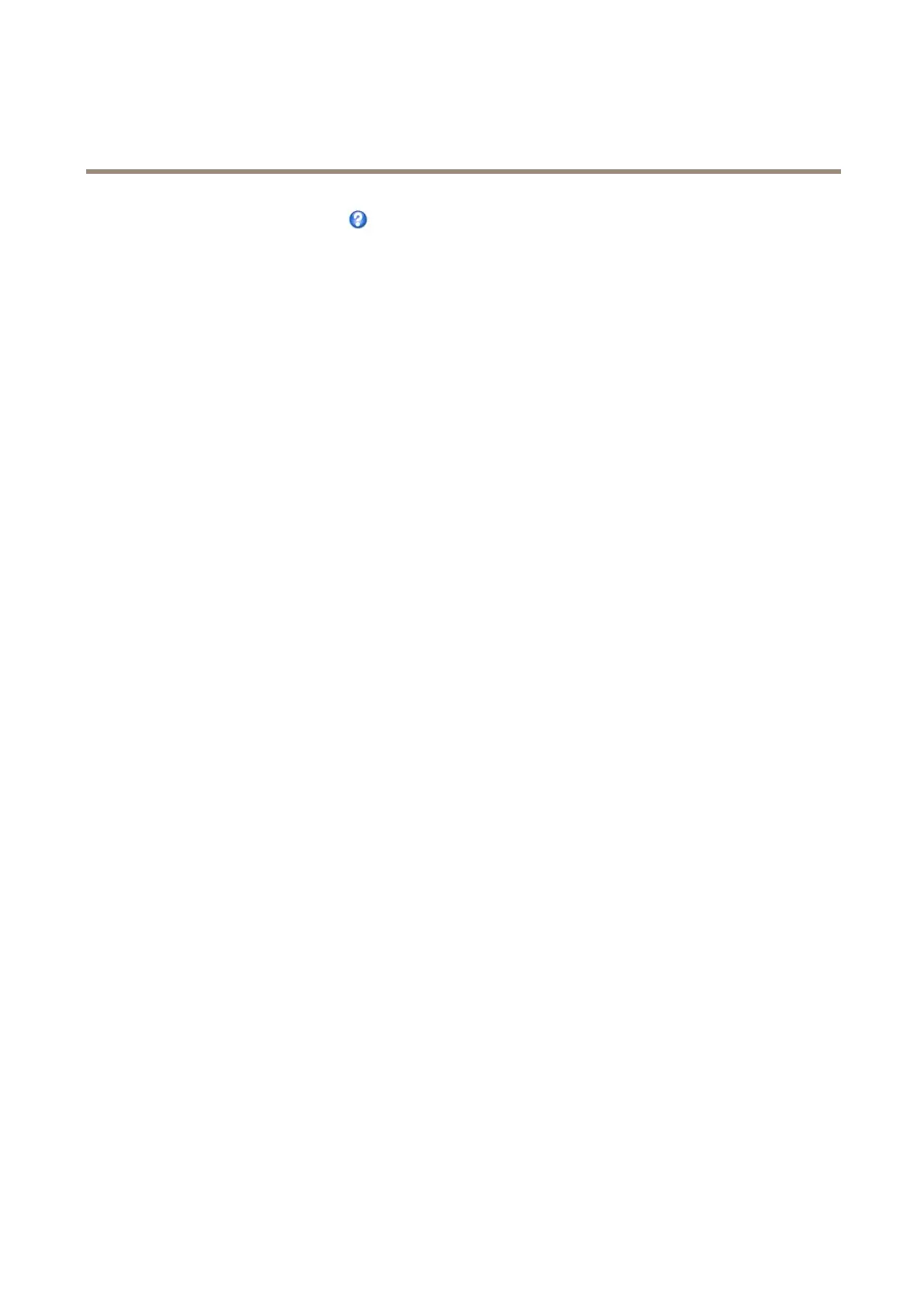AXISM3005-VNetworkCamera
Events
Formoreinformation,seetheonlinehelp.
Triggers
Availableactionruletriggersandconditionsinclude:
•Applications–Useinstalledapplicationstotriggertherule.SeeApplicationsonpage30.
•Detectors
-MotionDetection–Triggertherulewhenmotionisdetected.SeeMotionDetectiononpage27.
-Tampering–Triggertherulewhentamperingisdetected.SeeCameraTamperingonpage27.
•Hardware
-Network–Triggertheruleifnetworkconnectionislostorrestored.Thiscanforexamplebeusedtostart
recordingtotheSDcard.
•InputSignal
-ManualTrigger–TriggertheruleusingtheManualTriggerbuttonintheLiveViewpage.SeeControlson
theLiveViewPageonpage10.Thiscanforexamplebeusedtovalidateactionsduringproductinstallation
andconguration.
•PTZ
-Moving–TriggertherulewhenthecameraviewmovesduetoaPTZoperation.Thiscanforexamplebeused
asanadditionalconditiontopreventanactionruletriggeredbymotiondetectiontorecordvideowhilethe
cameraviewmovesduetoaPTZoperation.
-PresetReached–Triggertherulewhenthecamerastopsatapresetposition.Thiscanbeforexamplebeused
withtheSendImagesactiontouploadimagesfromthepresetposition.
•Storage
-Available–Triggertherulewhenthestoragedeviceisunmountedorremoved.Thiscanforexamplebeusedto
sendmaintenancenotications.
-Full–Triggertherulewhenthestoragedeviceisfull.Undernormaloperation,theoldestrecordingswillbe
overwrittentopreventthestoragedevicefrombecomingfull.
-Locked–Triggertheruleifthestoragedeviceislocked(writeprotected).
•System
-SystemInitializing–Triggertherulewhentheproductisbeingstarted.Thiscanforexamplebeusedtosenda
noticationwhentheproductrestarts.
•Time
-Recurrence–Triggertheruleperiodically.SeeSetUpRecurrencesonpage35.Thiscanforexamplebeusedto
uploadanimageevery5minutes.
-UseSchedule–Triggertheruleaccordingtotheselectedschedule.SeeCreateSchedulesonpage35.
Actions
Availableactionsinclude:
•PTZControl
-PresetPosition–Gotoapresetposition.
33