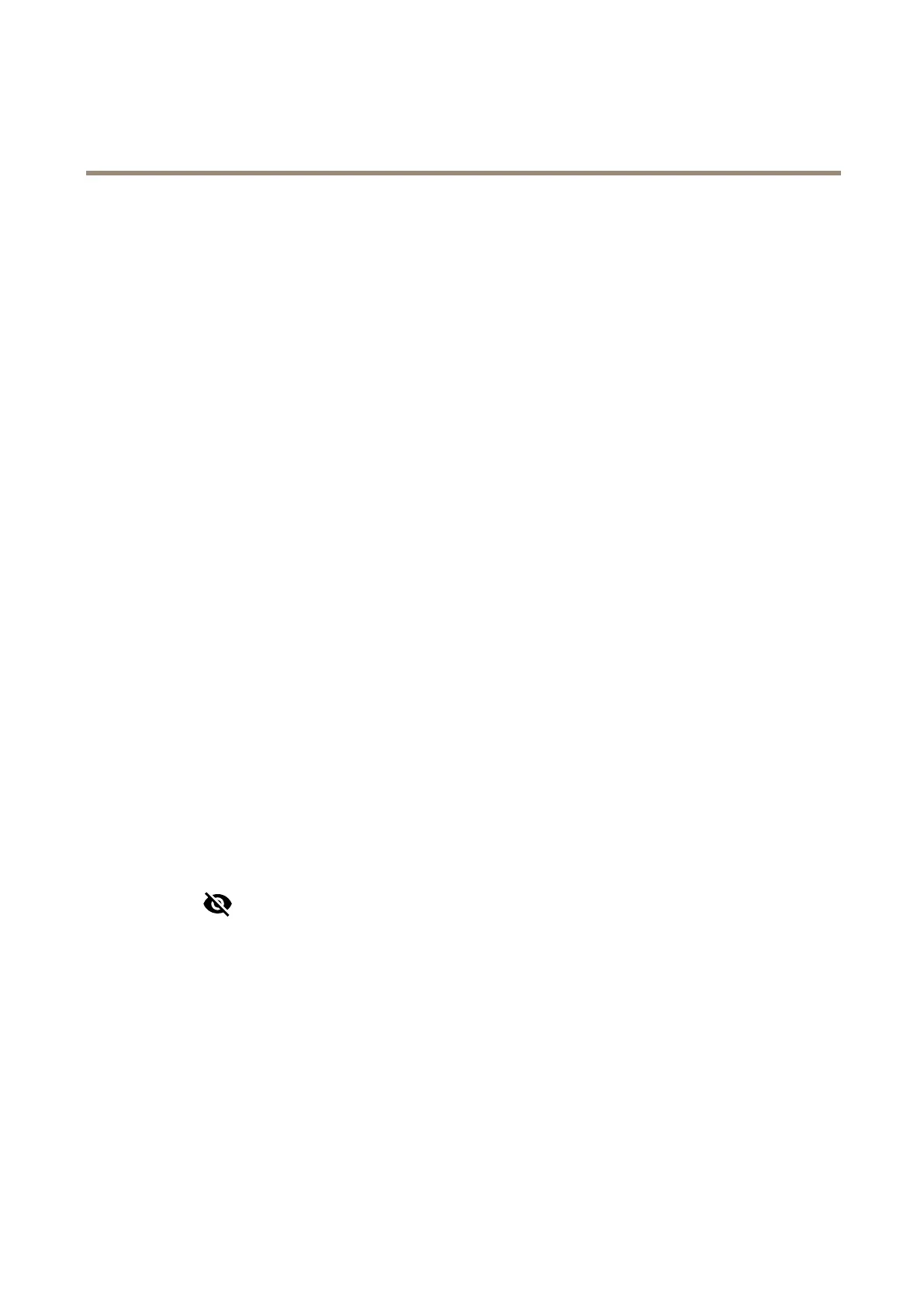AXISM4216-VDomeCamera
Configureyourdevice
Configureyourdevice
Basicsettings
Setthepowerlinefrequency
1.GotoVideo>Installation>Powerlinefrequency.
2.ClickChange.
3.SelectapowerlinefrequencyandclickSaveandrestart.
Setthecapturemode
1.GotoVideo>Installation>Capturemode.
2.ClickChange.
3.SelectacapturemodeandclickSaveandrestart.
SeealsoCapturemodesonpage53.
Settheorientation
1.GotoVideo>Installation>Rotate.
2.Select0,90,180or270degrees.
SeealsoMonitorlongandnarrowareasonpage8.
Adjusttheimage
Thissectionincludesinstructionsaboutconguringyourdevice.Ifyouwanttolearnmoreabouthowcertainfeatureswork,go
toLearnmoreonpage53.
Adjustthezoomandfocus
Toadjustthezoom:
1.GotoVideo>Installationandadjustthezoomslider.
Toadjustthefocus:
1.Click
toshowtheautofocusarea.
2.Adjusttheautofocusareatocoverthepartoftheimagethatyouwanttobeinfocus.
Ifyoudon’tselectanautofocusarea,thecamerafocusesontheentirescene.Werecommendthatyoufocusona
staticobject.
3.ClickAutofocus.
4.Tonetunethefocus,adjustthefocusslider.
BenetfromIRlightinlow-lightconditionsbyusingnightmode
Yourcamerausesvisiblelighttodelivercolorimagesduringtheday.Butasthevisiblelightdiminishes,colorimagesbecomeless
brightandclear.Ifyouswitchtonightmodewhenthishappens,thecamerausesbothvisibleandnear-infraredlighttodeliverbright
anddetailedblack-and-whiteimagesinstead.Youcansetthecameratoswitchtonightmodeautomatically.
6