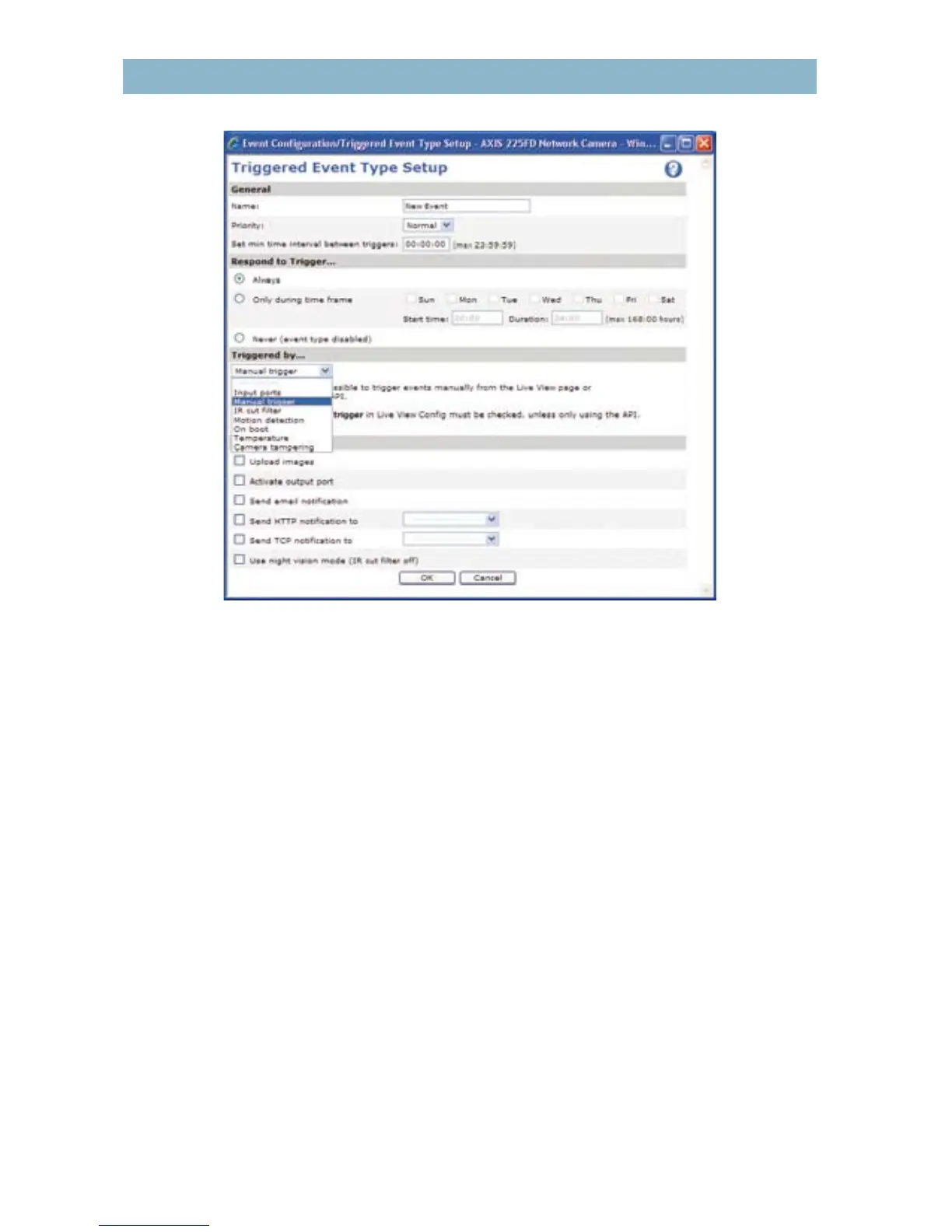Figure 1.2a Setting up an event trigger using a network camera’s user interface.
Event management functionalities can be congured using the network video product’s user
interface or a video management software program. Users can dene the alarms or events by
setting the type of triggers to be used and when. Responses can also be congured (e.g.,
recording to one or multiple sites, whether local and/or o-site for security purposes;
activation of external devices such as alarms, lights and doors; and sending notication
messages to users). For more on video management, see Chapter 11.
> Easy, future-proof integration: Network video products based on open standards can be
easily integrated with computer and Ethernet-based information systems, audio or security
systems and other digital devices, in addition to video management and application
software. For instance, video from a network camera can be integrated into a Point of Sales
system or a building management system. For more on integrated systems, see Chapter 11.
> Scalability and exibility: A network video system can grow with a user’s needs. IP-based
systems provide a means for many network cameras and video encoders, as well as other
types of applications, to share the same wired or wireless network for communicating data;
so any number of network video products can be added to the system without signicant or
costly changes to the network infrastructure. This is not the case with an analog system. In
an analog video system, a dedicated coaxial cable must run directly from each camera to a
CHAPTER 1 - NETWORK VIDEO: OVERVIEW, BENEFITS AND APPLICATIONS