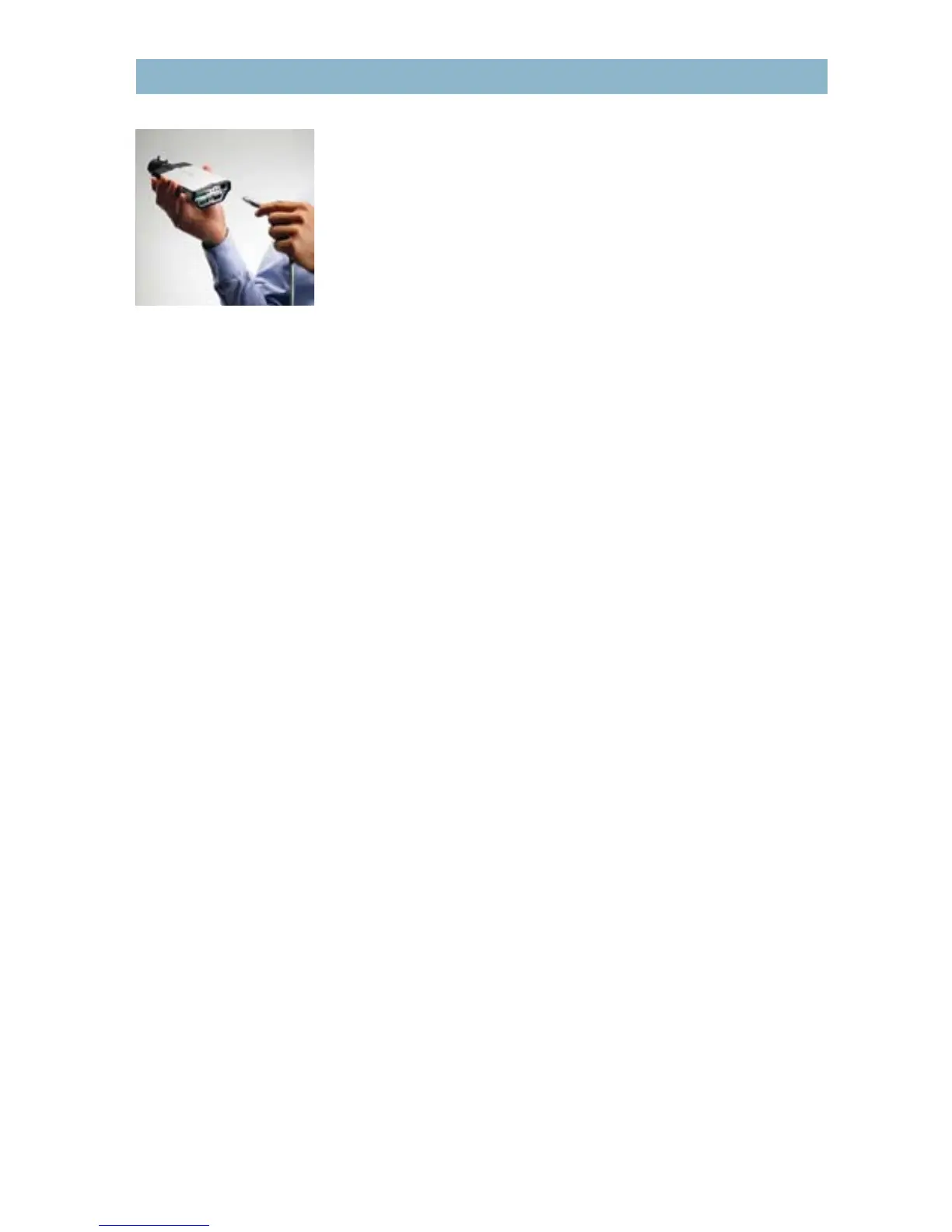Table of contents
Network video: overview, benets and applications 7
1.1 Overview of a network video system 7
1.2 Benets 8
1.3 Applications 12
1.3.1 Retail 12
1.3.2 Transportation 12
1.3.3 Education 12
1.3.4 Industrial 13
1.3.5 City surveillance 13
1.3.6 Government 13
1.3.7 Healthcare 13
1.3.8 Banking and nance 14
Network cameras 15
2.1 What is a network camera? 15
2.2 Types of network cameras 16
2.2.1 Fixed network cameras 17
2.2.2 Fixed dome network cameras 17
2.2.3 PTZ cameras and PTZ dome cameras 18
2.3 Day and night network cameras 21
2.4 Megapixel network cameras 23
2.5 Guidelines for selecting a network camera 24
Camera elements 27
3.1 Light sensitivity 27
3.2 Lens elements 28
3.2.1 Field of view 28
3.2.2 Matching lens and sensor 30
3.2.3 Lens mount standards 31
3.2.4 F-number and exposure 31
3.2.5 Manual or automatic iris 32
3.2.6 Depth of eld 33
3.3 Image sensors 34
3.3.1 CCD technology 34
3.3.2 CMOS technology 34
3.3.3 Megapixel sensors 35
3.4 Image scanning techniques 35
3.4.1 Interlaced scanning 35
3.4.2 Progressive scanning 36
3.5 Image processing 37
3.5.1 Backlight compensation 37
3.5.2 Exposure zones 37
3.5.3 Wide dynamic range 37
3.6 Installing a network camera 38
TABLE OF CONTENTS