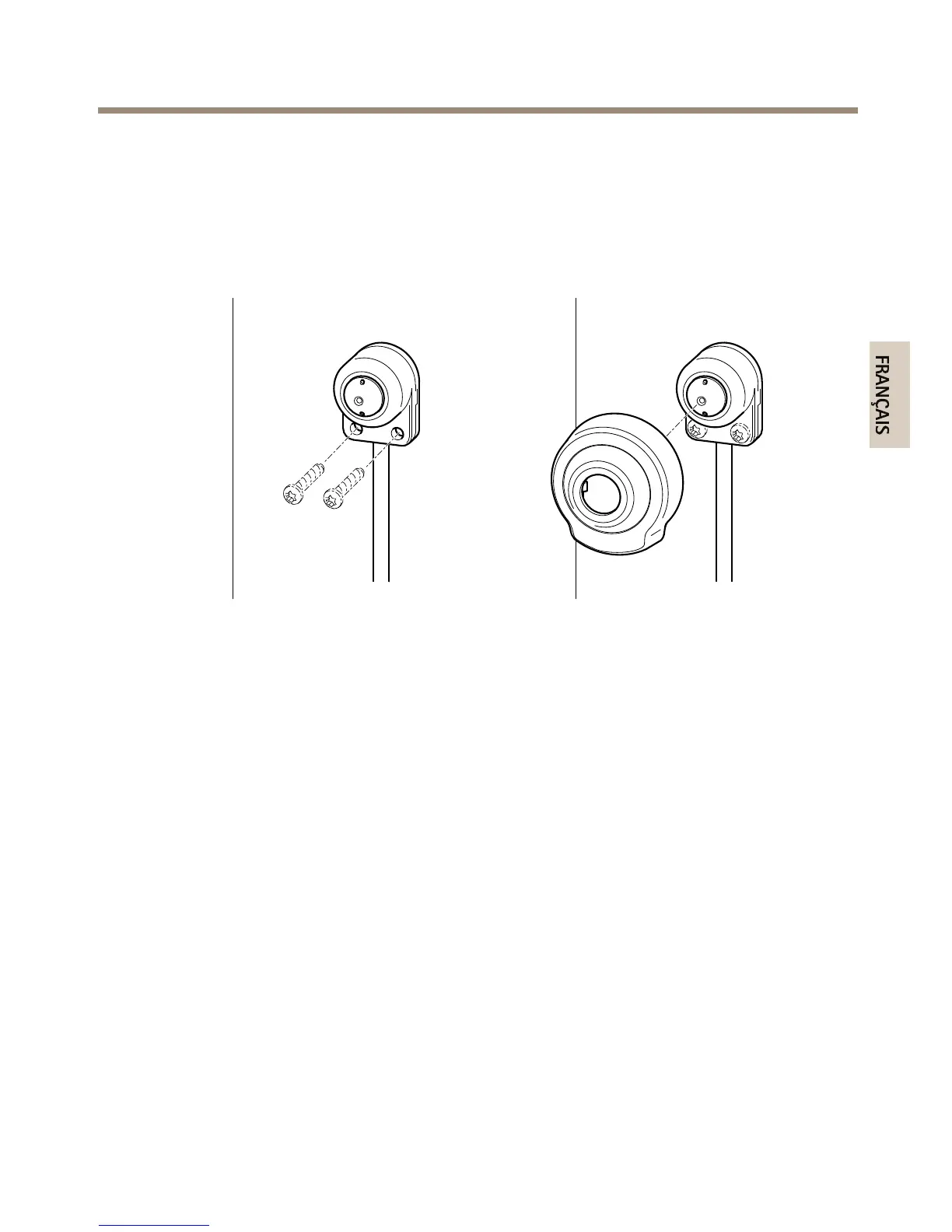AXISP12NetworkCameraSeries
Installationsurunesurfaceplane
1.Fixezlacaméraaumurouauplafondàl’aidedevisetchevillesappropriéesaumatériau
dumur/duplafond.
2.Emboîtezlecouvercle.
3.PoursuivezavecleBranchementdescâbles,consultezBranchementdescâblespage46.
Installationsurunesurfaceinclinée
1.Fixezl'équerredexationaumurouauplafondàl’aidedevisetchevillesappropriées
aumatériaudumur/duplafond.Assurez-vousquel'équerreestorientéeverslazoneà
surveiller.
2.Assemblezlesocleàl'aidedelavisetalignez-ladesortequelesèchessoientverticales
ouhorizontales.
3.Fixezlacaméraausocleàl'aidedesdeuxvis.
4.Emboîtezlecouvercle.
5.PoursuivezavecleBranchementdescâbles,consultezBranchementdescâblespage46.
41
