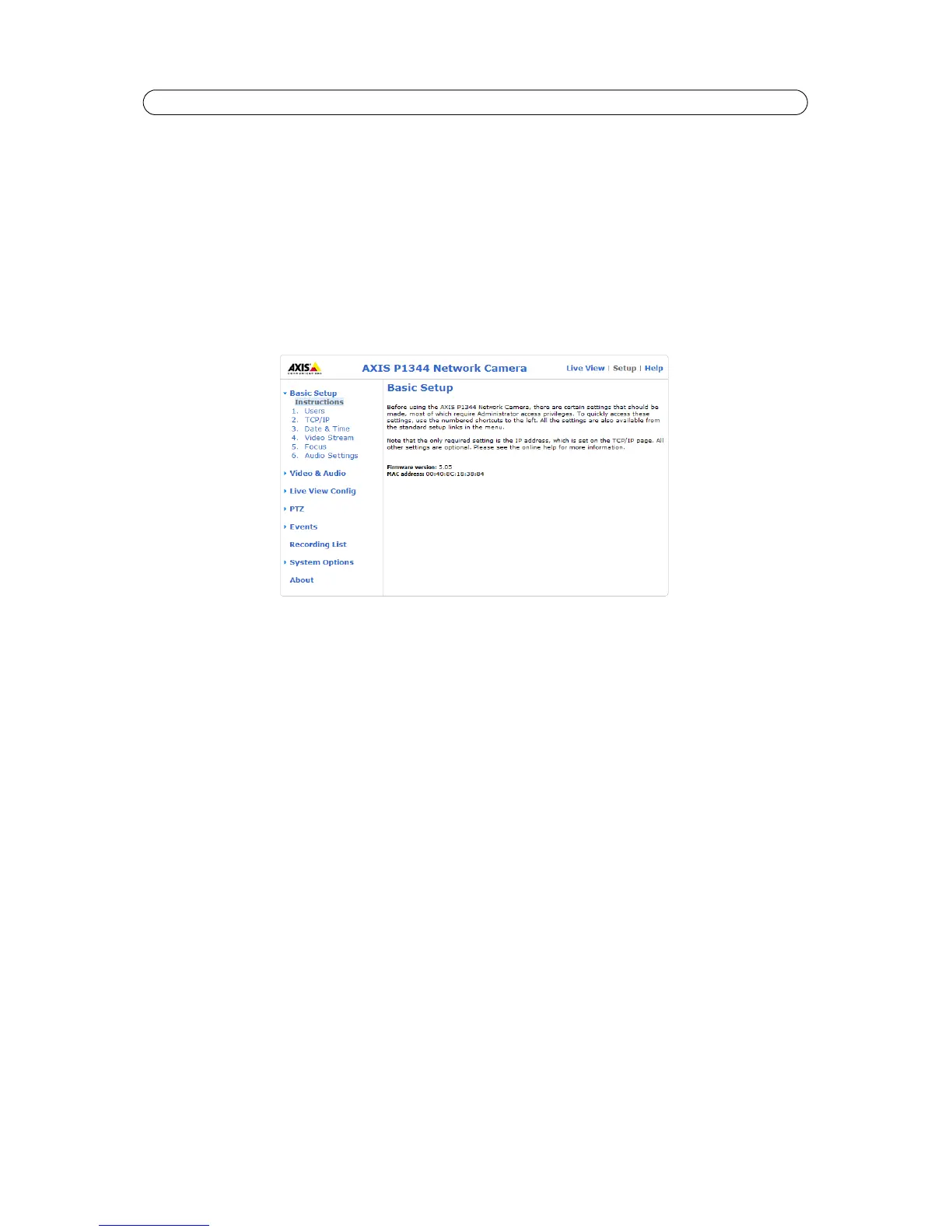14
AXIS P1343/-E/AXIS P1344/-E - Basic Setup
Basic Setup
Basic Setup provides shortcuts to the settings that should be made before using the network camera:
1. Users, see page 31.
2. TCP/IP, see page 33.
3. Date & Time, see page 33.
4. Video Stream, see page 15.
5. Focus, see page 18.
6. Audio Settings, see page 19.