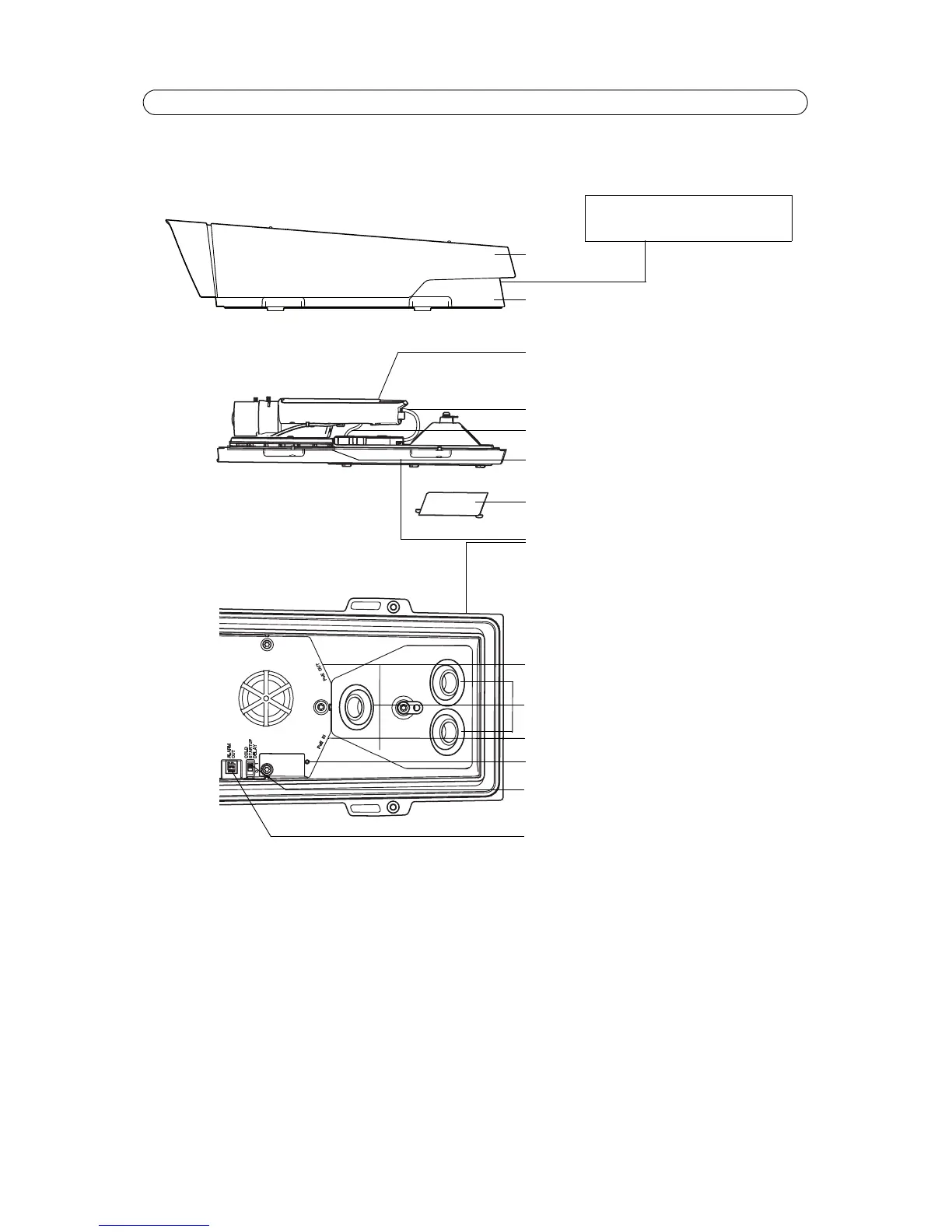Top cover
Network camera
Cable cover
AXIS P1343-E/AXIS P1344-E
Sun shield
Bottom cover
Cable holes
Network connector (PoE IN)
Alarm output (connected at delivery)
Arctic Temperature Control switch
LED indicator
(enabling not required)
Network connector (PoE OUT,
connected at delivery)
I/O cable
Network cable
Part number (P/N) & Serial number (S/N).
The serial number may be required during
installation.
Caution!
May be hot
Heater