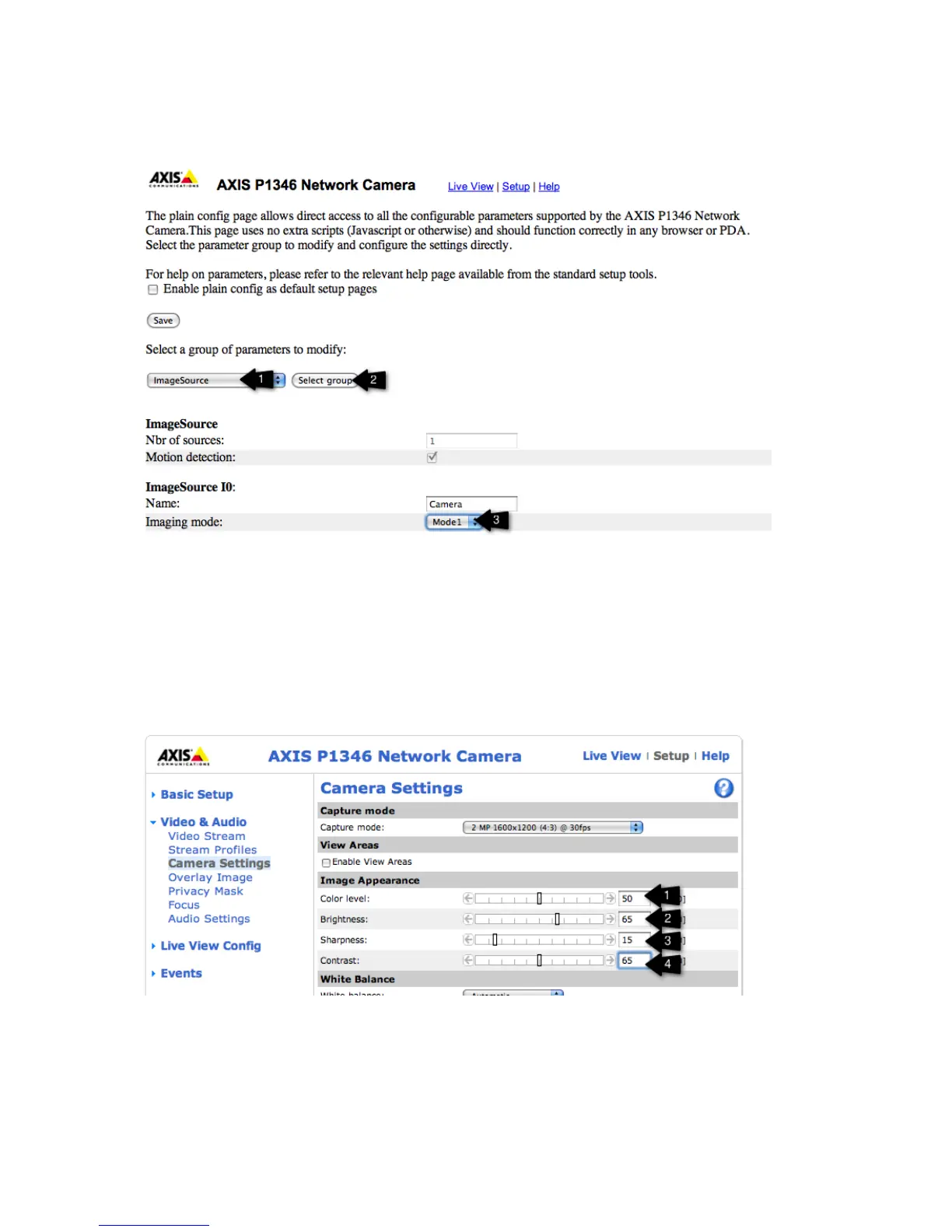ipConfigure ESM 5.1
LPR Setup and Field Installation Guide
5
Under System Options Advanced Plain Config
1 Select ImageSource
2 Click on Select Group
3 Choose imaging Mode1.
(Click on Save to save your changes on the above, scroll back up to the top of
the page and click on Setup.)
Under Video & Audio Camera Settings set the following:
1 Set color level to 50
2 Set brightness to 65
3 Set sharpness to 15
4 Set contrast to 65
(The above settings should be used as a starting point for sunny operation.)