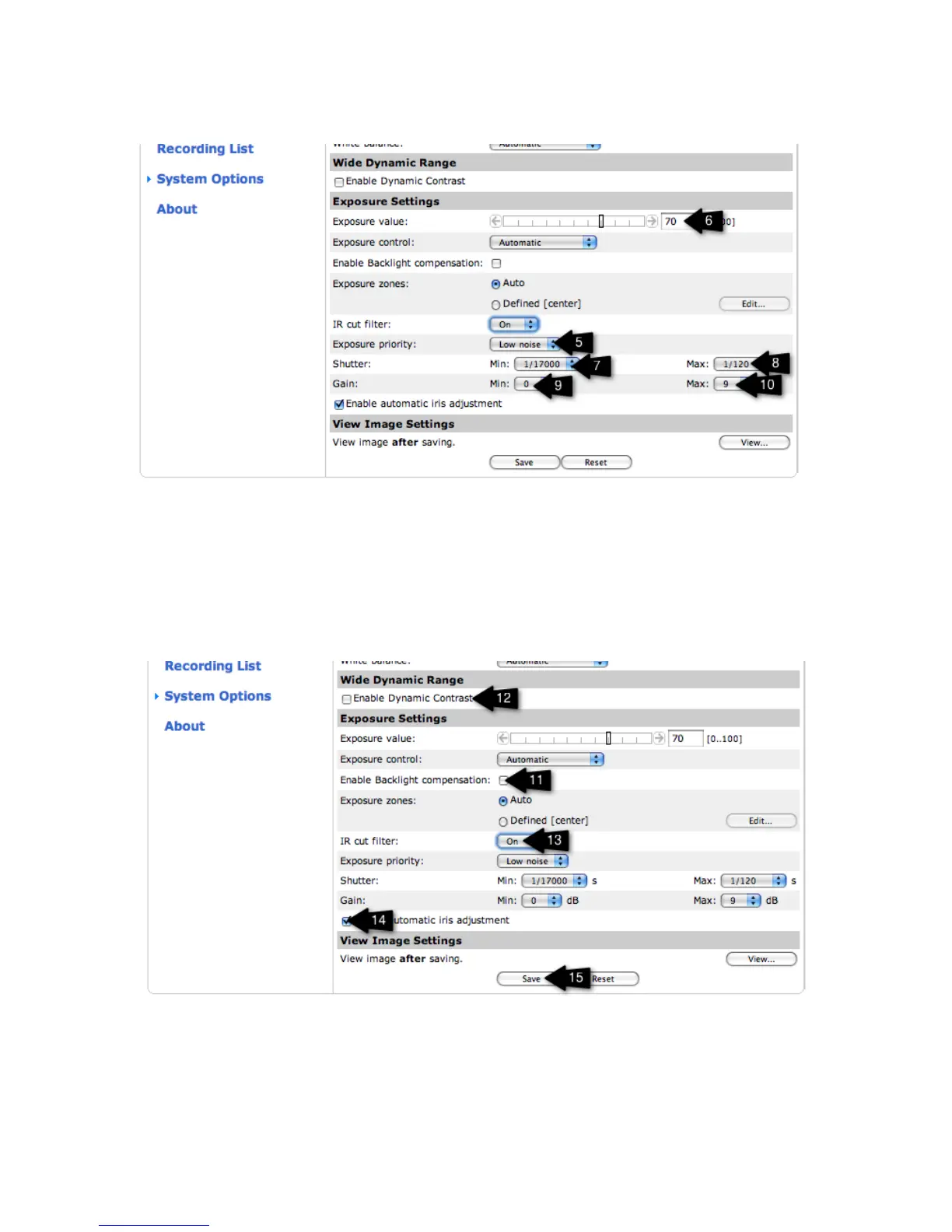ipConfigure ESM 5.1
LPR Setup and Field Installation Guide
6
5 Set exposure priority to Low Noise
6 Set the Exposure Value to 70 (ideal range is 60-70)
7 Set min shutter speed to 1/17000 or 1/35000
8 Set max shutter speed to 1/120
9 Set Gain Min to 0dB
10 Set Gain Max to 9dB
11 Ensure that backlight compensation is disabled
12 Ensure that Wide Dynamic Range/Dynamic contrast is disabled
13 Set IR Cut filter mode to ON
14 Ensure that automatic iris adjustment is enabled
15 Click on Save to save these settings.
