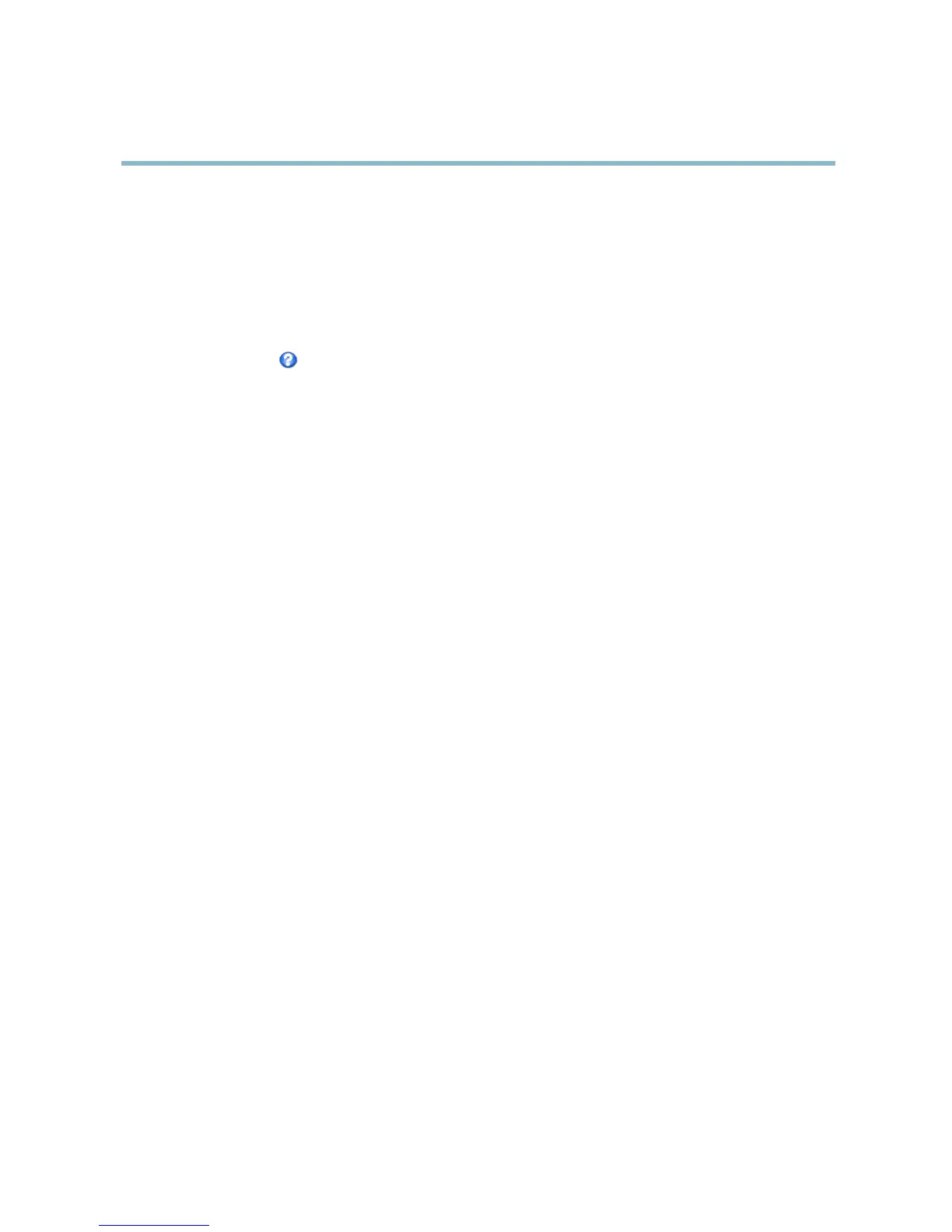AXIS P3343 Fixed Dome Network Camera
Setting up the product
Setting up the product
The Axis product can be configured by users with administrator or operator rights. Click Setup in the top right-hand corner of
theLiveViewpage.
• Administrators have unrestricted access to all settings.
• Operators have access to all settings except System Options
See also the online help
.
Basic Setup
Basic Setup provides shortcuts to the settings thatshouldbemadebeforeusingtheAxisproduct:
1. Users. See page 37.
2. TCP/IP. See page 39.
3. Date & Time. See page 38.
4. Video Stream. See page 17.
5. Focus & Zoom. See page 21.
6. Audio Settings. See page 21.
The Basic Setup menu can be disabled from System Options > Security > U sers.
16