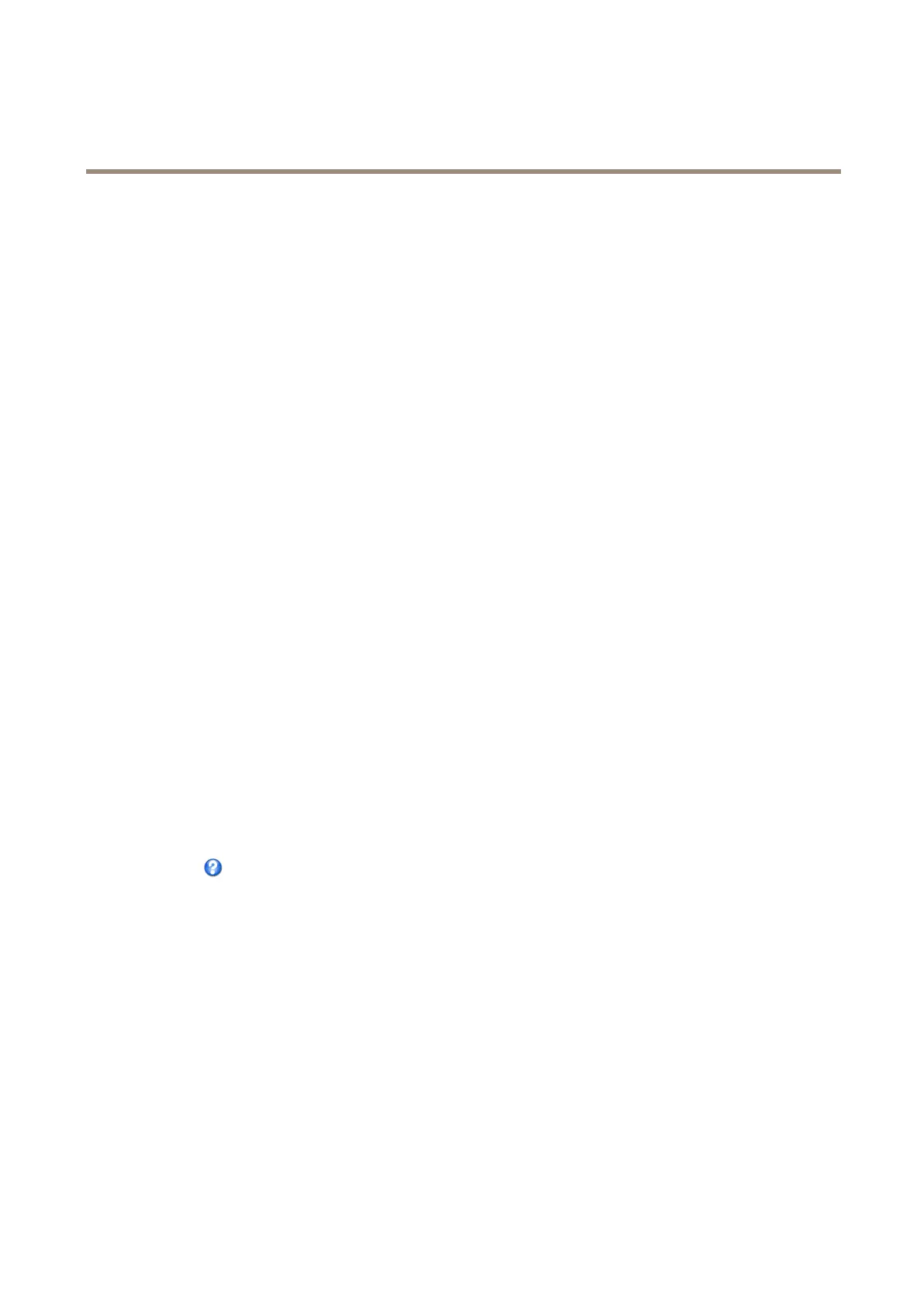AXISP5624-EMkIIPTZDomeNetworkCamera
PTZ(PanTiltZoom)
3.Typeaname.
4.Specifythepauselengthbetweenruns.
5.Selectapresetpositionfromthedrop-downlistandclickAdd.
6.Tospecifyhowfastthecamerashouldmovetothepresetposition,enteravalueintheMoveSpeedeld.
7.Foreachpresetposition,entertheViewTimeinsecondsorminutes.
8.SpecifytheViewOrderofthepresetpositions,orselectRandomvieworder.
9.ClickSave.
Howtoeditaguardtour
1.GotoSetup>PTZ>GuardTour.
2.SelecttheguardtourintheGuardTourList.
3.ClickModify.
Howtodeleteaguardtour
1.GotoSetup>PTZ>GuardTour.
2.SelecttheguardtourintheGuardTourList.
3.ClickRemove.
OSDIZones
On-ScreenDirectionIndicator(OSDI)zonescanbeincludedintheoverlaytext(seeAboutoverlaytextonpage22)toaidtheuserto
navigatetheAxisproduct.EachOSDIzoneissetupwithcoordinatesandadescriptivename.
OSDIzonesaresetupunderPTZ>OSDIZones.TheAxisproductusesthecoordinatesofthecenteroftheviewtosetthelower
leftandupperrightzoneareas.FirstnavigatetowhereyouwouldlikethelowermostleftpointoftheOSDIzonetobelocated.
ClickGettosetthecoordinates.ProceedtowheretheupperrightpointofzoneshouldbelocatedandclickGet.Givethezonea
descriptivenameandclickOK.
ToincludethenameoftheOSDIzoneintheoverlaytext,gotoVideo<VideoStream<OverlaySettings.ChecktheInclude
textboxandenterthemodier#Lintheeld.Formoreinformationaboutmodiers,seeFileNaming&Date/TimeFormatsin
theonlinehelp
.
Advanced
Limits
Denethepan,tilt,zoomandfocuslimitsfortheAxisproduct.Movementstotheleftandright,upanddown,canberestrictedto
narrowtheareaundersurveillance.
WhenEnableE-ipisselected,asittiltsdownandcontinuestopanbackwards,theAxisproductwillautomaticallycorrecttheview
andipit180degrees.Theleftlimitmustbesetto–180degreesandtherightlimitto180degreesfore-iptowork.
Nearfocuslimitisusedtopreventthecamerafromautofocusingonobjectsclosetothecamera.Thisway,thecameracanignore
objectssuchasoverheadwires,streetlights,orothercamerasplacedclosetothecamera.
Tomakethecamerafocusontheareasofinterest,setthenearfocuslimittoavaluethatisgreaterthanthedistanceatwhichthe
uninterestingobjectstendtoappear.Seeillustrationbelowwherexisthenearfocuslimitvalue.
29
