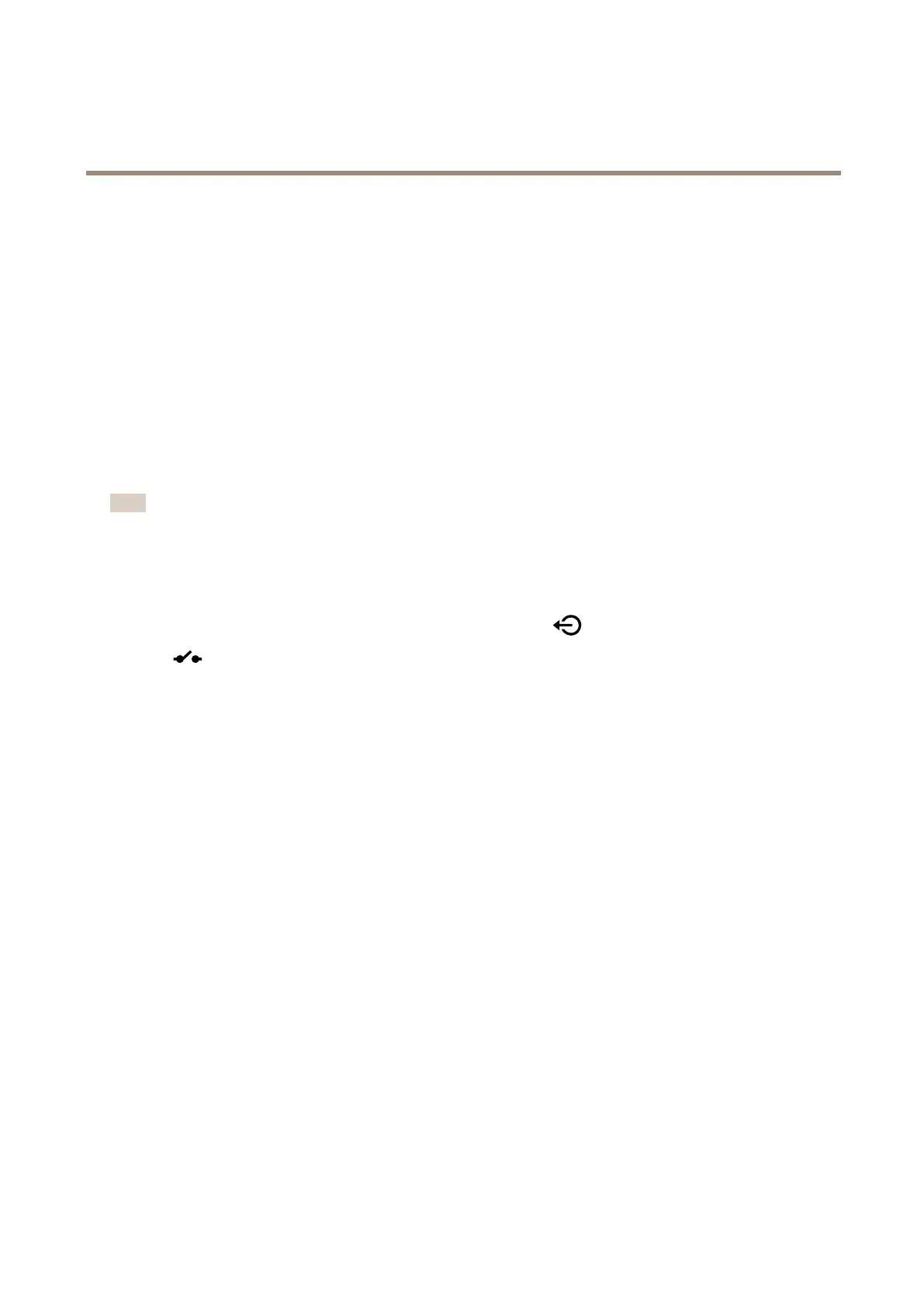AXISP5676-LEPTZCamera
Configureyourdevice
4.SelectaVideochannel.
5.SelectthePresetposition.
6.Tomakethecamerawaitawhilebeforeitreturnstothehomeposition,setatimeforHometimeout.
7.ClickSave.
Providevisualindicationofanongoingevent
YouhavetheoptiontoconnecttheAXISI/OIndicationLEDtoyournetworkcamera.ThisLEDcanbeconguredtoturnonwhenever
certaineventsoccurinthecamera.Forexample,toletpeopleknowthatvideorecordingisinprogress.
Requiredhardware
•AXISI/OIndicationLED
•AnAxisnetworkvideocamera
Note
ForinstructionsonhowtoconnecttheAXISI/OIndicationLED,seetheinstallationguideprovidedwiththeproduct.
ThefollowingexampleshowshowtocongurearulethatturnsontheAXISI/OIndicationLEDtoindicatethatcameraisrecording.
1.GotoSystem>Accessories>I/Oports.
2.FortheportthatyouconnectedtheAXISI/OIndicationLEDto,click
tosetthedirectiontoOutput,andclick
tosetthenormalstatetoCircuitopen.
3.GotoSystem>Events.
4.Createanewrule.
5.SelecttheConditionthatmustbemettotriggerthecameratostartrecording.Itcan,forexample,beatimescheduleor
motiondetection.
6.Inthelistofactions,selectRecordvideo.Selectastoragespace.Selectastreamproleorcreateanew.Alsosetthe
PrebufferandPostbufferasrequired.
7.Savetherule.
8.CreateasecondruleandselectthesameConditionasintherstrule.
9.Inthelistofactions,selectToggleI/Owhiletheruleisactive,andthenselecttheporttheAXISI/OIndicationLEDis
connectedto.SetthestatetoActive.
10.Savetherule.
OtherscenarioswhereAXISI/OIndicationLEDcanbeusedareforexample:
•ConguretheLEDtoturnonwhenthecamerastarts,toindicatethepresenceofthecamera.SelectSystemreadyas
acondition.
•ConguretheLEDtoturnonwhenlivestreamisactivetoindicatethatapersonoraprogramisaccessingastreamfrom
thecamera.SelectLivestreamaccessedasacondition.
Directthecameraandopenthelocktoagatewhensomeoneisnearby
Thisexampleexplainshowtodirectthecameraandopenagatewhensomeonewantstoenterduringdaytime.Thisisdoneby
connectingaPIRdetectortotheproduct’sinputportandaswitchrelaytotheproduct’soutputportviathemulticable.
17