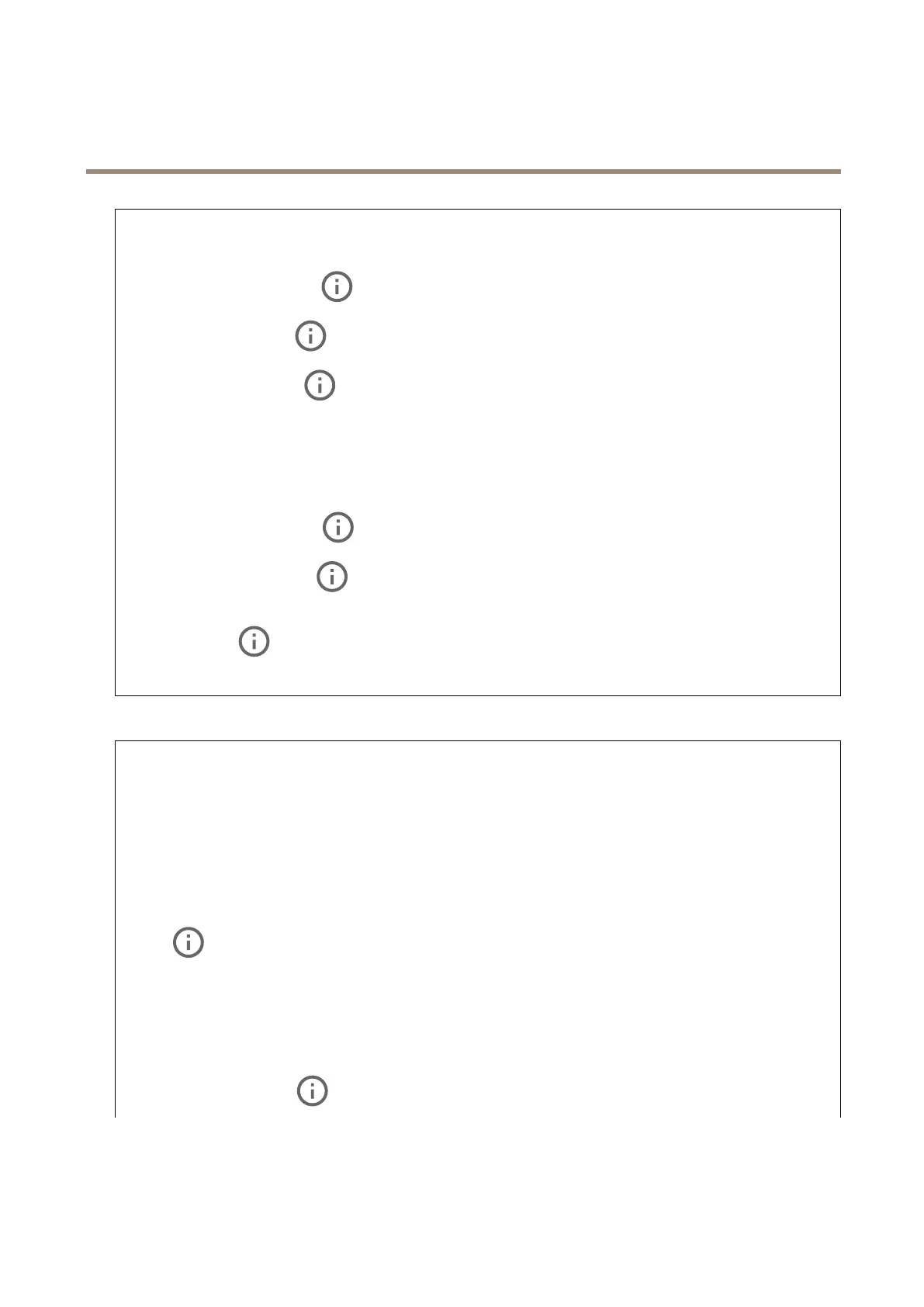AXISQ16NetworkCameraSeries
Thewebinterface
Lightenvironment:
•Automatic:Automaticidenticationandcompensationforthelightsourcecolor.Thisistherecommendedsetting
whichcanbeusedinmostsituations.
•Automatic–outdoors
:Automaticidenticationandcompensationforthelightsourcecolor.Thisisthe
recommendedsettingwhichcanbeusedinmostoutdoorsituations.
•Custom–indoors
:Fixedcoloradjustmentforaroomwithsomearticiallightotherthanuorescentlighting
andgoodforanormalcolortemperaturearound2800K.
•Custom–outdoors
:Fixedcoloradjustmentforsunnyweatherconditionswithacolortemperaturearound
5500K.
•Fixed–uorescent1:Fixedcoloradjustmentforuorescentlightingwithacolortemperaturearound4000K.
•Fixed–uorescent2:Fixedcoloradjustmentforuorescentlightingwithacolortemperaturearound3000K.
•Fixed–indoors:Fixedcoloradjustmentforaroomwithsomearticiallightotherthanuorescentlightingand
goodforanormalcolortemperaturearound2800K.
•Fixed–outdoors1:Fixedcoloradjustmentforsunnyweatherconditionswithacolortemperaturearound5500K.
•Fixed–outdoors2:Fixedcoloradjustmentforcloudyweatherconditionwithacolortemperaturearound6500K.
•Streetlight–mercury
:Fixedcoloradjustmentforultravioletemissioninmercuryvaporlightscommon
instreetlighting.
•Streetlight–sodium
:Fixedcoloradjustmentthatcompensatesfortheyelloworangecolorofsodiumvapor
lightscommoninstreetlighting.
•Holdcurrent:Keepthecurrentsettingsanddonotcompensateforlightchanges.
•Manual
:Fixthewhitebalancewiththehelpofawhiteobject.Dragthecircletoanobjectthatyouwant
thecameratointerpretaswhiteintheliveviewimage.UsetheRedbalanceandBluebalancesliderstoadjustthe
whitebalancemanually.
Day-nightmode
IR-cutlter:
•Auto:SelecttoautomaticallyturnonandofftheIR-cutlter.Whenthecameraisindaymode,theIR-cutlter
isturnedonandblocksincominginfraredlight,andwheninnightmode,theIR-cutlteristurnedoffandthe
camera’slightsensitivityincreases.
•On:SelecttoturnontheIR-cutlter.Theimageisincolor,butwithreducedlightsensitivity.
•Off:SelecttoturnofftheIR-cutlter.Theimageisinblackandwhiteforincreasedlightsensitivity.
Threshold:Usetheslidertoadjustthelightthresholdwherethecamerachangesfromdaymodetonightmode.
•MovetheslidertowardsBrighttodecreasethethresholdfortheIR-cutlter.Thecamerachangestonightmode
earlier.
•MovetheslidertowardsDarktoincreasethethresholdfortheIR-cutlter.Thecamerachangestonightmodelater.
IRlight
Ifyourdevicedoesn’thavebuilt-inillumination,thesecontrolsareonlyavailablewhenyouconnectasupportingAxisaccessory.
Allowillumination:Turnontoletthecamerausethebuilt-inlightinnightmode.
Synchronizeillumination:Turnontoautomaticallysynchronizetheilluminationwiththesurroundinglight.Thesynchronization
betweendayandnightonlyworksiftheIR-cutlterissettoAutoorOff.
Automaticilluminationangle
:Turnontousetheautomaticilluminationangle.
24