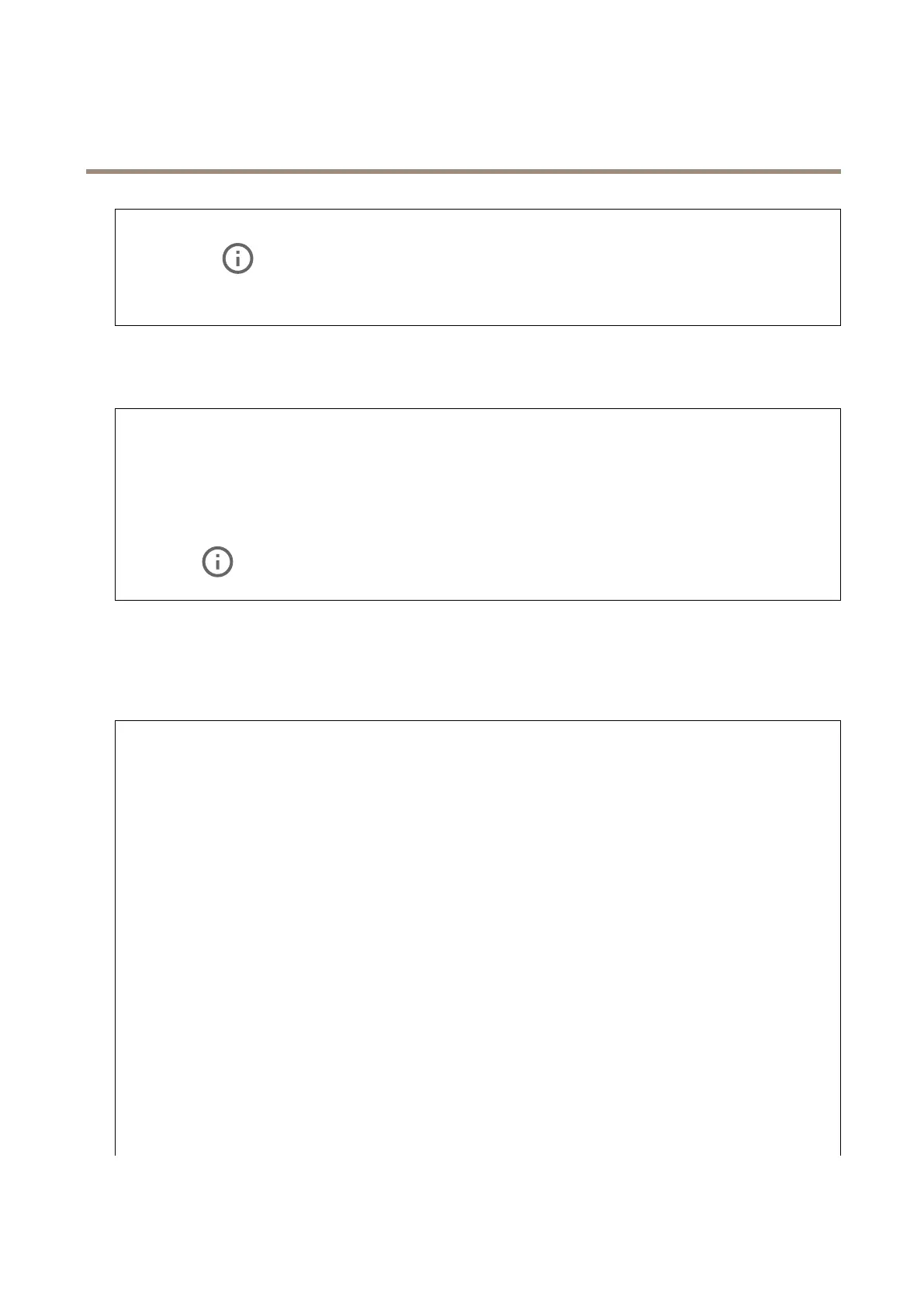AXISQ16NetworkCameraSeries
Thewebinterface
Temperaturecompensation:Turnonifyouwantthefocuspositiontobecorrectedbasedonthetemperatureintheoptics.
IRcompensation
:TurnonifyouwantthefocuspositiontobecorrectedwhenIR-cutlterisoffandwhenthereisIRlight.
Calibratezoomandfocus:Clicktoresettheopticsandthezoomandfocussettingstothefactorydefaultposition.Youneedto
dothisiftheopticshavelostcalibrationduringtransport,orifthedevicehasbeenexposedtoextremevibrations.
Stream
General
Resolution:Selecttheimageresolutionsuitableforthesurveillancescene.Ahigherresolutionincreasesbandwidthandstorage.
Framerate:Toavoidbandwidthproblemsonthenetworkorreducestoragesize,youcanlimittheframeratetoaxedamount.
Ifyouleavetheframerateatzero,theframerateiskeptatthehighestpossiblerateunderthecurrentconditions.Ahigher
frameraterequiresmorebandwidthandstoragecapacity.
Compression:Usetheslidertoadjusttheimagecompression.Highcompressionresultsinalowerbitrateandlowerimagequality.
Lowcompressionimprovestheimagequality,butusesmorebandwidthandstoragewhenyourecord.
Signedvideo
:Turnontoaddthesignedvideofeaturetothevideo.Signedvideoprotectsthevideofromtamperingby
addingcryptographicsignaturestothevideo.
Zipstream
Zipstreamisabitratereductiontechnology,optimizedforvideosurveillance,thatreducestheaveragebitrateinanH.264orH.265
streaminrealtime.AxisZipstreamappliesahighbitrateinsceneswheretherearemultipleregionsofinterest,forexample,inscenes
withmovingobjects.Whenthesceneismorestatic,Zipstreamappliesalowerbitrate,andtherebyreducestherequiredstorage.
Tolearnmore,seeReducingthebitratewithAxisZipstream
SelectthebitratereductionStrength:
•Off:Nobitratereduction.
•Low:Novisiblequalitydegradationinmostscenes.Thisisthedefaultoptionanditcanbeusedinalltypes
ofscenestoreducethebitrate.
•Medium:Visibleeffectsinsomescenesthroughlessnoiseandaslightlylowerlevelofdetailinregionsoflower
interest,forexample,wherethere’snomovement.
•High:Visibleeffectsinsomescenesthroughlessnoiseandalowerlevelofdetailinregionsoflowerinterest,for
example,wherethere’snomovement.Werecommendthislevelforcloud-connecteddevicesanddevicesthat
uselocalstorage.
•Higher:Visibleeffectsinsomescenesthroughlessnoiseandalowerlevelofdetailinregionsoflowerinterest,
forexample,wherethere’snomovement.
•Extreme:Visibleeffectsinmostscenes.Thebitrateisoptimizedforsmallestpossiblestorage.
Optimizeforstorage:Turnontominimizethebitratewhilemaintainingquality.Theoptimizationdoesnotapplytothestream
showninthewebclient.ThiscanonlybeusedifyourVMSsupportsB-frames.TurningonOptimizeforstoragealsoturnson
DynamicGOP.
DynamicFPS(framespersecond):Turnontoallowthebandwidthtovarybasedonthelevelofactivityinthescene.More
activityrequiresmorebandwidth.
Lowerlimit:Enteravaluetoadjusttheframeratebetweenminimalfpsandthestreamdefaultfpsbasedonscenemotion.We
recommendyoutouselowerlimitinsceneswithverylittlemotion,wherethefpscoulddropto1orlower.
DynamicGOP(GroupofPictures):TurnontodynamicallyadjusttheintervalbetweenI-framesbasedonthelevelofactivity
inthescene.
Upperlimit:EnteramaximumGOPlength,thatis,themaximumnumberofP-framesbetweentwoI-frames.AnI-frameisa
self-containedimageframethatisindependentofotherframes.
27