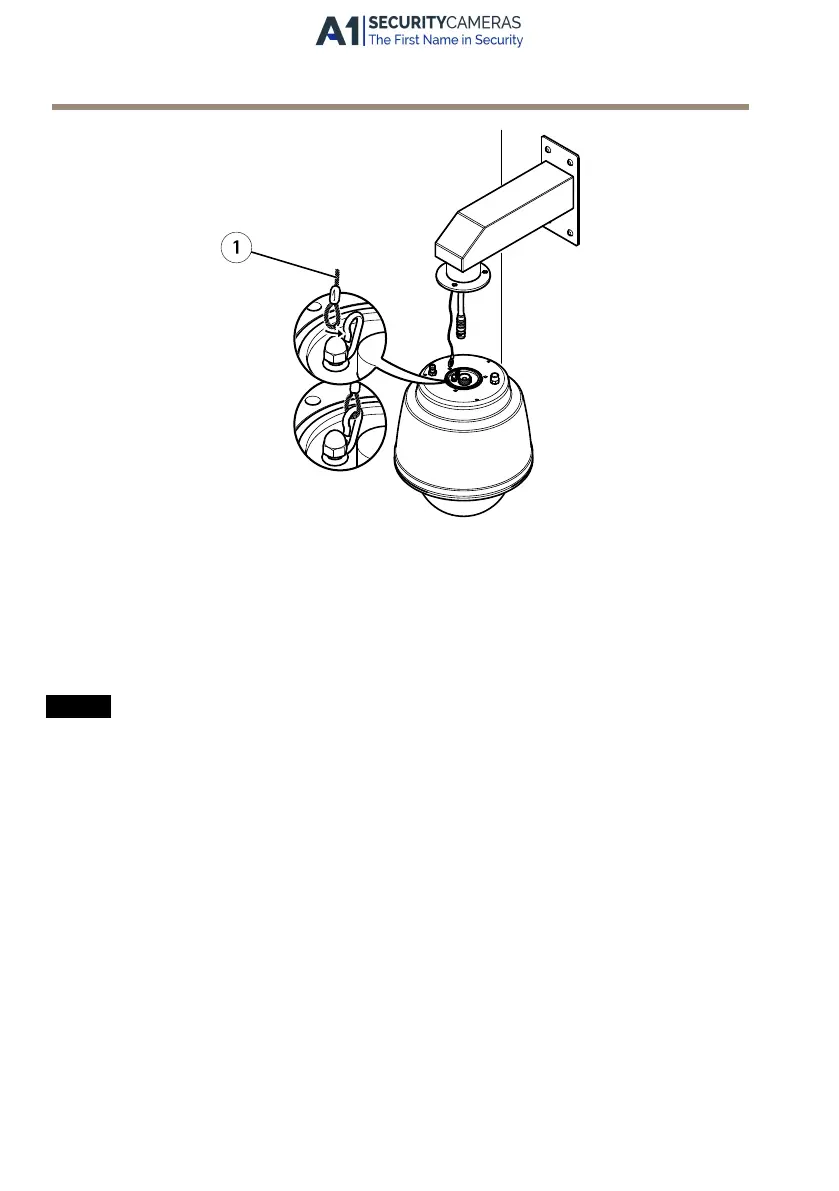AXIS Q60-S Series
Mounting example (wall bracket sold separately)
1
Safety wire
4. Remove the protection cap covering the multi-connector on the camera.
5. Connect the multi-connector cable to the connector on the camera. Use the alignment
indicators to nd the correct position.
NONO
NO
TICETICE
TICE
Be careful not do damage the multi-connector cable when connecting it.
6. Align the guide hole in the camera with the guide pin in the ange and fasten the
network camera to the mounting bracket with the screws.
30
Available from A1 Security Cameras
www.a1securitycameras.com email: sales@a1securitycameras.com
