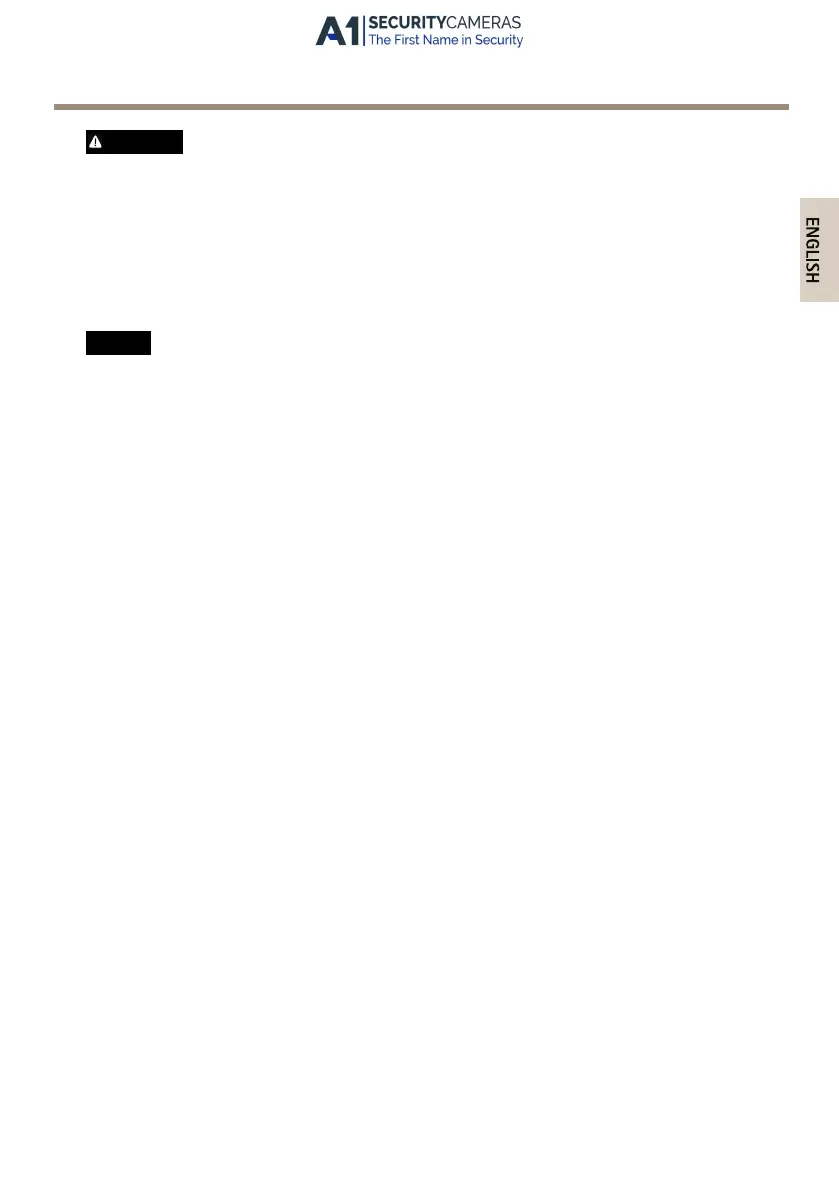WARNING
AXIS Q60-S Series
• Risk of explosion if the battery is incorrectly replaced.
• Replace only with an identical battery or a battery which is recommended by Axis.
• Dispose of used batteries according to local regulations or the battery manufacturer's
instructions.
Dome Cover
NONO
NO
TICETICE
TICE
• Be careful not to scratch, damage or leave ngerprints on the dome cover because this
could decrease image quality. If possible, keep the protective plastic on the dome cover
until the installation is complete.
• Do not clean a dome cover that looks clean to the eye and never polish the surface.
Excessive cleaning could damage the surface.
• For general cleaning of the dome cover it is recommended to use a non-abrasive,
solvent-free neutral soap or detergent mixed with pure water and a soft, clean cloth. Rinse
well with pure lukewarm water. Dry with a soft, clean cloth to prevent water spotting.
• Never use harsh detergents or alcohols (isopropyl, butyl, propyl) and avoid cleaning the
dome cover in direct sunlight or at elevated temperatures.
7
Available from A1 Security Cameras
www.a1securitycameras.com email: sales@a1securitycameras.com
