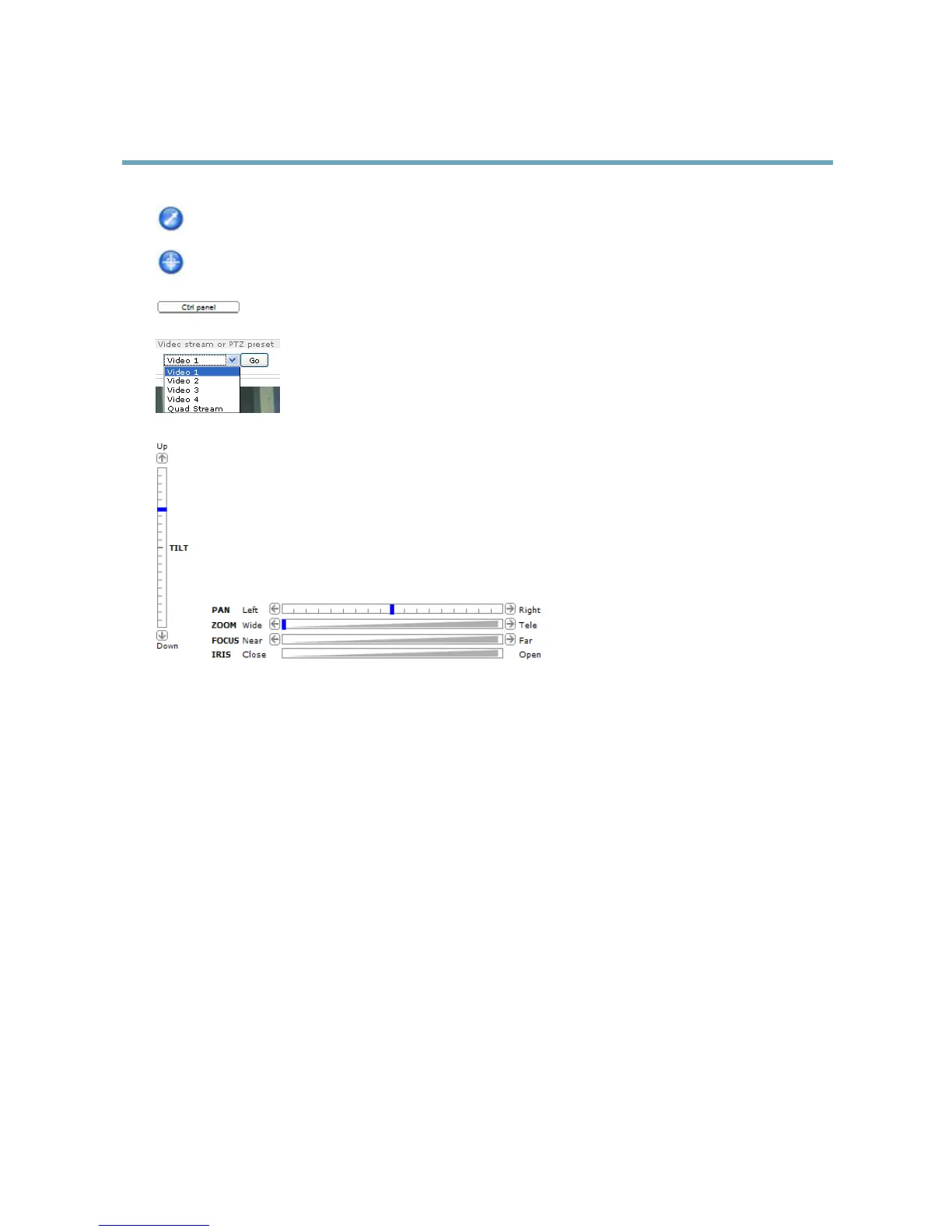AXISQ7401VideoEncoder
AccessingtheProduct
ClicktheEmulatejoystickmodebuttonandclickintheimagetomovethecameraviewinthedirectionofthe
mousepointer.
ClicktheCentermodebuttonandclickintheimagetocenterthecameraviewonthatposition.Thecentermode
buttoncouldalsobeusedtozoominonaspecicarea.Clickintheimageanddragtodrawarectanglesurrounding
theareatobemagnied.Tozoomout,rotatethemousewheel.
ClicktheCtrlpanelbuttontoopenthePTZcontrolpanelwhichprovidesadditionalPTZcontrols.
User-denedbuttonscanalsoappearintheControlpanel.SeeControls,onpage29.
SelectthevideochanneloraPTZpresetpositiontosteerthecameraviewtothesavedposition.See
PresetPositions,onpage28.
PanandTiltbars–Usethearrowstopanandtiltthecameraview,orclickonapositiononthebartosteerthe
cameraviewtothatposition.
Zoombar–Usethearrowstozoominandout,orclickonapositiononthebartozoomtothatposition.
Focusbar–Usethearrowstofocusthecamera,orclickonapositiononthebartosetthefocusposition.Usingthe
focusbarwilldisabletheproduct’sautofocus.Tore-enable,usethePTZcontrolpanelwhichisopenedbyclicking
theCtrlpanelbutton(seeabove).
Irisbar–Clickonapositionontheirisbartochangethedegreetowhichtheirisisopened.Thiswilldisablethe
product’sautoiris.Tore-enable,usethePTZcontrolpanelwhichisopenedbyclickingtheCtrlpanelbutton(seeabove).
ThePTZcontrolscanbedisabledunderPTZ>Advanced>Controls,seeControls,onpage29.
13