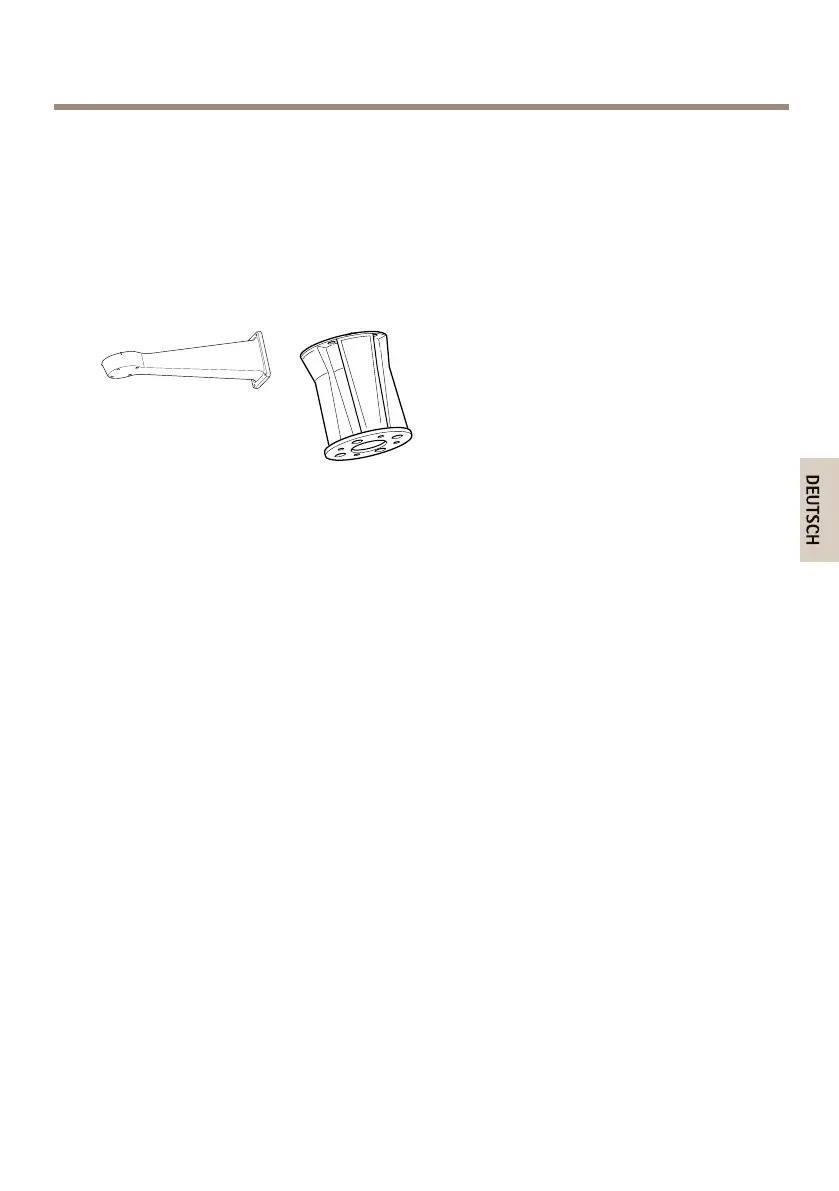AXISQ86–ESeries
•GedruckteDokumente
-Installationsanleitung(diesesDokument)
-ZusätzlicheEtikettenmitderSeriennummer(2x)
ErforderlicheBefestigungsteile(separaterhältlich)
•AXISWandhalterungKoderAXISSäulenhalterungK
AXISWandhalterungKAXISSäulenhalterungK
OptionalesZubehör
•AXIST95A64-Eckhalterung
•AXIST95A67-Masthalterung
•AXISUnterlegscheibensatzA
•AXIST8604-Media-Konverter-Switch
•AXIST8640-Ethernet-over-Coax-AdapterPoE+
Unterwww.axis.comndenSieInformationenüberverfügbaresZubehör.
EmpfohleneWerkzeuge
•RJ-45-Crimp-Werkzeug
•Ratschensatz
•BohrmaschinezumBohrenvonLöchernindieMontageäche
•Loctite®243-Gewindekleber
ÜbersichtüberdieHardware
•EineÜbersichtüberdasGehäusendenSieunterSeite51.
•EineÜbersichtüberdieTastenundAnschlüssederKamerandenSieunterSeite52.
49
