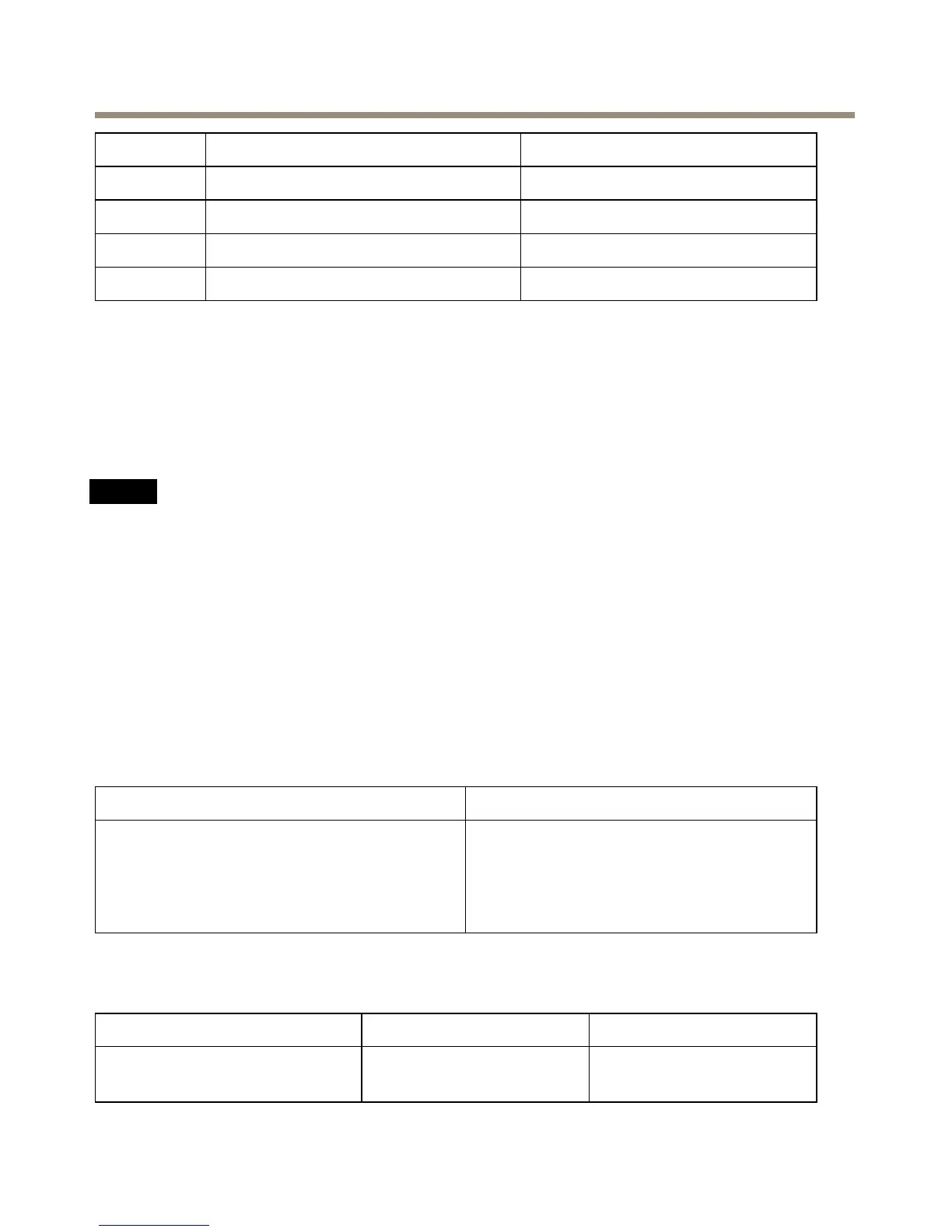AXISQ87BispectralPTZNetworkCameraSeries
Position
24VAC24VDC
1
ProtectiveearthProtectiveearth
2
24VACPhase
+24V
3
24VACNeutral
0V
4
NotconnectedNotconnected
Cables
Cablethickness
Thecablediameter,whenusingcablegasketsprovidedwiththeproduct,shouldbeintherangeof
5to11mm(0.2to0.4in).
NO NO
NO
TICE TICE
TICE
•Usecablesthatkeepwithinthespeciedcablearea
•Selectcablesincompliancewithyourlocalregulations
•Makesureallcableholesareproperlysealed
•Usecablegasketsorcableglandsthatmatchboththecableholeandthecablearea
Forinformationaboutaccessories,suchascablegasketsandcableglandsthatallowforother
cableareas,seewww.axis.com
Operatingconditions
TheAxisproductisintendedforindoorandoutdooruse.
TemperatureHumidity
Operatingtemperature:-50°Cto55°C
(-58°Fto131°F)
ColdStartup(<1hstartuptime,tofully
functional):-40°C(-40°F)
10–100%RH(non-condensing)
Powerconsumption
ProductTypicalconsumptionMaxconsumption
AXISQ8741-E24VAC/DC
AXISQ8742-E24VAC/DC
16W204W
30